如何在 iOS7 UITableView 中使用 Objective C 制作类似 Evernote 或 Apple Reminders 应用程序的自定义编辑视图,实现左滑功能。
我尝试设置自定义的 editingAccessoryView,但没有成功。
Evernote 编辑视图:
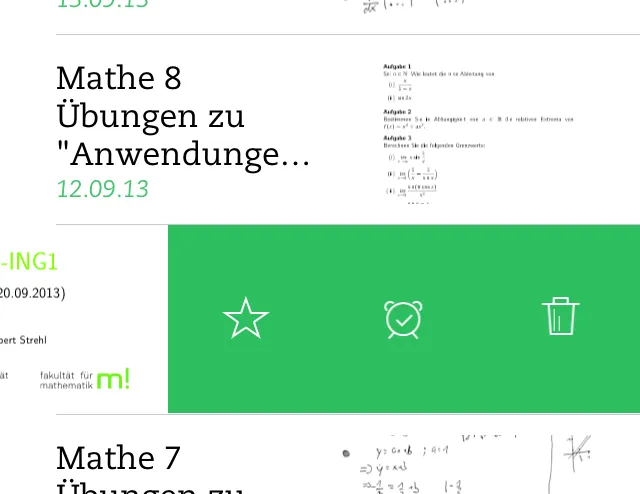 Reminders 编辑视图:
Reminders 编辑视图:
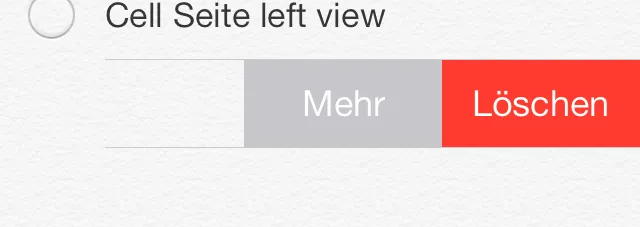
我的当前代码是
- (BOOL)tableView:(UITableView *)tableView canEditRowAtIndexPath:(NSIndexPath *)indexPath {
return YES;
}
- (void)tableView:(UITableView *)tableView commitEditingStyle:(UITableViewCellEditingStyle)editingStyle forRowAtIndexPath:(NSIndexPath *)indexPath {
if (editingStyle == UITableViewCellEditingStyleDelete) {
NSLog(@"delete");
}
}
我已经尝试使用以下方式解决问题:(UITableViewController.h)
- (UITableViewCell *)tableView:(UITableView *)tableView cellForRowAtIndexPath:(NSIndexPath *)indexPath
{
//make cell
UIView *view = [[UIView alloc] initWithFrame:CGRectMake(0, 0, 100, 100)];
[view setBackgroundColor:[UIColor greenColor]];
//add Buttons to view
cell.editingAccessoryView = view;
return cell;
}
同样适用于:(UITableViewCell)
- (void)willTransitionToState:(UITableViewCellStateMask)state;
- (void)setEditing:(BOOL)editing animated:(BOOL)animated;
- (UIView*)editingAccessoryView;