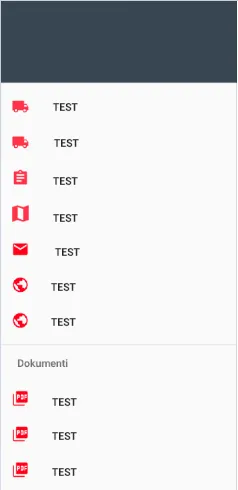我定义了一个具有ShareActionProvider和共享白色图标的菜单项,如下所示:
<item
android:icon="@drawable/ic_share_white_24dp"
android:id="@+id/action_share"
android:title="@string/action_share"
android:orderInCategory="200"
app:showAsAction="ifRoom"
app:actionProviderClass="android.support.v7.widget.ShareActionProvider"/>
但是,当我启动应用程序时,我得到了一个不同的黑色分享图标。如何将分享图标设置为白色?
这是我的结果