我正在尝试“合并”文本框和下拉框。但它们似乎无法对齐。
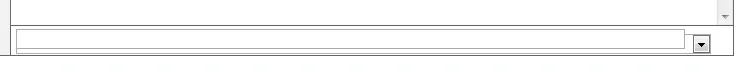
我的代码:
<input name="" type="text" maxlength="50" style="width: 665px; padding:0px; z-index: 2; position: absolute;" />
<select name="" style="z-index: 1; width: 695px; padding:0px; position:absolute;">
<option value="Value for Item 1" title="Title for Item 1">Item 1</option>
<option value="Value for Item 2" title="Title for Item 2">Item 2</option>
<option value="Value for Item 3" title="Title for Item 3">Item 3</option>
</select>
编辑-我的意思是正确对齐! - Praveen Lobo