我的WAMP服务器昨天完全正常工作。今天我不得不重新启动计算机,结果出了一些问题。服务器从未完全启动...任务栏图标始终为橙色。我的项目将会打开,但只有HTML被加载而没有PHP。这是PHP的错误日志...
[04-Oct-2014 01:36:27 UTC] PHP Warning: PHP Startup: Unable to load dynamic library 'W:/wamp/bin/php/php5.5.12/ext/php_intl.dll' - The specified module could not be found.
in Unknown on line 0
[04-Oct-2014 01:36:27 UTC] PHP Warning: PHP Startup: Unable to load dynamic library 'W:/wamp/bin/php/php5.5.12/ext/php_ldap.dll' - The specified module could not be found.
in Unknown on line 0
[04-Oct-2014 01:36:27 UTC] PHP Warning: PHP Startup: Unable to load dynamic library 'W:/wamp/bin/php/php5.5.12/ext/php_smtp.dll' - %1 is not a valid Win32 application.
in Unknown on line 0
[04-Oct-2014 01:36:27 UTC] PHP Warning: PHP Startup: Unable to load dynamic library 'W:/wamp/bin/php/php5.5.12/ext/php_intl.dll' - The specified module could not be found.
in Unknown on line 0
[04-Oct-2014 01:36:27 UTC] PHP Warning: PHP Startup: Unable to load dynamic library 'W:/wamp/bin/php/php5.5.12/ext/php_ldap.dll' - The specified module could not be found.
in Unknown on line 0
[04-Oct-2014 01:36:27 UTC] PHP Warning: PHP Startup: Unable to load dynamic library 'W:/wamp/bin/php/php5.5.12/ext/php_smtp.dll' - %1 is not a valid Win32 application.
in Unknown on line 0
[04-Oct-2014 01:37:28 UTC] PHP Warning: PHP Startup: Unable to load dynamic library 'W:/wamp/bin/php/php5.5.12/ext/php_intl.dll' - The specified module could not be found.
in Unknown on line 0
[04-Oct-2014 01:37:28 UTC] PHP Warning: PHP Startup: Unable to load dynamic library 'W:/wamp/bin/php/php5.5.12/ext/php_ldap.dll' - The specified module could not be found.
in Unknown on line 0
[04-Oct-2014 01:37:28 UTC] PHP Warning: PHP Startup: Unable to load dynamic library 'W:/wamp/bin/php/php5.5.12/ext/php_smtp.dll' - %1 is not a valid Win32 application.
in Unknown on line 0
[04-Oct-2014 01:37:29 UTC] PHP Warning: PHP Startup: Unable to load dynamic library 'W:/wamp/bin/php/php5.5.12/ext/php_intl.dll' - The specified module could not be found.
in Unknown on line 0
[04-Oct-2014 01:37:29 UTC] PHP Warning: PHP Startup: Unable to load dynamic library 'W:/wamp/bin/php/php5.5.12/ext/php_ldap.dll' - The specified module could not be found.
in Unknown on line 0
[04-Oct-2014 01:37:29 UTC] PHP Warning: PHP Startup: Unable to load dynamic library 'W:/wamp/bin/php/php5.5.12/ext/php_smtp.dll' - %1 is not a valid Win32 application.
in Unknown on line 0
[04-Oct-2014 01:38:42 UTC] PHP Warning: PHP Startup: Unable to load dynamic library 'W:/wamp/bin/php/php5.5.12/ext/php_intl.dll' - The specified module could not be found.
in Unknown on line 0
[04-Oct-2014 01:38:42 UTC] PHP Warning: PHP Startup: Unable to load dynamic library 'W:/wamp/bin/php/php5.5.12/ext/php_ldap.dll' - The specified module could not be found.
in Unknown on line 0
[04-Oct-2014 01:38:42 UTC] PHP Warning: PHP Startup: Unable to load dynamic library 'W:/wamp/bin/php/php5.5.12/ext/php_smtp.dll' - %1 is not a valid Win32 application.
in Unknown on line 0
[04-Oct-2014 01:38:43 UTC] PHP Warning: PHP Startup: Unable to load dynamic library 'W:/wamp/bin/php/php5.5.12/ext/php_intl.dll' - The specified module could not be found.
in Unknown on line 0
[04-Oct-2014 01:38:43 UTC] PHP Warning: PHP Startup: Unable to load dynamic library 'W:/wamp/bin/php/php5.5.12/ext/php_ldap.dll' - The specified module could not be found.
in Unknown on line 0
[04-Oct-2014 01:38:43 UTC] PHP Warning: PHP Startup: Unable to load dynamic library 'W:/wamp/bin/php/php5.5.12/ext/php_smtp.dll' - %1 is not a valid Win32 application.
in Unknown on line 0
[04-Oct-2014 01:44:47 UTC] PHP Warning: PHP Startup: Unable to load dynamic library 'W:/wamp/bin/php/php5.5.12/ext/php_intl.dll' - The specified module could not be found.
in Unknown on line 0
[04-Oct-2014 01:44:47 UTC] PHP Warning: PHP Startup: Unable to load dynamic library 'W:/wamp/bin/php/php5.5.12/ext/php_ldap.dll' - The specified module could not be found.
in Unknown on line 0
[04-Oct-2014 01:44:47 UTC] PHP Warning: PHP Startup: Unable to load dynamic library 'W:/wamp/bin/php/php5.5.12/ext/php_smtp.dll' - %1 is not a valid Win32 application.
in Unknown on line 0
[04-Oct-2014 01:44:48 UTC] PHP Warning: PHP Startup: Unable to load dynamic library 'W:/wamp/bin/php/php5.5.12/ext/php_intl.dll' - The specified module could not be found.
in Unknown on line 0
[04-Oct-2014 01:44:48 UTC] PHP Warning: PHP Startup: Unable to load dynamic library 'W:/wamp/bin/php/php5.5.12/ext/php_ldap.dll' - The specified module could not be found.
in Unknown on line 0
[04-Oct-2014 01:44:48 UTC] PHP Warning: PHP Startup: Unable to load dynamic library 'W:/wamp/bin/php/php5.5.12/ext/php_smtp.dll' - %1 is not a valid Win32 application.
in Unknown on line 0
所有图书馆的文件仍然存在于正确的文件夹中。有人知道可能是什么原因吗?
更新:不确定为什么我有这么多不同版本,但是这里它们:
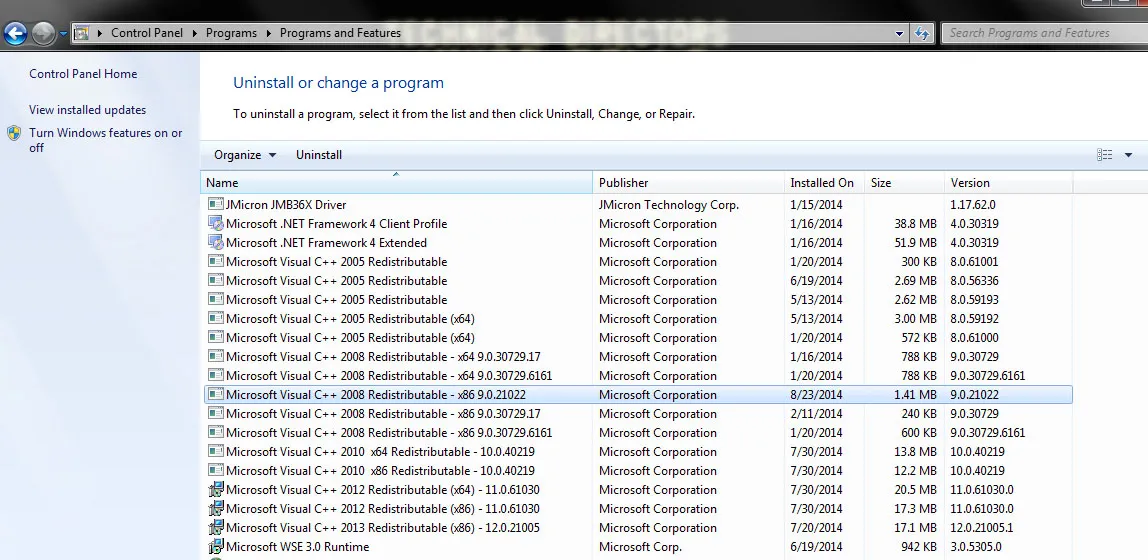
更新:我完全重新安装了wamp,但仍然出现这些错误。