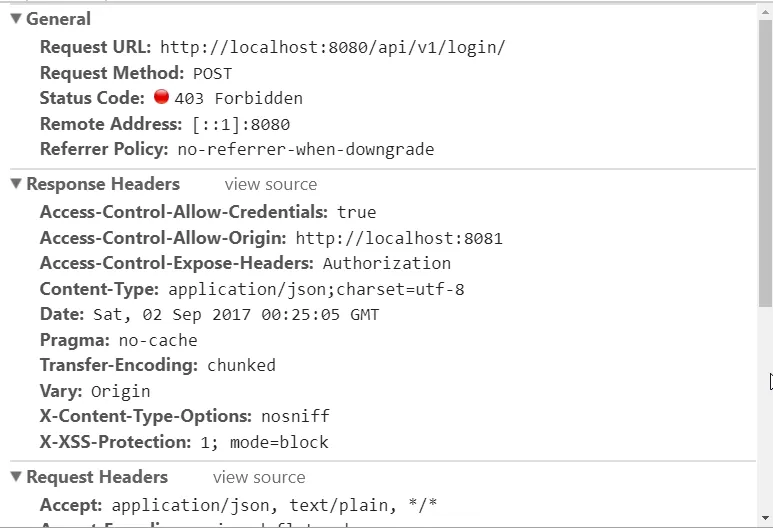我一直遇到CORS问题,尝试了Stack Overflow上所有的方法以及在谷歌上找到的任何东西,但都没有运气。
因此,我在后端进行了用户身份验证,并在前端拥有登录页面。我使用Axios连接了登录页面,以便我可以进行POST请求并尝试登录,但是我一直收到“Preflight request”等错误,所以我修复了这个问题,但之后又开始出现“Post 403 Forbidden”错误。
错误信息如下:
POST http://localhost:8080/api/v1/login/ 403 (Forbidden)
尝试使用Postman登录也无法正常工作,因此显然出了些问题。以下将发布类文件
在我的后端中,我有一个名为WebSecurityConfig的类处理所有CORS相关的内容:
@Configuration
@EnableWebSecurity
@EnableGlobalMethodSecurity(prePostEnabled = true)
public class WebSecurityConfig extends WebSecurityConfigurerAdapter {
@Autowired
private UserDetailsServiceImpl userDetailsService;
@Bean
public WebMvcConfigurer corsConfigurer() {
return new WebMvcConfigurerAdapter() {
@Override
public void addCorsMappings(CorsRegistry registry) {
registry.addMapping("/**")
.allowedMethods("GET", "POST", "HEAD", "PUT", "DELETE", "OPTIONS");
}
};
}
@Bean
public CorsFilter corsFilter() {
UrlBasedCorsConfigurationSource source = new UrlBasedCorsConfigurationSource();
CorsConfiguration config = new CorsConfiguration();
config.setAllowCredentials(true);
config.addAllowedOrigin("*"); // TODO: lock down before deploying
config.addAllowedHeader("*");
config.addExposedHeader(HttpHeaders.AUTHORIZATION);
config.addAllowedMethod("*");
source.registerCorsConfiguration("/**", config);
return new CorsFilter(source);
}
@Override
protected void configure(HttpSecurity http) throws Exception {
http.headers().frameOptions().disable();
http
.cors()
.and()
.csrf().disable().authorizeRequests()
.antMatchers("/").permitAll()
.antMatchers("/h2/**").permitAll()
.antMatchers(HttpMethod.POST, "/api/v1/login").permitAll()
.anyRequest().authenticated()
.and()
// We filter the api/login requests
.addFilterBefore(new JWTLoginFilter("/api/v1/login", authenticationManager()),
UsernamePasswordAuthenticationFilter.class);
// And filter other requests to check the presence of JWT in header
//.addFilterBefore(new JWTAuthenticationFilter(),
// UsernamePasswordAuthenticationFilter.class);
}
@Override
protected void configure(AuthenticationManagerBuilder auth) throws Exception {
// Create a default account
auth.userDetailsService(userDetailsService);
// auth.inMemoryAuthentication()
// .withUser("admin")
// .password("password")
// .roles("ADMIN");
}
}
我们的前端使用VueJS编写,使用Axios进行调用。
<script>
import { mapActions } from 'vuex';
import { required, username, minLength } from 'vuelidate/lib/validators';
export default {
data() {
return {
form: {
username: '',
password: ''
},
e1: true,
response: ''
}
},
validations: {
form: {
username: {
required
},
password: {
required
}
}
},
methods: {
...mapActions({
setToken: 'setToken',
setUser: 'setUser'
}),
login() {
this.response = '';
let req = {
"username": this.form.username,
"password": this.form.password
};
this.$http.post('/api/v1/login/', req)
.then(response => {
if (response.status === 200) {
this.setToken(response.data.token);
this.setUser(response.data.user);
this.$router.push('/dashboard');
} else {
this.response = response.data.error.message;
}
}, error => {
console.log(error);
this.response = 'Unable to connect to server.';
});
}
}
}
</script>
当我通过Chrome工具(网络)进行调试时,我注意到OPTIONS请求如下所示:
这是POST错误的图片:
这是另一个处理OPTIONS请求的类(在WebSecurityConfig中引用的JWTLoginFilter):
public class JWTLoginFilter extends AbstractAuthenticationProcessingFilter {
public JWTLoginFilter(String url, AuthenticationManager authManager) {
super(new AntPathRequestMatcher(url));
setAuthenticationManager(authManager);
}
@Override
public Authentication attemptAuthentication(
HttpServletRequest req, HttpServletResponse res)
throws AuthenticationException, IOException, ServletException {
AccountCredentials creds = new ObjectMapper()
.readValue(req.getInputStream(), AccountCredentials.class);
if (CorsUtils.isPreFlightRequest(req)) {
res.setStatus(HttpServletResponse.SC_OK);
return null;
}
return getAuthenticationManager().authenticate(
new UsernamePasswordAuthenticationToken(
creds.getUsername(),
creds.getPassword(),
Collections.emptyList()
)
);
}
@Override
protected void successfulAuthentication(
HttpServletRequest req,
HttpServletResponse res, FilterChain chain,
Authentication auth) throws IOException, ServletException {
TokenAuthenticationService
.addAuthentication(res, auth.getName());
}
}