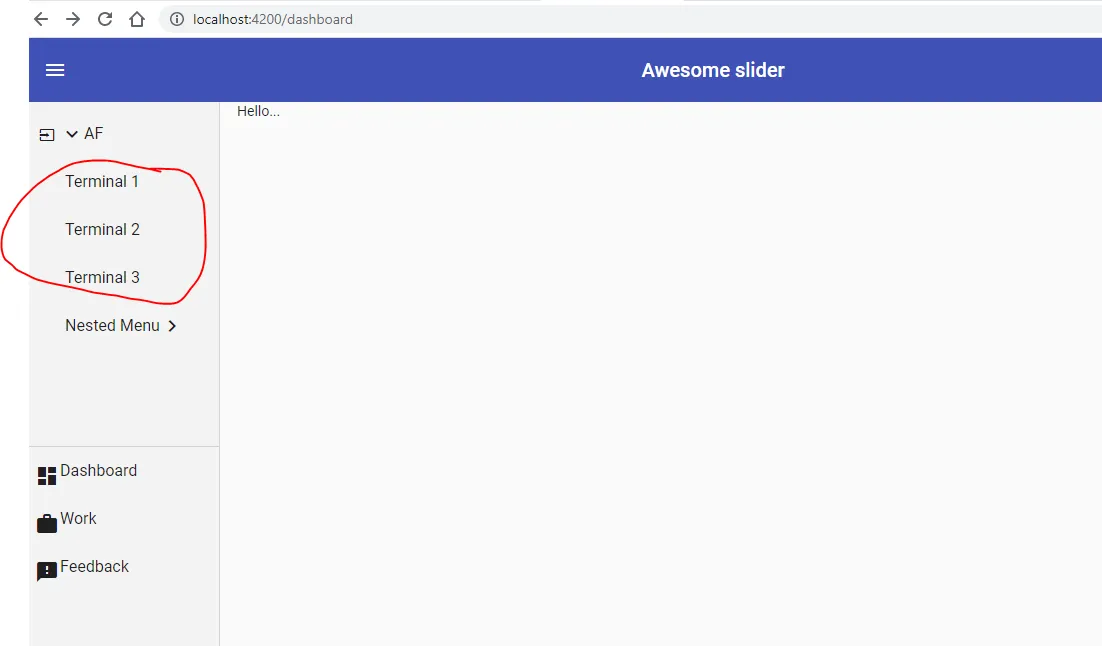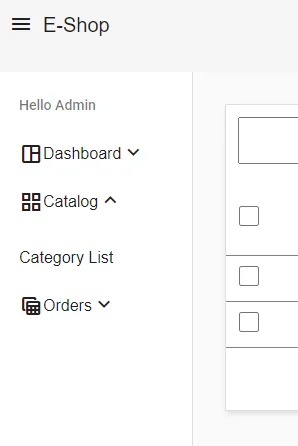我不明白为什么路由不起作用,请帮助解决...
当我点击“Terminal 1/2/3”(请参考下面的图片)时,它没有显示终端页面。
当“AF”折叠时,菜单中的“AF”和“Dashboard”之间有很大的间隔。
代码:github.com/sid-ca/Configurator
https://stackblitz.com/edit/github-1b3qtp-vhyry6
Stackblitz:https://stackblitz.com/github/sid-ca/Configurator
app.module.ts
import { AppRoutingModule } from './app-routing.module';
imports: [
BrowserModule,
MatModule,
AppRoutingModule,
index.html
<base href="/">
<app-root></app-root>
app.component.html
<app-header></app-header>
<mat-sidenav-container>
<mat-sidenav mode="side" opened="true" style="min-width:60px; background: #F3F3F3;" autosize fixedTopGap="56">
<app-sidebar></app-sidebar>
</mat-sidenav>
<mat-sidenav-content [@onSideNavChange]="sidebarState">
<router-outlet></router-outlet>
</mat-sidenav-content>
</mat-sidenav-container>
app-routing.module.ts
import { NgModule } from '@angular/core';
import { Routes, RouterModule } from '@angular/router';
import { DashboardComponent } from './dashboard/dashboard.component';
import { TerminalComponent } from './af/terminal/terminal.component';
const routes: Routes = [
{ path: '', redirectTo: '/dashboard', pathMatch: 'full' },
{ path: 'dashboard', component: DashboardComponent },
{ path: 'terminal', component: TerminalComponent }
];
@NgModule({
imports: [RouterModule.forRoot(routes)],
exports: [RouterModule]
})
export class AppRoutingModule { }
sidebar.component.html
<div class="sidebar_menu" [@onSideNavChange]="sidebarState">
<mat-nav-list class="menu-list">
<mat-list-item (click)="showSubmenu = !showSubmenu" class="parent" routerLinkActive="active-list-item"
routerLink="login" title="af">
<mat-icon class="icon menu-icon" style="font-size: 1em !important;" [@iconAnimation]="sidebarState">input
</mat-icon>
<mat-icon class="menu-button" [ngClass]="{'rotated' : showSubmenu}" *ngIf="isExpanded || isShowing">
expand_more</mat-icon>
<span class="label" [@labelAnimation]="sidebarState">AF</span>
</mat-list-item>
<div class="submenu" [ngClass]="{'expanded' : showSubmenu}" *ngIf="isShowing || isExpanded">
<a mat-list-item [routerLink]="'terminal'">Terminal 1</a>
<a mat-list-item routerLink="terminal" routerLinkActive="active">Terminal 2</a>
<a routerLink="terminal">
<mat-list-item> Terminal 3 </mat-list-item>
</a>
terminal.component.html
<div class="main_container" style=" height:100vh;">
<p>terminal works!</p>
</div>