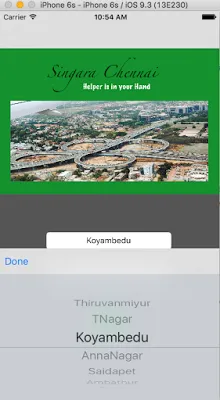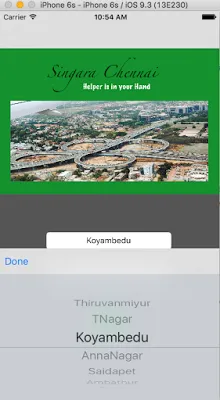这段代码将有助于在键盘或pickerview中添加按钮到UIToolbar。
例如:
如果您希望在pickerview的工具栏中插入“完成”按钮,则只需按照以下简单步骤操作。
第1步:
必须在“viewDidLoad”中包含此代码,以创建UIToolbar中的“完成”按钮。“textBoxText”是文本字段的名称。
// create done button in toolbar.
doneToolbar = UIToolbar(frame: CGRectMake(0, 0, self.view.frame.size.width, 50))
doneToolbar.barStyle = UIBarStyle.Default
doneToolbar.items = [UIBarButtonItem(title: "Done", style: UIBarButtonItemStyle.Plain, target: self, action:
doneToolbar.sizeToFit()
textBoxText.inputAccessoryView = doneToolbar
步骤2:编写“完成”按钮的功能,该按钮已包含在UIToolbar中。如果点击“完成”按钮,则PickerView必须禁用。
func PickerDoneButtonTapped()
{
textBoxText.resignFirstResponder()
}
第三步:必须在“viewDidLoad”中调用该函数。
self.PickerDoneButtonTapped()
输出: