我制作了一个web.config文件(完整文件,它不显示XML错误)
<?xml version="1.0"?>
<configuration xmlns="http://schemas.microsoft.com/.NetConfiguration/v2.0">
<configSections>
...
<location path="." inheritInChildApplications="false">
<connectionStrings>
<add name="ElmahLog" connectionString="data source=~/App_Data/Error.db" />
<add name="database" connectionString="w" providerName="System.Data.EntityClient"/>
</connectionStrings>
</location>
...
使用一个转换文件 (web.Staging.config)
<?xml version="1.0"?>
<configuration xmlns:xdt="http://schemas.microsoft.com/XML-Document-Transform">
<connectionStrings>
<add name="database"
connectionString="c"
providerName="System.Data.EntityClient"
xdt:Transform="SetAttributes" xdt:Locator="Match(name)" />
</connectionStrings>
<system.web>
<compilation xdt:Transform="RemoveAttributes(debug)" />
<customErrors defaultRedirect="error.aspx"
mode="RemoteOnly" xdt:Transform="Replace">
</customErrors>
</system.web>
</configuration>
我正在以暂存模式发布(右键单击网站 > 发布 > 方法:文件系统...)
------ Build started: Project: Drawing, Configuration: Staging Any CPU ------
Drawing -> D:\Project\bin\Staging\Drawing.dll
------ Build started: Project: MySystem, Configuration: Staging Any CPU ------
MySystem -> D:\Project\bin\Staging\MySystem.dll
...
但当我查看输出文件夹中的web.config时,它没有被更改。
我在构建日志中发现了以下内容:
D:\Project\Web.Staging.config(3,2): Warning : No element in the source document matches '/configuration'
D:\Project\Web.Staging.config(3,2): Warning : No element in the source document matches '/configuration'
D:\Project\Web.Staging.config(3,2): Warning : No element in the source document matches '/configuration'
Transformed web.config using Web.Staging.config into obj\Staging\TransformWebConfig\transformed\web.config.
可能是什么问题?我这样做对吗?
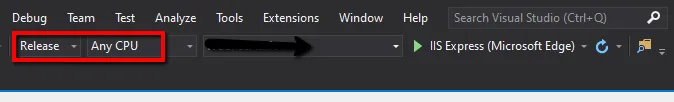
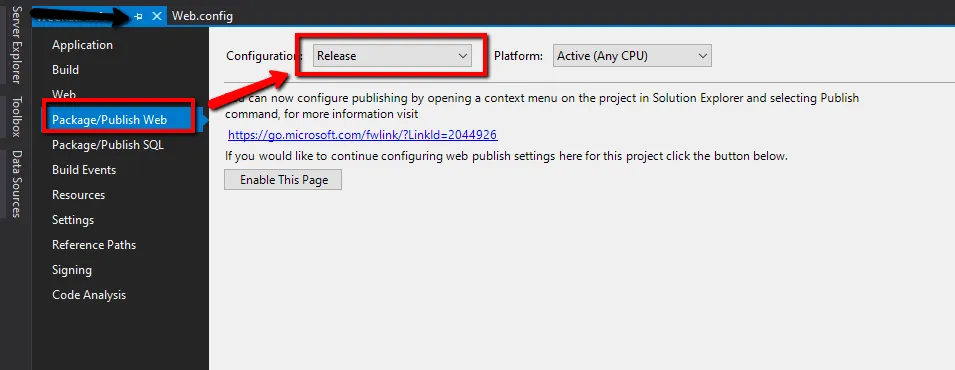
Staging。虽然有一个用于Release的转换文件,但它也无法正常工作。 - BrunoLM