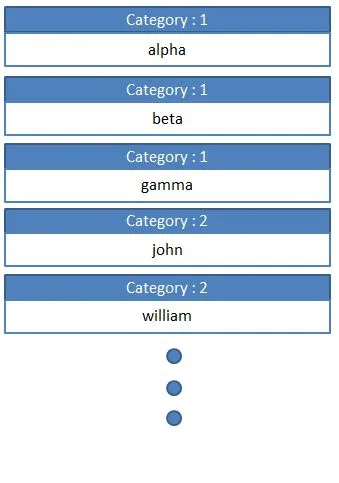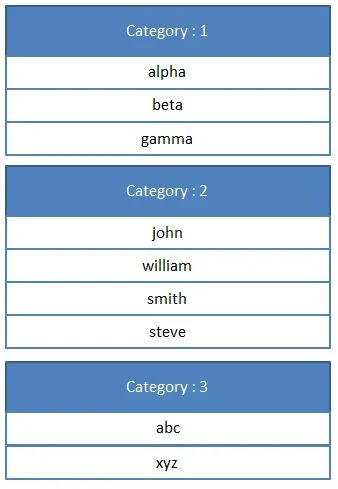在我的环境中,这个链接
http://motzcod.es/post/94643411707/enhancing-xamarinforms-listview-with-grouping 中的代码没有起作用。
不起作用的代码在这里。
var partnersSorted = from item in Partners
orderby item.UserName
group item by item.UserNameSort into PartnersGroup
select new Grouping<string, Monkey>(PartnersGroup.Key, PartnersGroup)
MonkeysGrouped = new ObservableCollection<Grouping<string, Monkey>>(partnersSorted)
所以我改变了代码。
var sortedPartners = Partners.OrderBy(x => x.UserName).GroupBy(y => y.UserNameSort);
foreach (var item in sortedPartners)
{
PartnersGrouped.Add(new PartnersGrouping<string, Item>(item.Key, Partners.Where(x=>x.UserNameSort == item.Key)));
}
你可以像这样看到。
[https://istack.dev59.com/BswPq.webp][1]
这是我的所有脚本。
项目是伙伴。
Item.cs
using System;
namespace NewHeats.Models
{
public class Item
{
public string Id
{
get;
set;
}
public string UserName
{
get;
set;
}
public DateTime RegisterDate
{
get;
set;
}
public string Field
{
get;
set;
}
public string Password
{
get;
set;
}
public int Heats
{
get;
set;
}
public string UserNameSort
{
get
{
if (string.IsNullOrWhiteSpace(UserName) || UserName.Length == 0)
return "?";
return UserName[0].ToString().ToUpper();
}
}
}
}
PartnersGrouping.cs
using System;
using System.Collections.Generic;
using System.Collections.ObjectModel;
namespace NewHeats.Models
{
public class PartnersGrouping<K,T> : ObservableCollection<T>
{
public K Key { get; private set; }
public PartnersGrouping(K key,IEnumerable<T> items)
{
Key = key;
foreach (var item in items)
{
this.Items.Add(item);
}
}
}
}
PartnersViewModel.cs
using System;
using System.Windows.Input;
using System.ComponentModel;
using System.Collections.ObjectModel;
using Xamarin.Forms;
using NewHeats.Models;
using System.Threading.Tasks;
using System.Diagnostics;
using System.Linq;
using System.Diagnostics.Contracts;
namespace NewHeats.ViewModels
{
public class PartnersViewModel : BaseViewModel
{
public Item Me
{
get;
set;
}
public ObservableCollection<Item> Partners { get; set; }
public ObservableCollection<PartnersGrouping<string, Item>> PartnersGrouped { get; set; }
public Item SelectedPartner { get; set; }
public Command LoadPartnersCommand { get; set; }
public PartnersViewModel()
{
Title = "Partners";
Partners = new ObservableCollection<Item>();
PartnersGrouped = new ObservableCollection<PartnersGrouping<string, Item>>();
LoadPartnersCommand = new Command(async() =>await ExecuteLoadPartnersCommand());
}
async Task ExecuteLoadPartnersCommand()
{
Contract.Ensures(Contract.Result<Task>() != null);
if (IsBusy)
return;
IsBusy = true;
try
{
Me = await MockUsrDataStore.GetItemAsync("naoto");
Partners.Clear();
var allfriends = await MockFriDataStore.GetItemsAsync(true);
var myFriends = allfriends.Where(x => x.MyId == Me.Id);
var allUsers = await MockUsrDataStore.GetItemsAsync(true);
foreach (var item in myFriends)
{
var partner = allUsers.FirstOrDefault(x => x.Id == item.FriendId);
if (partner!=null)
{
Partners.Add(partner);
}
}
var sortedpartners = Partners.OrderBy(x => x.UserName).GroupBy(y => y.UserNameSort);
foreach (var item in sortedpartners)
{
PartnersGrouped.Add(new PartnersGrouping<string, Item>(item.Key, Partners.Where(x=>x.UserNameSort == item.Key)));
}
}
catch (Exception ex)
{
Debug.WriteLine(ex);
}
finally
{
IsBusy = false;
}
}
}
}
PartnerPage.xaml
<?xml version="1.0" encoding="utf-8"?>
<ContentPage xmlns="http:
<ContentPage.Resources>
<ResourceDictionary>
<!--Page Level Resources: Compatibile with Xamarin Live Player -->
<Color x:Key="Primary">#2196F3</Color>
<Color x:Key="Accent">#96d1ff</Color>
<Color x:Key="LightTextColor">#999999</Color>
</ResourceDictionary>
</ContentPage.Resources>
<Grid>
<Grid.RowDefinitions>
<RowDefinition Height="*" />
</Grid.RowDefinitions>
<ScrollView Grid.Row="0">
<StackLayout Orientation="Vertical" Padding="16,40,16,40" Spacing="10">
<ListView ItemsSource=""
HasUnevenRows="true"
VerticalOptions="FillAndExpand"
IsPullToRefreshEnabled="true"
CachingStrategy="RecycleElement"
IsRefreshing=""
RefreshCommand=""
ItemSelected="Handle_ItemSelected"
SelectedItem=""
GroupDisplayBinding=""
IsGroupingEnabled="true"
GroupShortNameBinding="">
<ListView.GroupHeaderTemplate>
<DataTemplate>
<ViewCell Height="25">
<StackLayout VerticalOptions="FillAndExpand"
Padding="5"
BackgroundColor="#3498DB">
<Label Text="" TextColor="White" VerticalOptions="Center"/>
</StackLayout>
</ViewCell>
</DataTemplate>
</ListView.GroupHeaderTemplate>
<ListView.ItemTemplate>
<DataTemplate>
<ViewCell>
<Grid>
<Grid.RowDefinitions>
<RowDefinition Height="60"/>
</Grid.RowDefinitions>
<Grid.ColumnDefinitions>
<ColumnDefinition Width="60"/>
<ColumnDefinition Width="*"/>
</Grid.ColumnDefinitions>
<controls:CircleImage Source="husky.jpg"
Aspect="AspectFill"
Grid.Column="0"
Grid.Row="0"
WidthRequest="60"
HeightRequest="60">
</controls:CircleImage>
<StackLayout Orientation="Vertical" Grid.Column="1">
<Label Text="" VerticalTextAlignment="Center"/>
</StackLayout>
</Grid>
</ViewCell>
</DataTemplate>
</ListView.ItemTemplate>
</ListView>
</StackLayout>
</ScrollView>
</Grid>
</ContentPage>
感谢!!