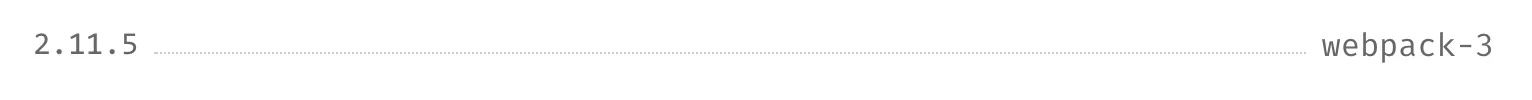我有一个简单的helloworld react应用,是从在线课程中创建的,但是我得到了以下错误:
无效的配置对象。Webpack已经初始化使用一个与API模式不匹配的配置对象。 - 配置具有未知属性“postcss”。这些属性有效:object {amd?,bail?,cache?,context?,dependencies?, devServer?,devtool?,entry,externals?,loader?,module?,name? node?,output?,performance?,plugins?,profile?,recordsInputPath? recordsOutputPath?,recordsPath?,resolve?,resolveLoader?,stats? target?,watch?,watchOptions?} 对于拼写错误:请纠正它们。
对于加载程序选项:webpack 2不再允许在配置中使用自定义属性。 应该更新装载机以允许通过module.rules中的loader选项传递选项。 直到装载程序更新为止,可以使用LoaderOptionsPlugin将这些选项传递给装载程序: plugins: [ new webpack.LoaderOptionsPlugin({ // test: /.xxx$/, // may apply this only for some modules options: { postcss:... } }) ] - 配置.resolve具有未知属性'root'。这些属性有效:object {alias?,aliasFields? cachePredicate?,descriptionFiles?,enforceExtension? enforceModuleExtension?,extensions?,fileSystem?,mainFields? mainFiles?,moduleExtensions?,modules?,plugins? resolver?,symlinks?,unsafeCache?,useSyncFileSystemCalls?} - 配置.resolve.extensions [0]不应为空。
我的webpack文件为:
// work with all paths in a cross-platform manner
const path = require('path');
// plugins covered below
const { ProvidePlugin } = require('webpack');
const CopyWebpackPlugin = require('copy-webpack-plugin');
const HtmlWebpackPlugin = require('html-webpack-plugin');
// configure source and distribution folder paths
const srcFolder = 'src';
const distFolder = 'dist';
// merge the common configuration with the environment specific configuration
module.exports = {
// entry point for application
entry: {
'app': path.join(__dirname, srcFolder, 'ts', 'app.tsx')
},
// allows us to require modules using
// import { someExport } from './my-module';
// instead of
// import { someExport } from './my-module.ts';
// with the extensions in the list, the extension can be omitted from the
// import from path
resolve: {
// order matters, resolves left to right
extensions: ['', '.js', '.ts', '.tsx', '.json'],
// root is an absolute path to the folder containing our application
// modules
root: path.join(__dirname, srcFolder, 'ts')
},
module: {
loaders: [
// process all TypeScript files (ts and tsx) through the TypeScript
// preprocessor
{ test: /\.tsx?$/,loader: 'ts-loader' },
// processes JSON files, useful for config files and mock data
{ test: /\.json$/, loader: 'json' },
// transpiles global SCSS stylesheets
// loader order is executed right to left
{
test: /\.scss$/,
exclude: [path.join(__dirname, srcFolder, 'ts')],
loaders: ['style', 'css', 'postcss', 'sass']
},
// process Bootstrap SCSS files
{
test: /\.scss$/,
exclude: [path.join(__dirname, srcFolder, 'scss')],
loaders: ['raw', 'sass']
}
]
},
// configuration for the postcss loader which modifies CSS after
// processing
// autoprefixer plugin for postcss adds vendor specific prefixing for
// non-standard or experimental css properties
postcss: [ require('autoprefixer') ],
plugins: [
// provides Promise and fetch API for browsers which do not support
// them
new ProvidePlugin({
'Promise': 'es6-promise',
'fetch': 'imports?this=>global!exports?global.fetch!whatwg-fetch'
}),
// copies image files directly when they are changed
new CopyWebpackPlugin([{
from: path.join(srcFolder, 'images'),
to: path.join('..', 'images')
}]),
// copies the index.html file, and injects a reference to the output JS
// file, app.js
new HtmlWebpackPlugin({
template: path.join(__dirname, srcFolder, 'index.html'),
filename: path.join('..', 'index.html'),
inject: 'body',
})
],
// output file settings
// path points to web server content folder where the web server will serve
// the files from file name is the name of the files, where [name] is the
// name of each entry point
output: {
path: path.join(__dirname, distFolder, 'js'),
filename: '[name].js',
publicPath: '/js'
},
// use full source maps
// this specific setting value is required to set breakpoints in they
// TypeScript source in the web browser for development other source map
devtool: 'source-map',
// use the webpack dev server to serve up the web application
devServer: {
// files are served from this folder
contentBase: 'dist',
// support HTML5 History API for react router
historyApiFallback: true,
// listen to port 5000, change this to another port if another server
// is already listening on this port
port: 5000,
// proxy requests to the JSON server REST service
proxy: {
'/widgets': {
// server to proxy
target: 'http://0.0.0.0:3010'
}
}
}
};