为了实现UICollisionBehavior,我设置了屏幕边缘的边界。然后添加了一些视图,并最终将UIPanGestureRecognizer附加到其中一个视图。
现在我可以使用可拖动视图来推动小视图。
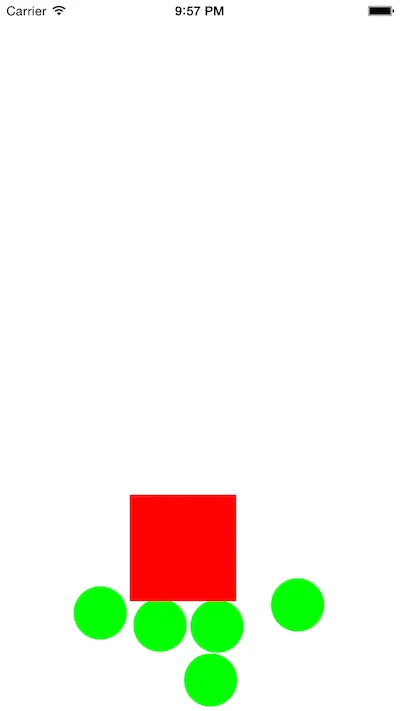
问题: 如果我把一个小视图困在角落里并不断推它靠近屏幕边缘,它最终会滑过边界并被困在另一侧。我用于敲打和推动其他视图的“锤子视图”也会被困在边界中。即它会卡住/无法拖动地靠在屏幕一侧。
我进行了一个非常小的示例,以查看当我只有很少的视图和没有冲突的行为时是否可以复制它,但视图仍会穿过边界。要么UIDynamics无法处理太多内容,要么(更可能)我配置它时出了问题。
下面的小示例具有奇怪的行为:
class ViewController: UIViewController {
var animator: UIDynamicAnimator?
var collisionBehaviour: UICollisionBehavior?
var panBehaviour: UIAttachmentBehavior?
override func viewDidLoad() {
super.viewDidLoad()
}
override func viewWillAppear(animated: Bool) {
super.viewWillAppear(animated)
setup()
}
func setup() {
//setup collisionBehaviour and animator
collisionBehaviour = UICollisionBehavior()
collisionBehaviour!.collisionMode = UICollisionBehaviorMode.allZeros
animator = UIDynamicAnimator(referenceView: view)
//add boundaries
collisionBehaviour!.addBoundaryWithIdentifier("verticalMin", fromPoint: CGPointMake(0, 0), toPoint: CGPointMake(0, CGRectGetHeight(view.frame)))
collisionBehaviour!.addBoundaryWithIdentifier("verticalMax", fromPoint: CGPointMake(CGRectGetMaxX(view.frame), 0), toPoint: CGPointMake(CGRectGetMaxX(view.frame), CGRectGetHeight(view.frame)))
collisionBehaviour!.addBoundaryWithIdentifier("horizontalMin", fromPoint: CGPointMake(0, CGRectGetMaxY(view.frame)), toPoint: CGPointMake(CGRectGetMaxX(view.frame), CGRectGetMaxY(view.frame)))
collisionBehaviour!.addBoundaryWithIdentifier("horizontalMax", fromPoint: CGPointMake(0, 0), toPoint: CGPointMake(CGRectGetMaxX(view.frame), 0))
// collisionBehaviour!.translatesReferenceBoundsIntoBoundary = true // same effect as the above boundaries
//setup up some round views to push around
for i in 0..<5 {
let ball = UIView(frame: CGRectMake(0, 30, 50, 50))
ball.center = view.center
ball.backgroundColor = UIColor.greenColor()
ball.layer.cornerRadius = CGRectGetWidth(ball.frame) * 0.5
view.addSubview(ball)
collisionBehaviour!.addItem(ball)
}
//setup a hammer view which can be dragged and used to squeze the ball views of the screen
let hammer = UIView(frame: CGRectMake(0, 0, 100, 100))
hammer.backgroundColor = UIColor.redColor()
view.addSubview(hammer)
collisionBehaviour!.addItem(hammer)
let noRotationBehaviour = UIDynamicItemBehavior(items: [hammer])
noRotationBehaviour.allowsRotation = false
animator!.addBehavior(noRotationBehaviour)
let panGestureRecognizer = UIPanGestureRecognizer(target: self, action: Selector("handlePan:"))
hammer.addGestureRecognizer(panGestureRecognizer)
//"start" the collision detection
animator!.addBehavior(collisionBehaviour!)
}
//Move the hammer around
func handlePan(recognizer: UIPanGestureRecognizer) {
if let view = recognizer.view {
let location = recognizer.locationInView(self.view)
switch recognizer.state {
case .Began:
panBehaviour = UIAttachmentBehavior(item: view, attachedToAnchor: location)
animator!.addBehavior(panBehaviour!)
println("begin")
case .Changed:
panBehaviour!.anchorPoint = location
println("change \(location)")
case .Ended:
println("ended")
animator!.removeBehavior(panBehaviour!)
default:
println("done")
}
}
}
override func didReceiveMemoryWarning() {
super.didReceiveMemoryWarning()
// Dispose of any resources that can be recreated.
}
}
感谢提供任何帮助。