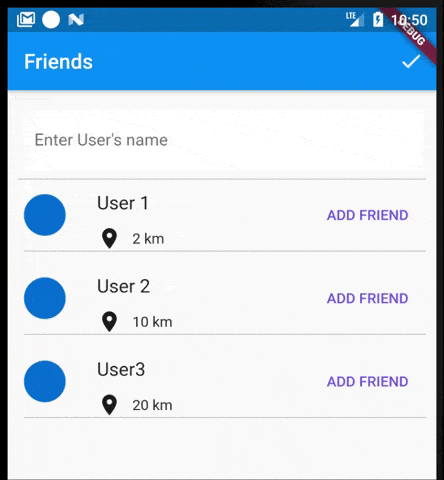所以我有一个用户列表,它在Listview.builder小部件中,但我的问题是,当我尝试更新列表上的一个项目时,所有其他项目也会更新。
我有一个按钮,当我点击按钮时,它显示“添加朋友”,消息应该更改为“已邀请”,我有一个字符串变量来保存消息,所以当我点击按钮时,字符串从“添加朋友”更新为“已邀请”,现在当我点击按钮时,所有其他按钮值也会更改。
以下是我的代码:
以下是我的代码:
class Friends extends StatefulWidget{
_FriendsState createState() => _FriendsState();
}
class _FriendsState extends State<Friends>{
List<String> nameList = [];
String btnText;
@override
Widget build(BuildContext context) {
bool showFriendList = false;
return Scaffold(
appBar: AppBar(
title: Text('Friends'),
actions: <Widget>[
IconButton(
onPressed: (){
},
icon: Icon(Icons.check, color: Colors.white,),
)
],
),
body:
Padding(
padding: EdgeInsets.all(10),
child: ListView(
children: <Widget>[
showFriendList? Column(
children: <Widget>[
Text('Find friends to add. Once they accept you can invite them to your challenge.', style: TextStyle(fontWeight: FontWeight.w500, fontSize: 16),),
SizedBox(height: 45,),
Container(
width: MediaQuery.of(context).size.width,
child: RaisedButton(
child: Text('GO AND FIND FRIENDS', style: TextStyle(fontWeight: FontWeight.w500, fontSize: 14, color: Colors.white)),
onPressed: (){
setState(() {
showFriendList != showFriendList;
});
},
color: Theme.of(context).accentColor,
shape: RoundedRectangleBorder(side: BorderSide(color: Theme.of(context).accentColor),borderRadius: BorderRadius.circular(14)),
),
)
],
): Container(
height: MediaQuery.of(context).size.height,
child:friends(context) ,
)
],
) ,
)
);
}
Widget friends(BuildContext context){
return
ListView(
children: <Widget>[
Container(
margin: EdgeInsets.all(8),
padding: EdgeInsets.all(8),
decoration: BoxDecoration(
color: Colors.white
),
child: TextField(
decoration:InputDecoration(
hintText: 'Enter User\'s name',
border: InputBorder.none,),
),
),
/* noRequest== true? SizedBox(height: 0,):friendRequest(context),
noRequest== true? SizedBox(height: 0,): Container(
margin: EdgeInsets.all(10),
height: 60,
child: Column(mainAxisAlignment: MainAxisAlignment.center,
crossAxisAlignment:CrossAxisAlignment.start,
children: <Widget>[Text('Your friends', style: TextStyle(fontSize: 16, color: Theme.of(context).textSelectionColor,)) ],),
),*/
Container(
height: 0.5,
color: Colors.grey,
),
ListView.builder(
shrinkWrap: true,
itemCount: users.length,
itemBuilder: (BuildContext context, int index){
return
Container(
padding: EdgeInsets.only(left: 6),
height:80 ,
child:
Column(
children: <Widget>[
Row(
children: <Widget>[
users[index].profileUrl != null? CircleAvatar(child: Image.asset(users[index].profileUrl),): Container(
width: 50,
height: 50,
decoration: BoxDecoration(
color: Colors.white70,
shape: BoxShape.circle,
image: DecorationImage(
image:AssetImage('assets/plus.png') //NetworkImage(renderUrl ??'assets/img.png')
)
),
),
SizedBox(width: 30,),
Expanded(
flex: 1,
child:
Container(
child:
Row(
children: <Widget>[
Column(
crossAxisAlignment: CrossAxisAlignment.start,
children: <Widget>[
SizedBox(height: 12,),
users[index].fullName != null? Text( users[index].fullName, style: TextStyle(fontSize: 18)): Text('Anjelika Thompson', style: TextStyle(fontSize: 18),),
SizedBox(height: 12,),
Row(
//crossAxisAlignment: CrossAxisAlignment.start,
// mainAxisAlignment: MainAxisAlignment.spaceBetween,
children: <Widget>[
Container(child: Icon(Icons.location_on),alignment: Alignment.topLeft,),
SizedBox(width: 10,),
users[index].distance_KM.toString() != null ? Text( users[index].distance_KM.toString()):Text('48.7 km')
]),
],
),
],
)
),
),
SizedBox(width: 0,),
//Icon(Icons.check,color: Colors.red,size: 40,)
FlatButton(
child: Text(btnText==null? 'ADD FRIEND': btnText, style: TextStyle(color: Color(0xff7667e5)),),
onPressed: () {
nameList.add(users[index].fullName);
setState(() {
btnText = 'INVITED';
});
},
)
],
),
Container(
height: 0.5,
color: Colors.grey,
)
],
) ,
);
}
// final item = feeds[index];
)
],
);
}
}
我有一个名为“btnText”的字符串值,用于设置新值。但是目前,一旦我点击一个按钮将其从“添加好友”更改为“已邀请”,列表视图中所有其他按钮的文本也会更改。 请帮助我找出问题所在。