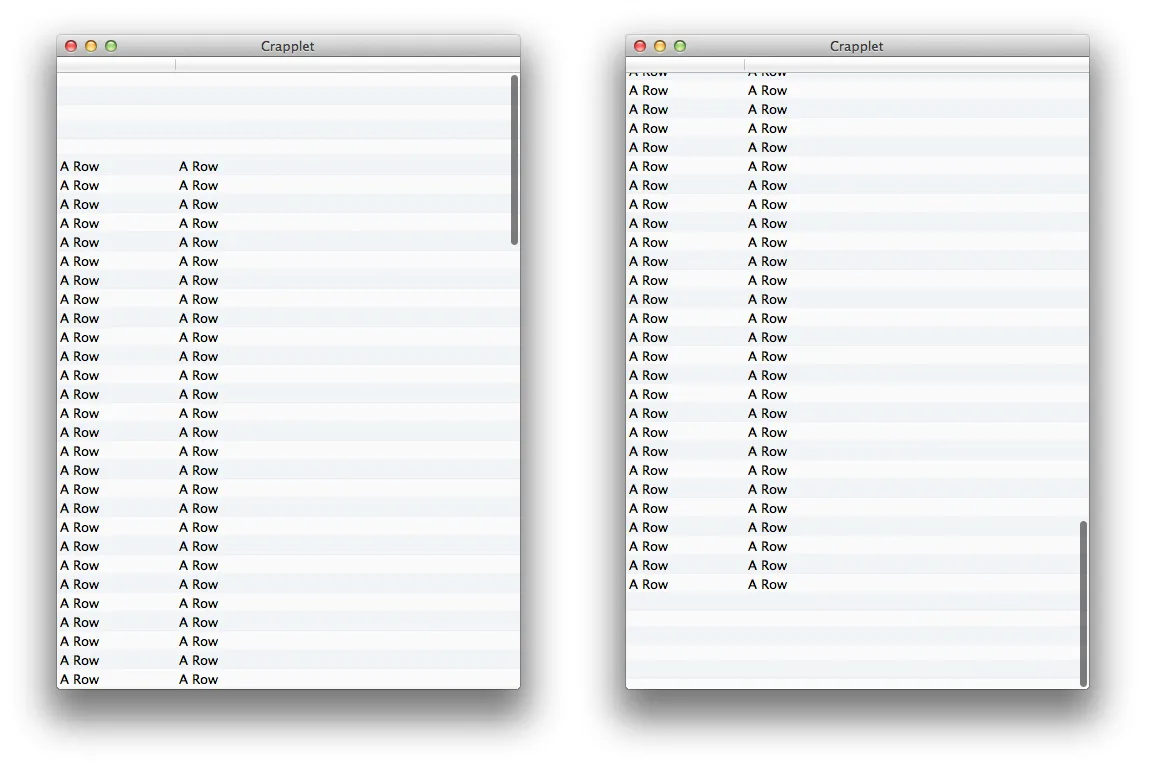作为你所说的“轻微边框”,实际上我们可以通过一些小技巧轻松实现。因为,如果你仔细观察,每个单元格的顶部比深色交替行略微浅一些,底部是暗灰色,你可以创建NSTableView子类,然后重写- (void)drawRow:(NSInteger)row clipRect:(NSRect)clipRect方法:
- (void)drawRow:(NSInteger)row clipRect:(NSRect)clipRect
{
NSRect cellBounds = [self rectOfRow:row];
NSColor *color = (row % 2) ? [NSColor colorWithCalibratedWhite:0.975 alpha:1.000] : [NSColor colorWithCalibratedRed:0.932 green:0.946 blue:0.960 alpha:1.000];
[color setFill];
NSRectFill(cellBounds);
[[NSColor colorWithCalibratedWhite:0.912 alpha:1.000] set];
CGContextRef currentContext = [[NSGraphicsContext currentContext]graphicsPort];
CGContextSetLineWidth(currentContext,1.0f);
CGContextMoveToPoint(currentContext,0.0f, NSMaxY(cellBounds));
CGContextAddLineToPoint(currentContext,NSMaxX(cellBounds), NSMaxY(cellBounds));
CGContextStrokePath(currentContext);
[[NSColor colorWithCalibratedRed:0.961 green:0.970 blue:0.985 alpha:1.000] set];
CGContextSetLineWidth(currentContext,1.0f);
CGContextMoveToPoint(currentContext,0.0f,1.0f);
CGContextAddLineToPoint(currentContext,NSMaxX(self.bounds), 1.0f);
CGContextStrokePath(currentContext);
[super drawRow:row clipRect:clipRect];
}
When displayed in a tableview, it will look like this:
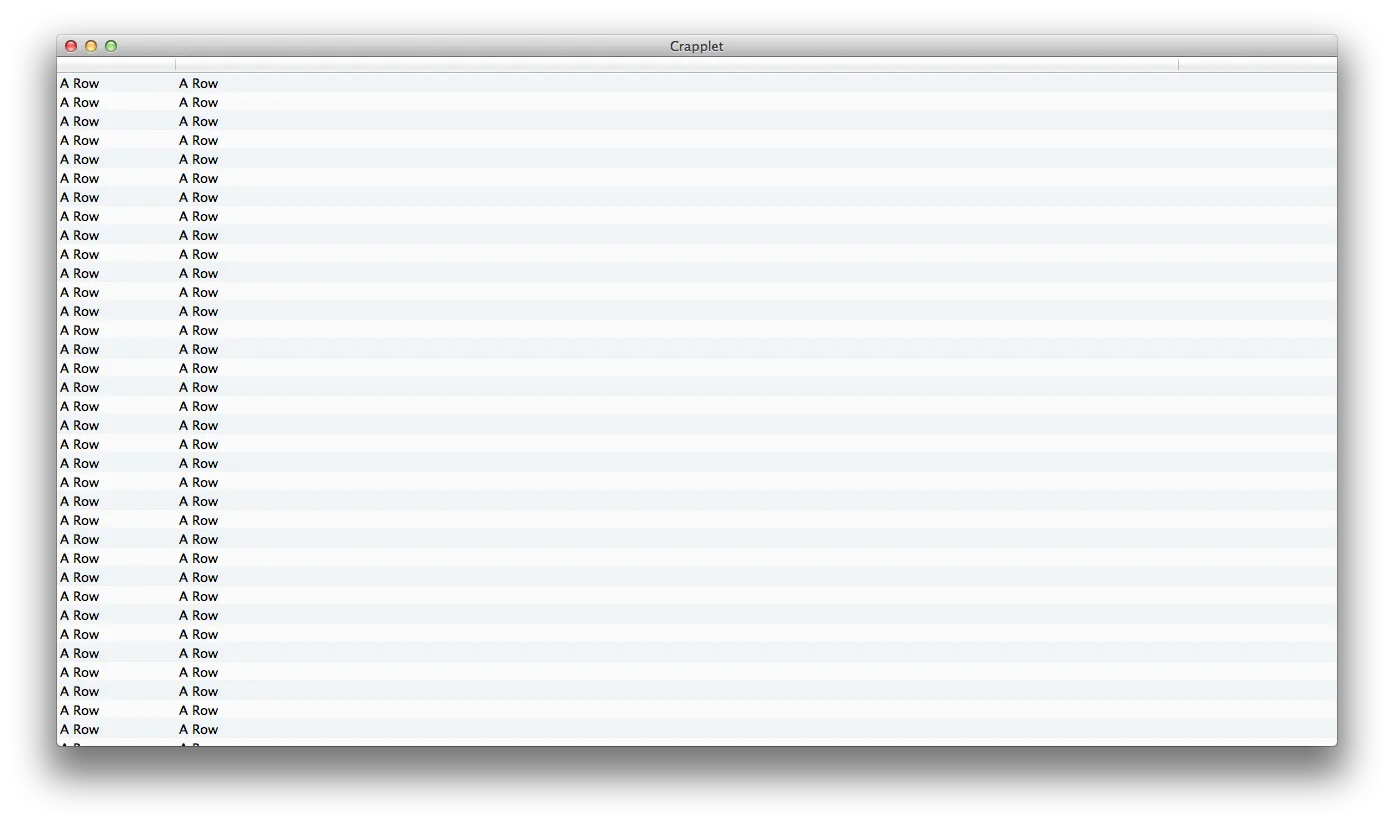
However, how should we handle the top and bottom of the tableview? They will either be an unattractive white or the default alternating row color. As Apple revealed in a talk titled "
View Based NSTableView, Basic To Advanced", you can override
-(void)drawBackgroundInClipRect:(NSRect)clipRect and use some calculations to draw the tableview background as extra rows. A quick implementation would look something like this:
-(void)drawBackgroundInClipRect:(NSRect)clipRect
{
[super drawBackgroundInClipRect:clipRect];
CGFloat yStart = 0;
NSInteger rowIndex = -1;
if (clipRect.origin.y < 0) {
while (yStart > NSMinY(clipRect)) {
CGFloat yRowTop = yStart - self.rowHeight;
NSRect rowFrame = NSMakeRect(0, yRowTop, clipRect.size.width, self.rowHeight);
NSUInteger colorIndex = rowIndex % self.colors.count;
NSColor *color = [self.colors objectAtIndex:colorIndex];
[color set];
NSRectFill(rowFrame);
[[NSColor colorWithCalibratedWhite:0.912 alpha:1.000] set];
CGContextRef currentContext = [[NSGraphicsContext currentContext]graphicsPort];
CGContextSetLineWidth(currentContext,1.0f);
CGContextMoveToPoint(currentContext,0.0f, yRowTop + self.rowHeight - 1);
CGContextAddLineToPoint(currentContext,NSMaxX(clipRect), yRowTop + self.rowHeight - 1);
CGContextStrokePath(currentContext);
[[NSColor colorWithCalibratedRed:0.961 green:0.970 blue:0.985 alpha:1.000] set];
CGContextSetLineWidth(currentContext,1.0f);
CGContextMoveToPoint(currentContext,0.0f,yRowTop);
CGContextAddLineToPoint(currentContext,NSMaxX(clipRect), yRowTop);
CGContextStrokePath(currentContext);
yStart -= self.rowHeight;
rowIndex--;
}
}
}
但是,这样会使表格视图底部保持相同的丑陋白色!因此,我们还必须覆盖-(void)drawGridInClipRect:(NSRect)clipRect。另一个快速实现如下:
-(void)drawGridInClipRect:(NSRect)clipRect {
[super drawGridInClipRect:clipRect];
NSUInteger numberOfRows = self.numberOfRows;
CGFloat yStart = 0;
if (numberOfRows > 0) {
yStart = NSMaxY([self rectOfRow:numberOfRows - 1]);
}
NSInteger rowIndex = numberOfRows + 1;
while (yStart < NSMaxY(clipRect)) {
CGFloat yRowTop = yStart - self.rowHeight;
NSRect rowFrame = NSMakeRect(0, yRowTop, clipRect.size.width, self.rowHeight);
NSUInteger colorIndex = rowIndex % self.colors.count;
NSColor *color = [self.colors objectAtIndex:colorIndex];
[color set];
NSRectFill(rowFrame);
[[NSColor colorWithCalibratedWhite:0.912 alpha:1.000] set];
CGContextRef currentContext = [[NSGraphicsContext currentContext]graphicsPort];
CGContextSetLineWidth(currentContext,1.0f);
CGContextMoveToPoint(currentContext,0.0f, yRowTop - self.rowHeight);
CGContextAddLineToPoint(currentContext,NSMaxX(clipRect), yRowTop - self.rowHeight);
CGContextStrokePath(currentContext);
[[NSColor colorWithCalibratedRed:0.961 green:0.970 blue:0.985 alpha:1.000] set];
CGContextSetLineWidth(currentContext,1.0f);
CGContextMoveToPoint(currentContext,0.0f,yRowTop);
CGContextAddLineToPoint(currentContext,NSMaxX(self.bounds), yRowTop);
CGContextStrokePath(currentContext);
yStart += self.rowHeight;
rowIndex++;
}
}
当一切都说完了,我们在剪贴板视图的顶部和底部得到了漂亮的假表格视图单元行,看起来有点像这样:
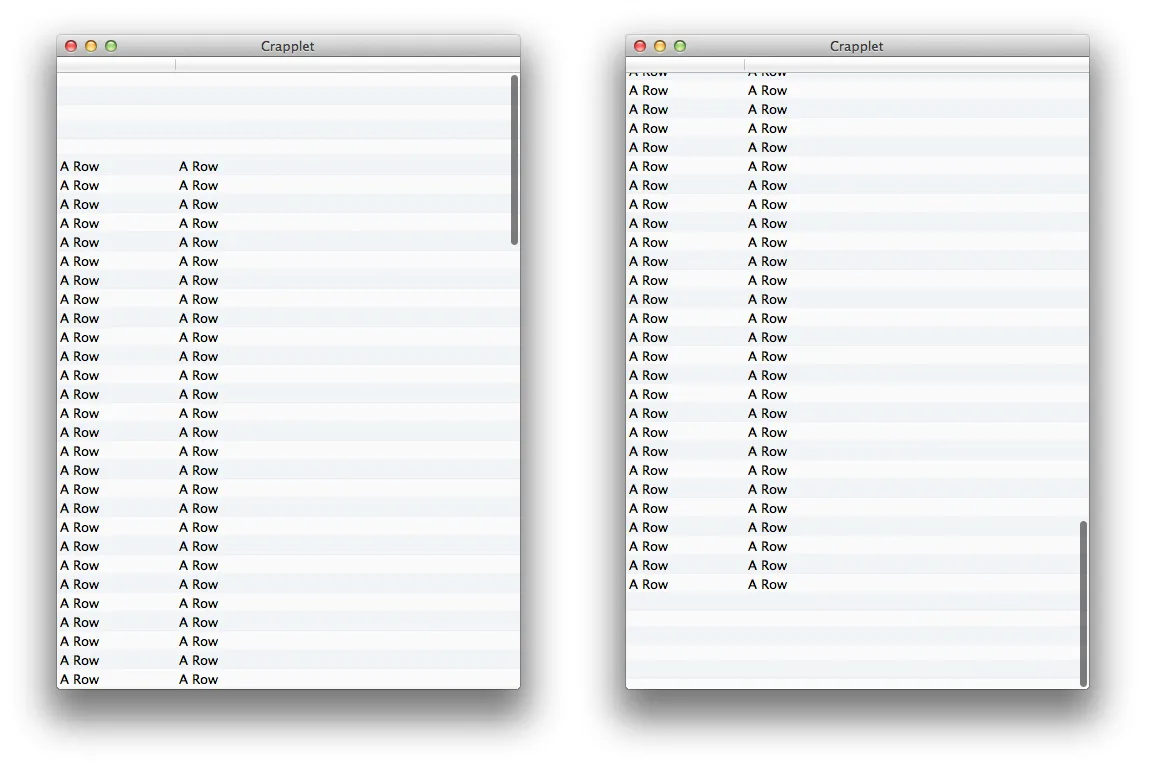
完整的子类可以在
此处找到。
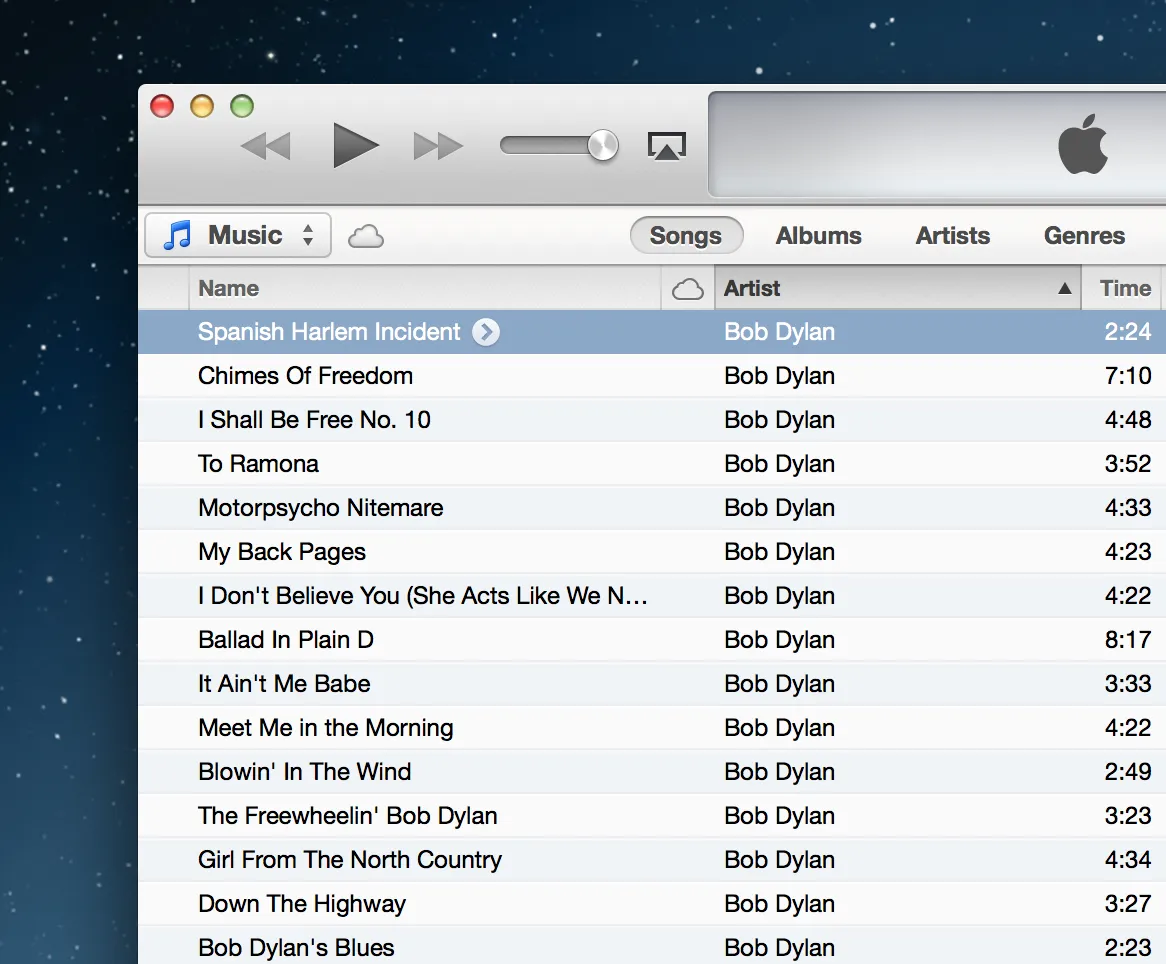
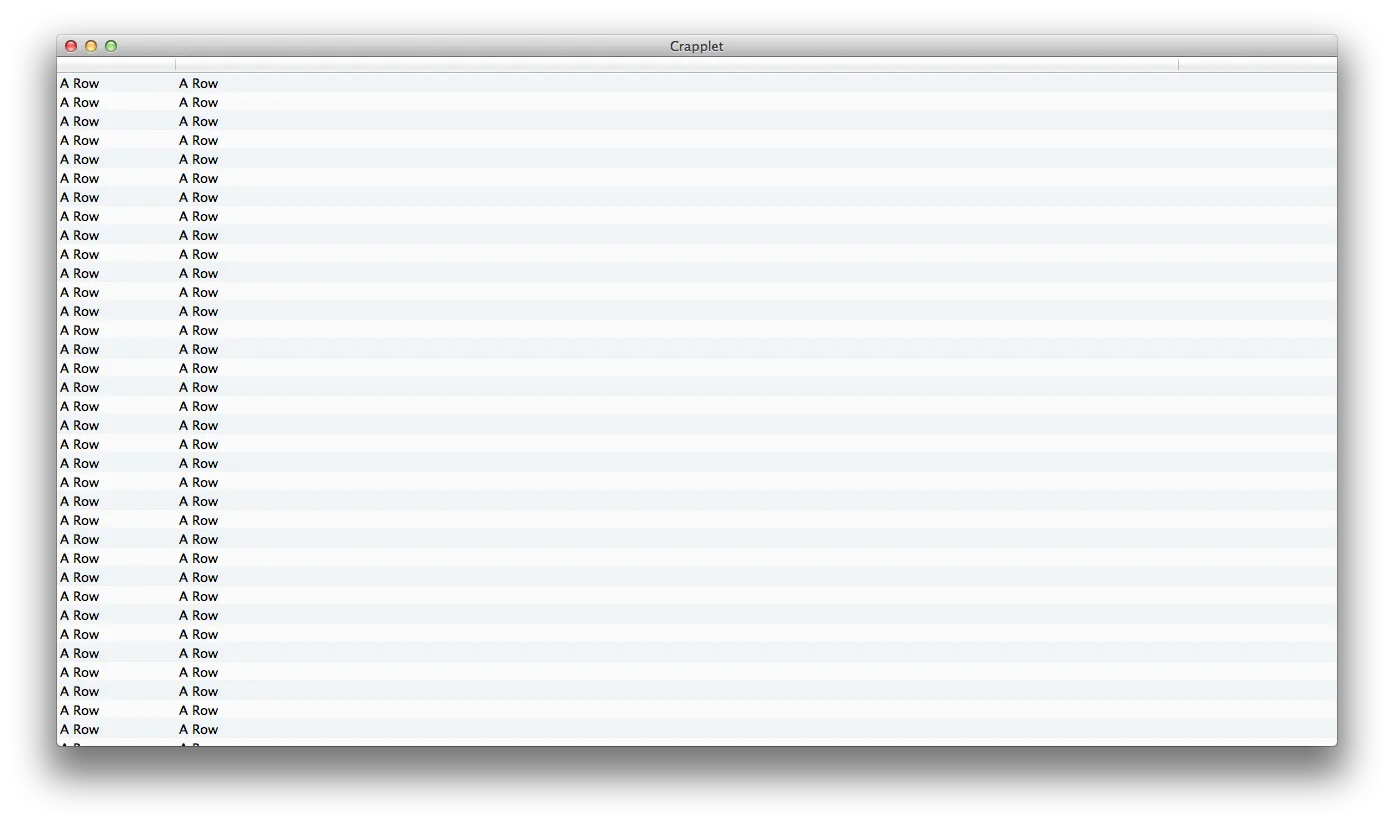 However, how should we handle the top and bottom of the tableview? They will either be an unattractive white or the default alternating row color. As Apple revealed in a talk titled "
However, how should we handle the top and bottom of the tableview? They will either be an unattractive white or the default alternating row color. As Apple revealed in a talk titled "