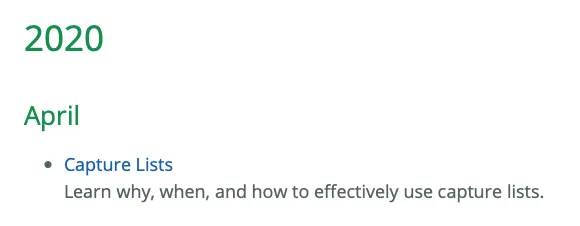使用的Liquid代码量可以比现有答案中要少得多:
{% for post in site.posts %}
{% assign currentdate = post.date | date: "%Y" %}
{% if currentdate != date %}
<li id="y{{currentdate}}">{{ currentdate }}</li>
{% assign date = currentdate %}
{% endif %}
<li><a href="{{ post.url }}">{{ post.title }}</a></li>
{% endfor %}
这将精确返回您在问题中指定的HTML:
<li id="y2013">2013</li>
<li><a href="/2013/01/01/foo/">foo</a></li>
<li id="y2012">2012</li>
<li><a href="/2012/02/01/bar/">bar</a></li>
<li><a href="/2012/01/01/baz/">baz</a></li>
然而,这并不是最佳解决方案,因为年份只是一个列表项。
将年份放在标题中,并开始一个新的
<ul>来显示每年的文章并不需要太多的 Liquid 代码:
{% for post in site.posts %}
{% assign currentdate = post.date | date: "%Y" %}
{% if currentdate != date %}
{% unless forloop.first %}</ul>{% endunless %}
<h1 id="y{{post.date | date: "%Y"}}">{{ currentdate }}</h1>
<ul>
{% assign date = currentdate %}
{% endif %}
<li><a href="{{ post.url }}">{{ post.title }}</a></li>
{% if forloop.last %}</ul>{% endif %}
{% endfor %}
生成的HTML:
<h1 id="y2013">2013</h1>
<ul>
<li><a href="/2013/01/01/foo/">foo</a></li>
</ul>
<h1 id="y2012">2012</h1>
<ul>
<li><a href="/2012/02/01/bar/">bar</a></li>
<li><a href="/2012/01/01/baz/">baz</a></li>
</ul>
你也可以按月份和年份分组,这样标题将会是“2012年2月”,“2012年1月”等。
要实现这个功能,你只需要将
date: "%Y"(在上述两个示例的第二行)替换为
date: "%B %Y"即可。
(
%B 是全名月份,请参见
文档。)