我该如何以易于阅读(针对人类读者)的格式显示JSON? 我主要寻找缩进和空格,甚至可以使用颜色/字体样式等。
32个回答
5
无法找到控制台语法高亮显示的好解决方案,所以这是我的建议。
安装和添加cli-highlight依赖项
npm install cli-highlight --save
全局定义logjson
const highlight = require('cli-highlight').highlight
console.logjson = (obj) => console.log(
highlight( JSON.stringify(obj, null, 4),
{ language: 'json', ignoreIllegals: true } ));
使用
console.logjson({foo: "bar", someArray: ["string1", "string2"]});
- snovelli
4
Douglas Crockford的JavaScript JSON库可以通过stringify方法美化打印JSON。您还可以在这个旧问题中找到有用的答案:如何在(unix)shell脚本中漂亮地打印JSON?
- zcopley
4
今天我遇到了@Pumbaa80的代码问题。我正在尝试将JSON语法高亮应用于在Mithril视图中呈现的数据,因此我需要为
我还将非常长的正则表达式拆分成其组成部分。
在 Github 上的上下文代码 这里。
JSON.stringify输出中的每个内容创建DOM节点。我还将非常长的正则表达式拆分成其组成部分。
render_json = (data) ->
# wraps JSON data in span elements so that syntax highlighting may be
# applied. Should be placed in a `whitespace: pre` context
if typeof(data) isnt 'string'
data = JSON.stringify(data, undefined, 2)
unicode = /"(\\u[a-zA-Z0-9]{4}|\\[^u]|[^\\"])*"(\s*:)?/
keyword = /\b(true|false|null)\b/
whitespace = /\s+/
punctuation = /[,.}{\[\]]/
number = /-?\d+(?:\.\d*)?(?:[eE][+\-]?\d+)?/
syntax = '(' + [unicode, keyword, whitespace,
punctuation, number].map((r) -> r.source).join('|') + ')'
parser = new RegExp(syntax, 'g')
nodes = data.match(parser) ? []
select_class = (node) ->
if punctuation.test(node)
return 'punctuation'
if /^\s+$/.test(node)
return 'whitespace'
if /^\"/.test(node)
if /:$/.test(node)
return 'key'
return 'string'
if /true|false/.test(node)
return 'boolean'
if /null/.test(node)
return 'null'
return 'number'
return nodes.map (node) ->
cls = select_class(node)
return Mithril('span', {class: cls}, node)
在 Github 上的上下文代码 这里。
- Just Jake
4
如果您需要在文本区域中运行此操作,接受的解决方案将无法正常工作。
$("#textarea").append(formatJSON(JSON.stringify(jsonobject),true));
$("#textarea").append(formatJSON(JSON.stringify(jsonobject),true));
function formatJSON(json,textarea) {
var nl;
if(textarea) {
nl = " ";
} else {
nl = "<br>";
}
var tab = "    ";
var ret = "";
var numquotes = 0;
var betweenquotes = false;
var firstquote = false;
for (var i = 0; i < json.length; i++) {
var c = json[i];
if(c == '"') {
numquotes ++;
if((numquotes + 2) % 2 == 1) {
betweenquotes = true;
} else {
betweenquotes = false;
}
if((numquotes + 3) % 4 == 0) {
firstquote = true;
} else {
firstquote = false;
}
}
if(c == '[' && !betweenquotes) {
ret += c;
ret += nl;
continue;
}
if(c == '{' && !betweenquotes) {
ret += tab;
ret += c;
ret += nl;
continue;
}
if(c == '"' && firstquote) {
ret += tab + tab;
ret += c;
continue;
} else if (c == '"' && !firstquote) {
ret += c;
continue;
}
if(c == ',' && !betweenquotes) {
ret += c;
ret += nl;
continue;
}
if(c == '}' && !betweenquotes) {
ret += nl;
ret += tab;
ret += c;
continue;
}
if(c == ']' && !betweenquotes) {
ret += nl;
ret += c;
continue;
}
ret += c;
} // i loop
return ret;
}
- Kellen Stuart
2
这很好:
https://github.com/mafintosh/json-markup 来自 mafintosh
const jsonMarkup = require('json-markup')
const html = jsonMarkup({hello:'world'})
document.querySelector('#myElem').innerHTML = html
HTML
<link ref="stylesheet" href="style.css">
<div id="myElem></div>
这里可以找到示例样式表
https://raw.githubusercontent.com/mafintosh/json-markup/master/style.css
- wires
2
使用 Bootstrap 在 HTML 中突出显示并美化它:
function prettifyJson(json, prettify) {
if (typeof json !== 'string') {
if (prettify) {
json = JSON.stringify(json, undefined, 4);
} else {
json = JSON.stringify(json);
}
}
return json.replace(/("(\\u[a-zA-Z0-9]{4}|\\[^u]|[^\\"])*"(\s*:)?|\b(true|false|null)\b|-?\d+(?:\.\d*)?(?:[eE][+\-]?\d+)?)/g,
function(match) {
let cls = "<span>";
if (/^"/.test(match)) {
if (/:$/.test(match)) {
cls = "<span class='text-danger'>";
} else {
cls = "<span>";
}
} else if (/true|false/.test(match)) {
cls = "<span class='text-primary'>";
} else if (/null/.test(match)) {
cls = "<span class='text-info'>";
}
return cls + match + "</span>";
}
);
}
- Mahdyfo
1
基于@user123444555621的基础上,稍微现代化了一些。
const clsMap = [
[/^".*:$/, "key"],
[/^"/, "string"],
[/true|false/, "boolean"],
[/null/, "key"],
[/.*/, "number"],
]
const syntaxHighlight = obj => JSON.stringify(obj, null, 4)
.replace(/&/g, '&')
.replace(/</g, '<')
.replace(/>/g, '>')
.replace(/("(\\u[a-zA-Z0-9]{4}|\\[^u]|[^\\"])*"(\s*:)?|\b(true|false|null)\b|-?\d+(?:\.\d*)?(?:[eE][+\-]?\d+)?)/g, match => `<span class="${clsMap.find(([regex]) => regex.test(match))[1]}">${match}</span>`);
您也可以在 JavaScript 中指定颜色(无需使用 CSS)。
const clsMap = [
[/^".*:$/, "red"],
[/^"/, "green"],
[/true|false/, "blue"],
[/null/, "magenta"],
[/.*/, "darkorange"],
]
const syntaxHighlight = obj => JSON.stringify(obj, null, 4)
.replace(/&/g, '&')
.replace(/</g, '<')
.replace(/>/g, '>')
.replace(/("(\\u[a-zA-Z0-9]{4}|\\[^u]|[^\\"])*"(\s*:)?|\b(true|false|null)\b|-?\d+(?:\.\d*)?(?:[eE][+\-]?\d+)?)/g, match => `<span style="color:${clsMap.find(([regex]) => regex.test(match))[1]}">${match}</span>`);
还有一个使用更少正则表达式的版本。
const clsMap = [
[match => match.startsWith('"') && match.endsWith(':'), "red"],
[match => match.startsWith('"'), "green"],
[match => match === "true" || match === "false" , "blue"],
[match => match === "null", "magenta"],
[() => true, "darkorange"],
];
const syntaxHighlight = obj => JSON.stringify(obj, null, 4)
.replace(/&/g, '&')
.replace(/</g, '<')
.replace(/>/g, '>')
.replace(/("(\\u[a-zA-Z0-9]{4}|\\[^u]|[^\\"])*"(\s*:)?|\b(true|false|null)\b|-?\d+(?:\.\d*)?(?:[eE][+\-]?\d+)?)/g, match => `<span style="color:${clsMap.find(([fn]) => fn(match))[1]}">${match}</span>`);
- Teiem
1
<!-- here is a complete example pretty print with more space between lines-->
<!-- be sure to pass a json string not a json object -->
<!-- use line-height to increase or decrease spacing between json lines -->
<style type="text/css">
.preJsonTxt{
font-size: 18px;
text-overflow: ellipsis;
overflow: hidden;
line-height: 200%;
}
.boxedIn{
border: 1px solid black;
margin: 20px;
padding: 20px;
}
</style>
<div class="boxedIn">
<h3>Configuration Parameters</h3>
<pre id="jsonCfgParams" class="preJsonTxt">{{ cfgParams }}</pre>
</div>
<script language="JavaScript">
$( document ).ready(function()
{
$(formatJson);
<!-- this will do a pretty print on the json cfg params -->
function formatJson() {
var element = $("#jsonCfgParams");
var obj = JSON.parse(element.text());
element.html(JSON.stringify(obj, undefined, 2));
}
});
</script>
- Louie
0
以下是如何在不使用本地函数的情况下打印的方法。
function pretty(ob, lvl = 0) {
let temp = [];
if(typeof ob === "object"){
for(let x in ob) {
if(ob.hasOwnProperty(x)) {
temp.push( getTabs(lvl+1) + x + ":" + pretty(ob[x], lvl+1) );
}
}
return "{\n"+ temp.join(",\n") +"\n" + getTabs(lvl) + "}";
}
else {
return ob;
}
}
function getTabs(n) {
let c = 0, res = "";
while(c++ < n)
res+="\t";
return res;
}
let obj = {a: {b: 2}, x: {y: 3}};
console.log(pretty(obj));
/*
{
a: {
b: 2
},
x: {
y: 3
}
}
*/
- everlasto
网页内容由stack overflow 提供, 点击上面的可以查看英文原文,
原文链接
原文链接
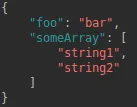
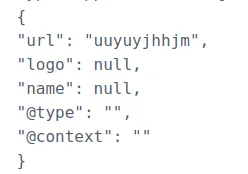
<pre>标签将其包裹起来。 - Ryan WalkerJSON.stringify(data, null, 2)格式化数据,然后使用 AceEditor、CodeMirror 或 Monaco Editor 进行显示。 - cwtuan