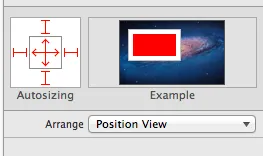我是一个新手iPad开发者,
我正在为我的应用程序制作ePub阅读器,在其中我使用UIWebView加载我的ePub页面
当我在webview中加载页面时,它只能滚动到一定的限制,
这是我的代码片段,
- (void)viewDidLoad {
...
_webview=[[UIWebView alloc]init];
_webview.frame=CGRectMake(0, 0, 770, 960);
[_webview setBackgroundColor:[UIColor grayColor]];
_webview.delegate=self;
[self.view addSubview:_webview];
[self loadPage];
...
}
- (void)loadPage{
[_webview loadRequest:[NSURLRequest requestWithURL:[NSURL fileURLWithPath:_pagesPath]]];
[self._webview sizeToFit];
_webview.scalesPageToFit=TRUE;
_webview.scrollView.bounces = NO;
_webview.autoresizesSubviews = YES;
}