我正在尝试从存储在工作目录中的App.config文件中检索值,但程序运行时返回null。我非常困惑为什么会这样,并且已经多次查看代码以寻找错误。
这是我的App.config文件代码:
<?xml version="1.0" encoding="utf-8" ?>
<configuration>
<appSettings>
<add key="provider" value="System.Data.SqlClient" />
</appSettings>
<connectionStrings>
<add name="connection" connectionString="Data Source=(local)\SQLEXPRESS;Initial Catalog=Autos;Integrated Security=True;Pooling=False" />
</connectionStrings>
</configuration>
以下是我的 C# 代码:
using System;
using System.Collections.Generic;
using System.Linq;
using System.Text;
using System.Configuration;
using System.Data;
using System.Data.Common;
namespace DataProviderFun
{
class Program
{
static void Main(string[] args)
{
string p = ConfigurationManager.AppSettings["provider"];
string c = ConfigurationManager.ConnectionStrings["connection"].ConnectionString;
...
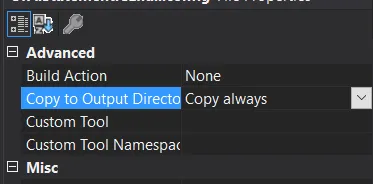
ApplicationName.exe.config文件? - Quintin Robinson