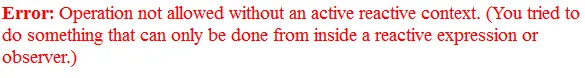我试图根据一些输入条件,有条件地执行一种渲染类型(renderPlot)或另一种类型(renderText)。 这是我尝试过的:
---
title: "Citation Extraction"
output:
flexdashboard::flex_dashboard:
vertical_layout: scroll
orientation: rows
social: menu
source_code: embed
runtime: shiny
---
```{r setup, include=FALSE}
library(flexdashboard)
library(shiny)
```
Sidebar {.sidebar}
=====================================
```{r}
textInput("txt", "What's up?:")
```
Page 1
=====================================
### Chart A
```{r}
urtxt <- reactive({input$txt})
if (nchar(urtxt()) > 20){
renderPlot({plot(1:10, 1:10)})
} else {
renderPrint({
urtxt()
})
}
```
但是它声明:
因此,我尝试在条件语句周围添加一个响应式,以返回函数 reactive 返回的内容。
reactive({
if (nchar(urtxt()) > 20){
renderPlot({plot(1:10, 1:10)})
} else {
renderPrint({
urtxt()
})
}
})
我如何使用条件反应逻辑?