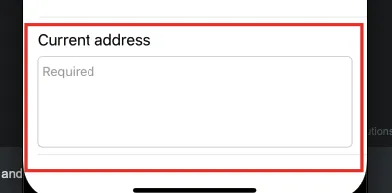如何为UITextView设置圆角?
4个回答
20
首先导入文件。
#import <QuartzCore/QuartzCore.h>
然后设置你的文本视图的属性
yourTextViewName.layer.cornerRadius = kCornerRadius;
其中kCornerRadius是您设置的圆角半径常量。
- Gyani
1
我遇到了一个错误:“使用未声明的标识符kCornerRadius”。 - Jared Chu
5
请尝试这个,它一定会有效。
您需要导入以下内容:
QuartzCore/QuartzCore.h
UITextView* txtView = [[UITextView alloc] initWithFrame:CGRectMake(50, 50, 300, 100)];
txtView.layer.cornerRadius = 5.0;
txtView.clipsToBounds = YES;
- Suresh Varma
1
我在 .h 文件中为 UITextView 定义了一个类别类:
@interface UITextView (RoundedCorner)
-(void) roundedCornerDefault;
-(void) roundedCornerWithRadius:(CGFloat) radius
borderColor:(CGColorRef) color
borderWidth:(CGFloat) width;
@end
以及实现类:
#import <QuartzCore/QuartzCore.h>
#import "UITextView+RoundedCorner.h"
@implementation UITextView (RoundedCorner)
-(void) roundedCornerDefault {
[self roundedCornerWithRadius:10
borderColor:[[UIColor grayColor] CGColor]
borderWidth:1];
}
-(void) roundedCornerWithRadius:(CGFloat) radius
borderColor:(CGColorRef) color
borderWidth:(CGFloat) width {
self.layer.cornerRadius = radius;
self.layer.borderColor = color;
self.layer.borderWidth = width;
self.clipsToBounds = YES;
}
@end
使用它的示例:
#import "UITextView+RoundedCorner.h"
...
[self.myTextView roundedCornerDefault];
- David.Chu.ca
1
这个问题很久以前就发布了.. :) - Arun Abraham
0
按照以下代码和步骤为我工作
创建textView变量
@IBOutlet weak var currentAddressOutlet: KMPlaceholderTextView!创建以下函数
private func setBorderForTextView() { self.currentAddressOutlet.layer.borderColor = UIColor.lightGray.cgColor self.currentAddressOutlet.layer.borderWidth = 0.5 self.currentAddressOutlet.layer.cornerRadius = 5 }在viewDidLoad中调用上述函数
override func viewDidLoad() { super.viewDidLoad() setupTable() setBorderForTextView() }结果在此处
- coders
网页内容由stack overflow 提供, 点击上面的可以查看英文原文,
原文链接
原文链接