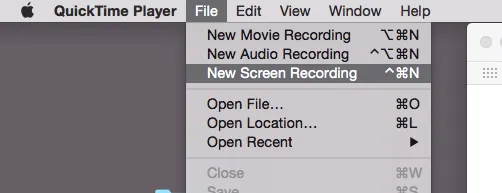我可能有些错误,但我正在尝试在Xcode 6 iOS模拟器中运行iOS应用程序,以便记录应用程序的视频教程。我已安装xCode并可以启动iOS模拟器,但似乎没有办法安装.app文件。 ~/Library/Developer/CoreSimulator文件夹是一个完全的谜团,也没有明确的位置来放置app文件。
你有什么想法吗?
另外,是否有更简单的方法来录制iOS应用程序的视频?人们必须经常这样做来制作教程...
谢谢。
你有什么想法吗?
另外,是否有更简单的方法来录制iOS应用程序的视频?人们必须经常这样做来制作教程...
谢谢。