当处理 UDP 输入流时,我看到一个实时流的输出混乱。我正在使用最近从 GIT 下载的 ffmpeg。停止和重新启动 ffmpeg 命令可以暂时解决这些问题。
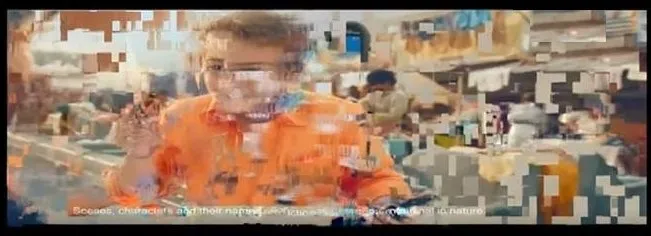 日志样本:
日志样本:
Sun Jan 26 03:52:00 2020 ffmpeg version N-94528-gfaa9cd3 Copyright (c) 2000-2019 the FFmpeg developers
Sun Jan 26 03:52:00 2020 built with gcc 4.8.5 (GCC) 20150623 (Red Hat 4.8.5-36)
Sun Jan 26 03:52:00 2020 configuration: --prefix=/root/ffmpeg_build --pkg-config-flags=--static --extra-cflags=-I/root/ffmpeg_build/include --extra-ldflags=-L/root/ffmpeg_build/lib --extra-libs=-lpthread --extra-libs=-lm --bindir=/root/bin --enable-gpl --enable-libfdk_aac --enable-libfreetype --enable-libmp3lame --enable-libopus --enable-libvpx --enable-libx264 --enable-libx265 --enable-nonfree --enable-openssl
Sun Jan 26 03:52:00 2020 libavutil 56. 33.100 / 56. 33.100
Sun Jan 26 03:52:00 2020 libavcodec 58. 55.100 / 58. 55.100
Sun Jan 26 03:52:00 2020 libavformat 58. 30.100 / 58. 30.100
Sun Jan 26 03:52:00 2020 libavdevice 58. 9.100 / 58. 9.100
Sun Jan 26 03:52:00 2020 libavfilter 7. 58.100 / 7. 58.100
Sun Jan 26 03:52:00 2020 libswscale 5. 6.100 / 5. 6.100
Sun Jan 26 03:52:00 2020 libswresample 3. 6.100 / 3. 6.100
Sun Jan 26 03:52:00 2020 libpostproc 55. 6.100 / 55. 6.100
Sun Jan 26 04:02:46 2020 [h264 @ 0x4d988c0] illegal short term buffer state detected
Sun Jan 26 04:02:46 2020 [h264 @ 0x4e54f80] reference picture missing during reorder
Sun Jan 26 04:02:46 2020 Last message repeated 1 times
Sun Jan 26 04:02:46 2020 [h264 @ 0x4e54f80] Missing reference picture, default is 56257016
Sun Jan 26 04:02:46 2020 Last message repeated 1 times
Sun Jan 26 04:02:46 2020 [h264 @ 0x4cc2e00] mmco: unref short failure
Sun Jan 26 04:02:46 2020 [h264 @ 0x594f4c0] illegal short term buffer state detected
Sun Jan 26 04:02:46 2020 [h264 @ 0x4f66800] reference picture missing during reorder
Sun Jan 26 04:02:46 2020 [h264 @ 0x4f66800] Missing reference picture, default is 56257692
Sun Jan 26 04:02:46 2020 [h264 @ 0x4c75a00] mmco: unref short failure
Sun Jan 26 04:02:46 2020 [h264 @ 0x4d988c0] illegal short term buffer state detected
Sun Jan 26 04:02:47 2020 [h264 @ 0x4e54f80] reference picture missing during reorder
Sun Jan 26 04:02:47 2020 Last message repeated 1 times
Sun Jan 26 04:02:47 2020 [h264 @ 0x4e54f80] Missing reference picture, default is 56257032
Sun Jan 26 04:02:47 2020 Last message repeated 1 times
Sun Jan 26 04:02:47 2020 [h264 @ 0x4cc16c0] reference picture missing during reorder
Sun Jan 26 04:02:47 2020 [h264 @ 0x4cc16c0] Missing reference picture, default is 56257700
Sun Jan 26 04:02:47 2020 [h264 @ 0x4cc2e00] mmco: unref short failure
Sun Jan 26 04:02:47 2020 [h264 @ 0x594f4c0] illegal short term buffer state detected
Sun Jan 26 04:02:47 2020 udp://230.1.1.2:12000?fifo_size=5000000&overrun_nonfatal=1: corrupt decoded frame in stream 3
Sun Jan 26 04:02:47 2020 [h264 @ 0x4f66800] reference picture missing during reorder
Sun Jan 26 04:02:47 2020 [h264 @ 0x4f66800] Missing reference picture, default is 56257708
Sun Jan 26 04:02:47 2020 [h264 @ 0x4c75a00] mmco: unref short failure
Sun Jan 26 04:02:47 2020 [h264 @ 0x4d988c0] illegal short term buffer state detected
Sun Jan 26 04:02:47 2020 [h264 @ 0x4e54f80] reference picture missing during reorder
Sun Jan 26 04:02:47 2020 Last message repeated 1 times
Sun Jan 26 04:02:47 2020 [h264 @ 0x4e54f80] Missing reference picture, default is 56257048
Sun Jan 26 04:02:47 2020 Last message repeated 1 times
Sun Jan 26 04:02:47 2020 [h264 @ 0x4cc16c0] reference picture missing during reorder
Sun Jan 26 04:02:47 2020 [h264 @ 0x4cc16c0] Missing reference picture, default is 56257716
Sun Jan 26 04:02:47 2020 [h264 @ 0x4cc2e00] mmco: unref short failure
Sun Jan 26 04:02:47 2020 [h264 @ 0x594f4c0] illegal short term buffer state detected