更新
感谢wf9a5m75的回答。我对API密钥有一个概念上的误解。Android和IOS API密钥是从Google Cloud Platform控制台(https://cloud.google.com/maps-platform/)生成的。我一直在使用https://console.developers.google.com/,这是为Google Maps Javascript设计的,所以当我在Web应用程序上测试API密钥时它可以工作,但是对于移动设备却不行。
对于任何遵循Ionic native google maps指南的人,请使用https://cloud.google.com/maps-platform来生成您的密钥
原问题:
Ionic native google maps无法正确显示地图。 我遵循了Ionic native google maps指南。 我已经使用以下命令安装了最新的ionic native google maps:
npm install @ionic-native/google-maps
通过添加API密钥进行
ionic cordova plugin add cordova-plugin-googlemaps \
--variable API_KEY_FOR_ANDROID="..." \
--variable API_KEY_FOR_IOS="..."
启用了Android和IOS的地图SDK。
我使用了ionic cordova run ios -l -c --target="iPhone-7"进行测试。
花费了几个小时删除所有包和平台并重新添加,但没有结果。
我在网上搜索发现可能是API KEY不正确导致此问题,但我已经在一个可以正常显示地图的Web应用程序中尝试了相同的密钥。
有人可以帮忙吗?谢谢!

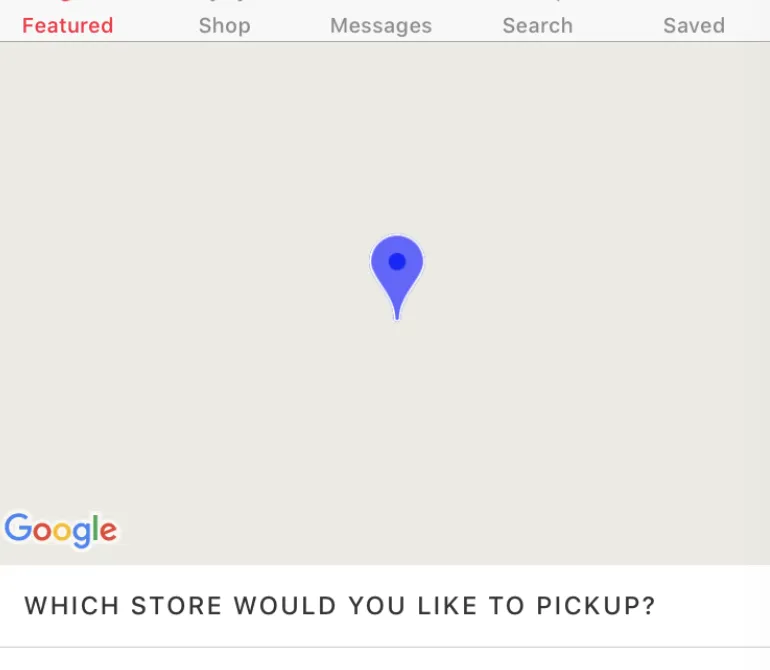
cordova-plugin-googlemaps不使用 Google Maps JavaScript v3。你需要为 Android 和 iOS 应用程序生成 API 密钥。 - wf9a5m75