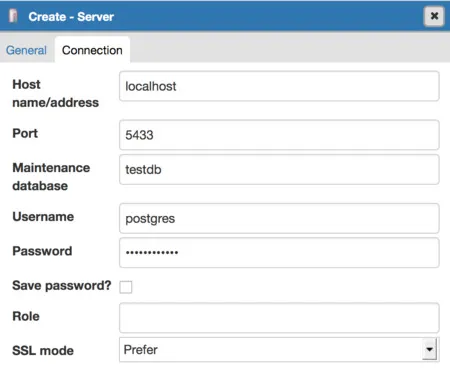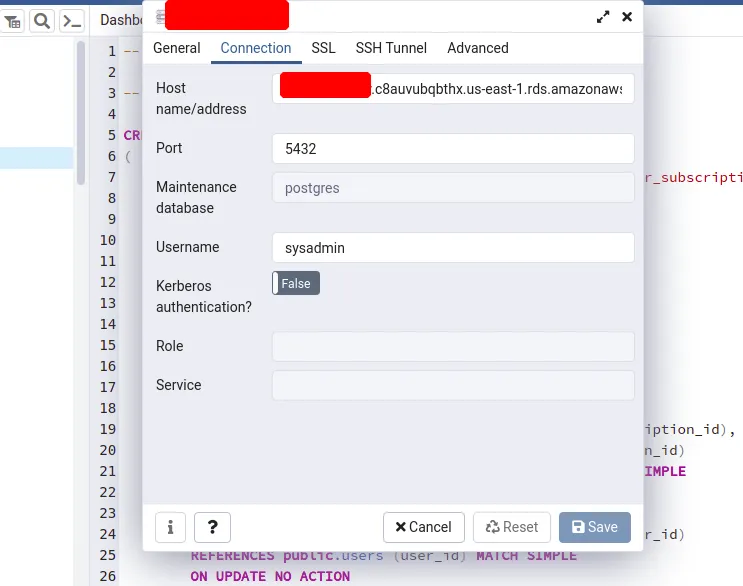我有一台运行Ubuntu的Amazon EC2实例。我已经安装并配置了PostgreSQL。
文件/etc/postgresql/9.3/main/pg_hba.conf的内容:
local all all md5
host all all 0.0.0.0/0 md5
在postgresql.conf中,我设置了listen_addresses='*'。
以下测试命令成功启动了psql控制台:
psql -U postgres testdb
现在我正在尝试从MacOS连接pgAdmin4。 我使用以下命令创建了SSH隧道:
ssh -i ~/.ssh/test.pem -fN -L 5433:localhost:5432 ubuntu@mytestdomain.com
当我保存时,我得到以下输出:
无法连接到服务器:服务器在处理请求之前或期间意外关闭了连接。这可能意味着服务器异常终止。
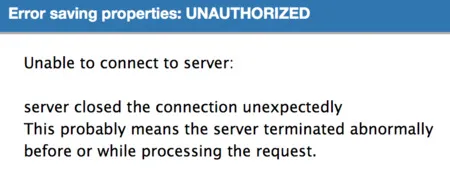
我做错了什么?