使用Java和Swing,有没有创建通知(便捷)的方法?
所谓通知,是指像这样的东西:
 ,
,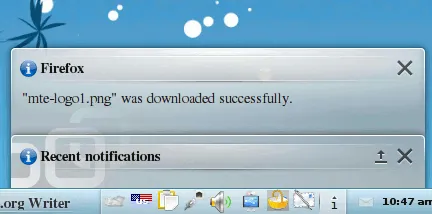
(来源:maketecheasier.com)
,
或者
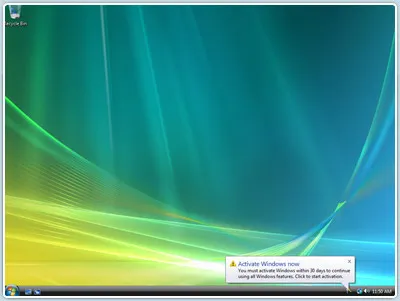
(来源:microsoft.com)
(这个东西有更正确的术语吗?)最好能够跨平台工作,但我主要关心它在Ubuntu的Gnome下是否工作。如果可能的话,我想避免在系统托盘/通知区域中拥有图标。
如果一切都失败了,我可以使用来自 Java中的滑动通知栏(类似Firefox)的滑动通知。
