安卓让我崩溃了。
我想为相对布局设置圆角,这很简单。
可用的 Drawable XML 如下:
<?xml version="1.0" encoding="utf-8"?>
<shape xmlns:android="http://schemas.android.com/apk/res/android"
android:shape="rectangle" >
<padding android:left="1dp" android:top="1dp"
android:right="2dp" android:bottom="2dp" />
<solid android:color="#FFFFFF" />
<corners android:radius="15dp" />
<stroke
android:width="2dp"
android:color="#FFF" />
</shape>
但是,如果我将其他布局或者像ImageView这样的小部件插入到相对布局中,我就会得到没有被裁剪的子元素 - 可以看到图片。
你可以看到我得到了未被裁剪的子元素。
我该怎么做才能正确实现我的需求呢?
也许这会有所帮助,我想让圆角效果像iOS一样。
givenView.layer.cornerRadius =roundAngle;
[givenView.layer setBorderColor:[[borderColor colorWithAlphaComponent:alphaBorder] CGColor]];
[givenView.layer setBorderWidth:borderWidth];
givenView.clipsToBounds = YES;
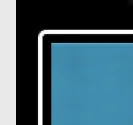
这里设置了填充。
为了正确理解问题,请查看层次结构图:
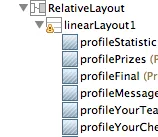
在这里:
RelativeLayout - 在xml中描述了背景
LinearLayout - 包含具有复杂布局的自定义对象的容器,其中包含图像作为背景和其他小部件
profileStatistic - 具有许多子对象的复杂自定义小部件在外部布局中。
完整的布局图片如下所示:
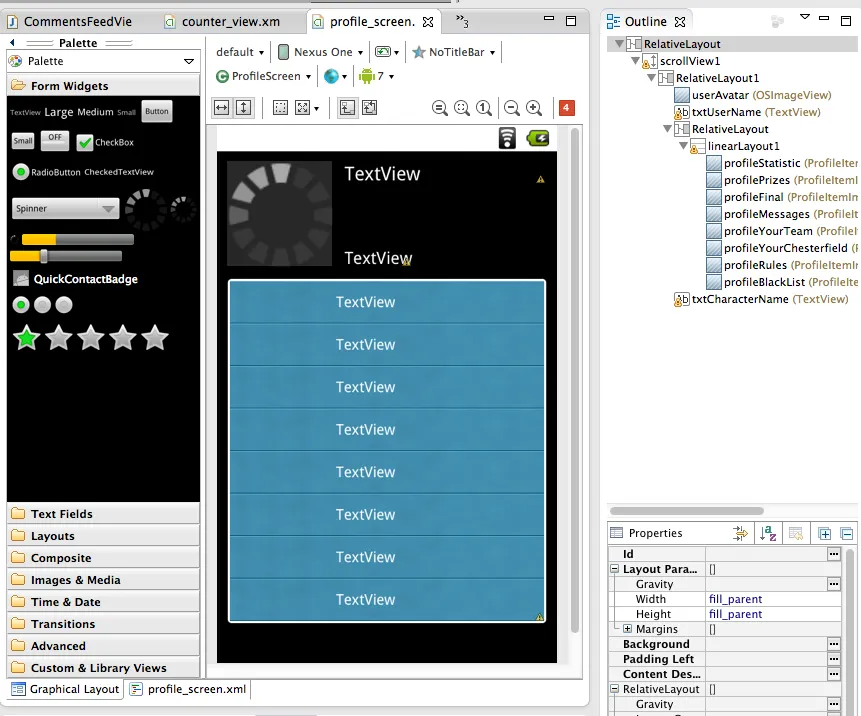
以及内部控件(profileStatistic)的布局:
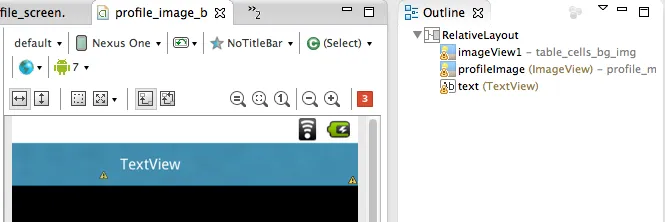
附言:我不需要9-path。问题与9-path无关!
