2个回答
6
你可以尝试使用
这是结果:
这是结果:
Canvas 来实现。我曾经这样做过,可以为你提供一个起点来实现你想要的东西...@Composable
fun DrawGradientCircles() {
Canvas(
modifier = Modifier
.size(300.dp)
.background(Color.Gray)
) {
drawCircle(
brush = Brush.sweepGradient(listOf(Color.Magenta, Color.Red)),
radius = 300f,
style = Stroke(90f)
)
drawCircle(
brush = Brush.sweepGradient(listOf(Color.Green, Color.Yellow)),
radius = 200f,
style = Stroke(90f)
)
drawCircle(
brush = Brush.sweepGradient(listOf(Color.Cyan, Color.Blue)),
radius = 100f,
style = Stroke(90f)
)
}
}
这是结果:
这是结果:
编辑:我在这里发布了更新版本:
https://gist.github.com/nglauber/e947dacf50155fb72408e83f6595e430
希望能帮到您。- nglauber
4
2
我使用CircularProgressIndicator成功完成了它。
@Composable
fun ringView(){
var sz by remember { mutableStateOf(Size.Zero)}
Box(
Modifier
.aspectRatio(1f)
.fillMaxSize()
.background(Color.Blue)
.onGloballyPositioned { coordinates ->
sz = coordinates.size.toSize()
}
, contentAlignment = Alignment.Center){
Box(Modifier.aspectRatio(1f), contentAlignment = Alignment.Center){
Text(text = pxToDp(sz.height.toInt()).toString())
CircularProgressIndicator(progress = 0.9F, Modifier.size(pxToDp(sz.width.toInt()).dp), strokeWidth = (pxToDp(sz.width.toInt())/15).dp,color = Color.Green)
CircularProgressIndicator(progress = 0.9F, Modifier.size((pxToDp(sz.width.toInt())-(2*(pxToDp(sz.width.toInt())/15))).dp), strokeWidth = (pxToDp(sz.width.toInt())/15).dp, color = Color.Black )
CircularProgressIndicator(progress = 0.9F, Modifier.size((pxToDp(sz.width.toInt())-(4*(pxToDp(sz.width.toInt())/15))).dp), strokeWidth = (pxToDp(sz.width.toInt())/15).dp, color = Color.Gray )
CircularProgressIndicator(progress = 0.9F, Modifier.size((pxToDp(sz.width.toInt())-(6*(pxToDp(sz.width.toInt())/15))).dp), strokeWidth = (pxToDp(sz.width.toInt())/15).dp, color = Color.Cyan )
CircularProgressIndicator(progress = 0.9F, Modifier.size((pxToDp(sz.width.toInt())-(8*(pxToDp(sz.width.toInt())/15))).dp), strokeWidth = (pxToDp(sz.width.toInt())/15).dp, color = Color.Magenta )
}
}
}
fun pxToDp(px: Int): Int {
return (px / Resources.getSystem().displayMetrics.density).toInt()
}
- Mohamed Wasiq
1
预定义组件的简化方法 - Vicky
网页内容由stack overflow 提供, 点击上面的可以查看英文原文,
原文链接
原文链接
- 相关问题
- 12 Jetpack Compose手机屏幕布局预览
- 9 如何使用Jetpack Compose创建响应式布局?
- 3 Android Jetpack Compose - 动态布局
- 12 Jetpack Compose中等高行的网格布局
- 5 Jetpack Compose:如果文本不适合,使用不同的布局?
- 6 Jetpack Compose 中的文本布局优先级
- 3 Jetpack Compose底部抽屉式布局: 平滑关闭
- 16 使用Android Jetpack Compose构建偏好设置屏幕
- 10 如何构建Jetpack Compose项目结构?
- 7 使用Jetpack Compose构建软件键盘 - 使用Jetpack Compose实现输入法(IME)
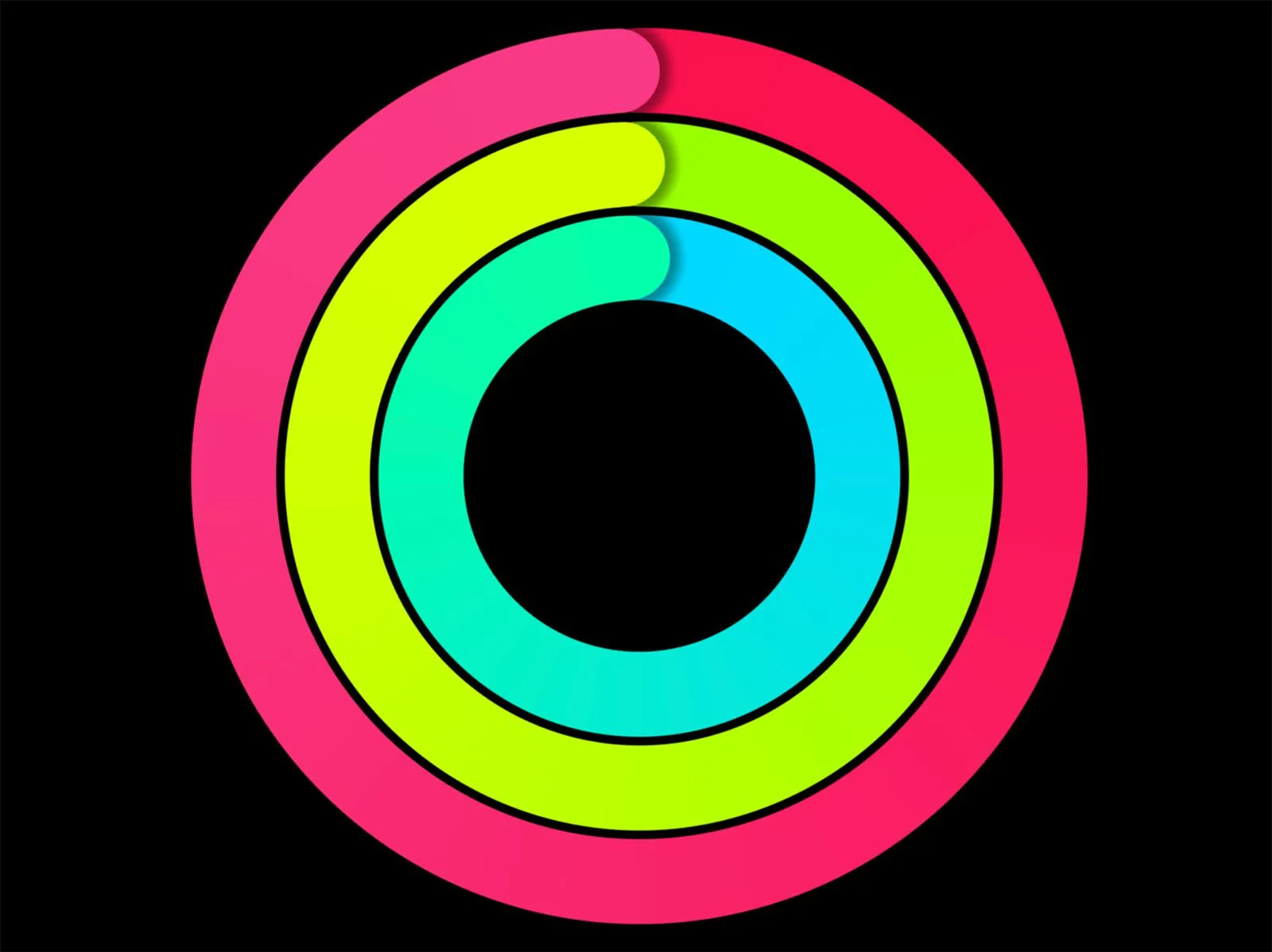
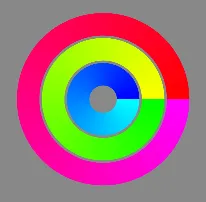
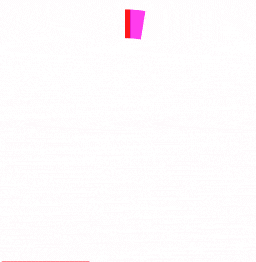
Canvas中有一个DrawScope,它具有size属性。如果你需要相对尺寸,请在Canvas内部使用size。 - Gabriele Mariotti