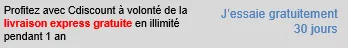5个回答
14
将以下内容添加到你的css样式表中:
white-space属性可以让输入框支持多行文本。
input[type="submit"] {
white-space: normal;
width: 150px;
float:right;
text-align: right;
}<input type="submit" value="J'essaie gratuitement 30 jours" />另外还有两种方法:
<button type="submit">Multiple line<br/>input</button>
并且
在输入值之间使用 回车符:
<input type="button" value="Multiple line input" style="text-align:center;">
然而,最后一种方法在IE10中不起作用。
- Shubham Khatri
11
使用
button 代替 input:
.right-aligned {
text-align: right;
}<button type="submit" class="right-aligned">Text <br /> broken </button>按钮可以接受其他各种标签,例如<br />、<span>。
然后,您可以使用CSS按照自己的意愿对其进行样式设置(请参见代码片段中的CSS类和规则)。
- beerwin
3
我认为你可以在HTML中尝试这个:
这只是一个例子,帮助你理解:
这只是一个例子,帮助你理解:
<input type="button" value="Really
Tall
 Button">- Jainam
2
这对我有用:
这是对我有效的:
div.full {
width:500px;
background-color:grey;
}
div.left {
float:left;
width:60%
}
button {
width:40%;
text-align:right;
cursor:pointer;
}
div.underline {
width:100%;
}<div class='full'>
<div class='left'>
there is a part of text
</div>
<button>J'essaie gratuitement
<div class='underline'>30 jours</div>
</button>
</div>我刚刚添加了一些CSS来保持按钮的大小。而换行并不是一个很好的做法。最好使用CSS来处理。
- Kruskaal
网页内容由stack overflow 提供, 点击上面的可以查看英文原文,
原文链接
原文链接