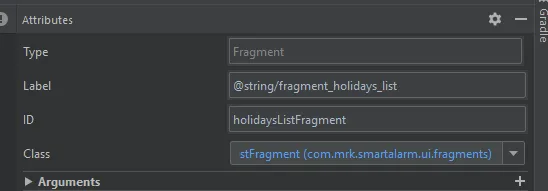我正在尝试使用导航架构组件,并且现在在设置标题方面遇到了困难。如何以编程方式设置标题,以及它是如何工作的?
为了澄清我的问题,让我们举个例子,假设我设置了一个简单的应用程序,其中MainActivity托管导航主控制器,MainFragment有一个按钮,单击该按钮后进入DetailFragment。
这与stackoverflow上多个应用栏问题中的相同代码。
MainActivity
public class MainActivity extends AppCompatActivity {
@Override
protected void onCreate(Bundle savedInstanceState) {
super.onCreate(savedInstanceState);
setContentView(R.layout.activity_main);
Toolbar toolbar = findViewById(R.id.toolbar);
setSupportActionBar(toolbar);
// Setting up a back button
NavController navController = Navigation.findNavController(this, R.id.nav_host);
NavigationUI.setupActionBarWithNavController(this, navController);
}
@Override
public boolean onSupportNavigateUp() {
return Navigation.findNavController(this, R.id.nav_host).navigateUp();
}
}
MainFragment
--->MainFragment
(无需翻译,已是中文)public class MainFragment extends Fragment {
public MainFragment() {
// Required empty public constructor
}
@Override
public View onCreateView(LayoutInflater inflater, ViewGroup container,
Bundle savedInstanceState) {
// Inflate the layout for this fragment
return inflater.inflate(R.layout.fragment_main, container, false);
}
@Override
public void onViewCreated(@NonNull View view, @Nullable Bundle savedInstanceState) {
super.onViewCreated(view, savedInstanceState);
Button buttonOne = view.findViewById(R.id.button_one);
buttonOne.setOnClickListener(Navigation.createNavigateOnClickListener(R.id.detailFragment));
}
}
public class DetailFragment extends Fragment {
public DetailFragment() {
// Required empty public constructor
}
@Override
public void onCreate(@Nullable Bundle savedInstanceState) {
super.onCreate(savedInstanceState);
}
@Override
public View onCreateView(LayoutInflater inflater, ViewGroup container,
Bundle savedInstanceState) {
// Inflate the layout for this fragment
return inflater.inflate(R.layout.fragment_detail, container, false);
}
}
activity_main.xml
<?xml version="1.0" encoding="utf-8"?>
<androidx.coordinatorlayout.widget.CoordinatorLayout xmlns:android="http://schemas.android.com/apk/res/android"
xmlns:app="http://schemas.android.com/apk/res-auto"
xmlns:tools="http://schemas.android.com/tools"
android:layout_width="match_parent"
android:layout_height="match_parent"
android:animateLayoutChanges="true"
tools:context=".MainActivity">
<com.google.android.material.appbar.AppBarLayout
android:layout_width="match_parent"
android:layout_height="wrap_content"
android:animateLayoutChanges="true"
android:theme="@style/AppTheme.AppBarOverlay">
<androidx.appcompat.widget.Toolbar
android:id="@+id/toolbar"
android:layout_width="match_parent"
android:layout_height="?attr/actionBarSize"
android:background="?attr/colorPrimary"
app:popupTheme="@style/AppTheme.PopupOverlay" />
</com.google.android.material.appbar.AppBarLayout>
<fragment
android:id="@+id/nav_host"
android:name="androidx.navigation.fragment.NavHostFragment"
android:layout_width="match_parent"
android:layout_height="match_parent"
android:layout_gravity="top"
android:layout_marginTop="?android:attr/actionBarSize"
app:defaultNavHost="true"
app:layout_anchor="@id/bottom_appbar"
app:layout_anchorGravity="top"
app:layout_behavior="@string/appbar_scrolling_view_behavior"
app:navGraph="@navigation/mobile_navigation" />
<com.google.android.material.bottomappbar.BottomAppBar
android:id="@+id/bottom_appbar"
android:layout_width="match_parent"
android:layout_height="?android:attr/actionBarSize"
android:layout_gravity="bottom" />
<com.google.android.material.floatingactionbutton.FloatingActionButton
android:id="@+id/fab"
android:layout_width="wrap_content"
android:layout_height="wrap_content"
app:layout_anchor="@id/bottom_appbar" />
</androidx.coordinatorlayout.widget.CoordinatorLayout>
导航.xml
<navigation xmlns:android="http://schemas.android.com/apk/res/android"
xmlns:app="http://schemas.android.com/apk/res-auto"
xmlns:tools="http://schemas.android.com/tools"
android:id="@+id/mobile_navigation"
app:startDestination="@id/mainFragment">
<fragment
android:id="@+id/mainFragment"
android:name="com.example.MainFragment"
android:label="fragment_main"
tools:layout="@layout/fragment_main" >
<action
android:id="@+id/toAccountFragment"
app:destination="@id/detailFragment" />
</fragment>
<fragment
android:id="@+id/detailFragment"
android:name="com.example.DetailFragment"
android:label="fragment_account"
tools:layout="@layout/fragment_detail" />
</navigation>
当我启动我的应用程序时,标题为“MainActivity”。通常它会显示包含前往DetailFragment按钮的MainFragment。在DialogFragment中,我已将标题设置为:
getActivity().getSupportActionBar().setTitle("Detail");
第一个问题:在MainFragment上点击按钮进入DetailFragment后,标题会变为"Detail"。但是当点击返回按钮时,标题会变为"fragment_main"。所以我在MainFragment中添加了这行代码:
@Override
public void onViewCreated(@NonNull View view, @Nullable Bundle savedInstanceState) {
super.onViewCreated(view, savedInstanceState);
// ...
//Showing the title
Navigation.findNavController(view)
.getCurrentDestination().setLabel("Hello");
}
现在从DetailFragment返回到MainFragment时,标题会更改为“Hello”。但这里出现了第二个问题,当我关闭应用程序并重新启动时,标题会再次更改回“MainActivity”,而不是应该显示“Hello”,知道吗?
好的,那么在MainFrgment中添加setTitle("Hello")也不起作用。例如,活动开始时标题是“Hello”,转到DetailsFragment并再次按下返回按钮时,标题会回到“fragment_main”。
唯一的解决方案是在MainFragment中同时使用setTitle("Hello")和Navigation.findNavController(view).getCurrentDestination().setLabel("Hello")。
那么使用导航组件显示片段标题的正确方法是什么?