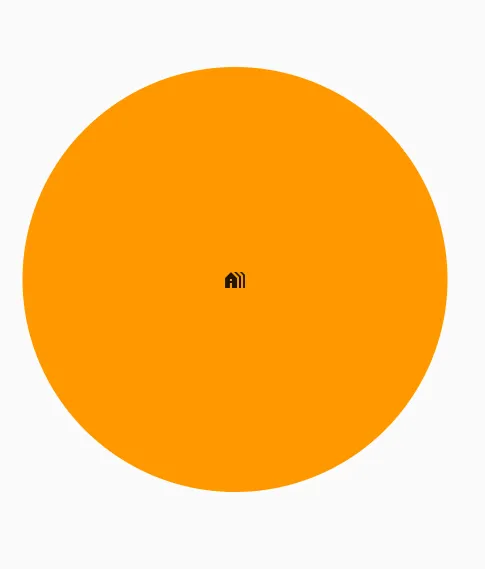Container(
decoration: BoxDecoration(shape: BoxShape.circle),
child: Material(
color: Colors.orange,
child: InkWell(
splashColor: Colors.black,
onTap: () {},
child: Ink(
decoration: BoxDecoration(shape: BoxShape.circle),
height: Get.height * 0.0425,
width: Get.height * 0.0425,
child: Icon(Icons.holiday_village),
),
),
),
),
我想将这个InkWell东西变成圆形。似乎没有任何方法可以使其圆形化。如果我去掉Material(),那么它就不会显示背景颜色,也不会出现splash color。我该如何重新设置这个Container-InkWell的形状,以确保按钮是带有splashColor的圆形形状?