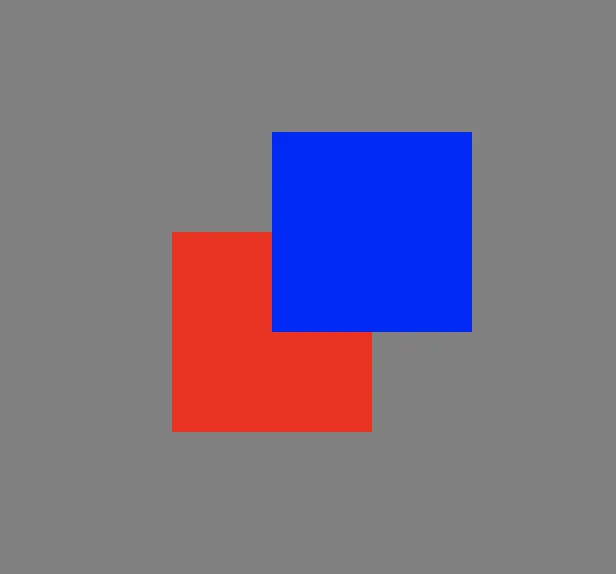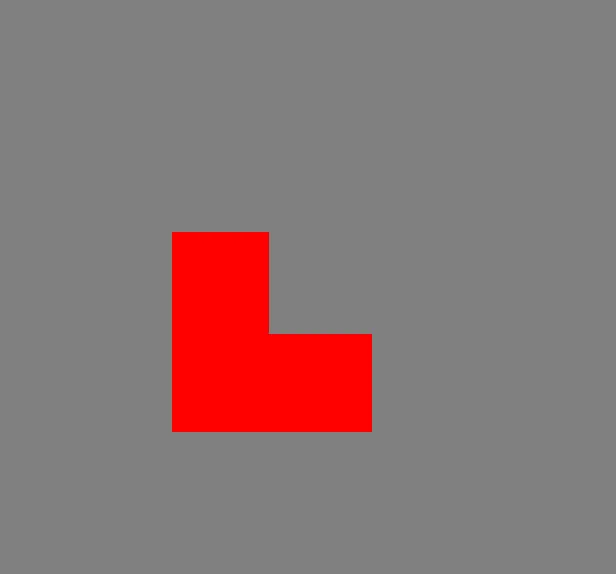是的,这个问题以前已经被问过了,但是解决方案没有起作用或者适用于不同的应用。
这是最基本的设置。我有两个矩形的UIView,一个是红色的,另一个是蓝色的。 我想让蓝色的正方形切入红色的正方形,使红色的正方形看起来像一个“L”字形。
import Foundation
import UIKit
class TestController: UIViewController {
override func viewDidLoad() {
view.backgroundColor = .gray
view.addSubview(viewA)
view.addSubview(maskView)
viewA.centerXAnchor.constraint(equalTo: view.centerXAnchor).isActive = true
viewA.centerYAnchor.constraint(equalTo: view.centerYAnchor).isActive = true
viewA.widthAnchor.constraint(equalToConstant: 100).isActive = true
viewA.heightAnchor.constraint(equalToConstant: 100).isActive = true
viewA.translatesAutoresizingMaskIntoConstraints = false
maskView.centerXAnchor.constraint(equalTo: view.centerXAnchor, constant: 50).isActive = true
maskView.centerYAnchor.constraint(equalTo: view.centerYAnchor, constant: -50).isActive = true
maskView.widthAnchor.constraint(equalToConstant: 100).isActive = true
maskView.heightAnchor.constraint(equalToConstant: 100).isActive = true
maskView.translatesAutoresizingMaskIntoConstraints = false
// Things which don't work
//viewA.mask = maskView // both views disappear
//viewA.layer.mask = maskView.layer // both views disappear
//viewA.layer.addSublayer(maskView.layer) // hides mask view
}
var viewA: UIView = {
let view = UIView()
view.backgroundColor = .red
view.layer.masksToBounds = true
return view
}()
var maskView: UIView = {
let view = UIView()
view.backgroundColor = .blue
return view
}()
}
以下是我期望的结果(使用Photoshop完成):
请注意,此为涉及 IT 技术方面的翻译内容,如需更多相关帮助,请随时告知。