如何在 Visual Studio for Mac 中启用迁移
4
目前仅支持Mac系统。
首先需要安装dotnet-ef:
dotnet tool install --global dotnet-ef
要安装特定版本的工具,请使用以下命令:
dotnet tool install --global dotnet-ef --version 3.1.4
将“dotnet-ef”工具目录添加到PATH环境变量中:
export PATH="$PATH:/Users/'你的用户名'/.dotnet/tools"
打开命令行,进入项目文件夹,然后运行:
dotnet restore
如果一切正常,你应该可以运行:
dotnet ef
之后就可以执行如下命令:
dotnet ef migrations add initial
dotnet ef database update
注意:当尝试运行dotnet ef命令行时,你的解决方案不应该在执行中!
对于那些还没有被说服的人,这里有一个成功演示的截图:
7
在Mac上运行EF只需按照以下步骤进行。
打开终端,进入项目文件夹,然后运行
dotnet restore
如果一切正常,您应该可以运行
dotnet ef
之后,您可以运行像这样的命令:
dotnet ef migrations add initial
dotnet ef database update
3
目前 Visual Studio for Mac 不支持此功能。
可以通过 NuGet 扩展插件在 Visual Studio for Mac 中添加 PowerShell 控制台。该插件可从扩展管理器中获取,并提供一个 NuGet 包管理器控制台窗口,可从“视图 - 其他窗口”菜单中访问。这使您能够在 Visual Studio for Windows 上运行的 EF PowerShell 命令。
如果您使用 Entity Framework 7(或称为 Entity Framework Core),则应该能够使用 .NET Core 命令行 运行命令。
dotnet ef migrations ...
如果您正在使用Entity Framework 6,则需要找到另一种调用迁移的方法,而不是使用PowerShell。Entity Framework 6具有特定于Visual Studio的PowerShell命令。它们被移植到SharpDevelop,但涉及重新编写它们以使其与该IDE配合工作。
1
如果您正在使用.NET Core(具体来说是EF Core),您可以在Visual Studio for Mac中安装NuGet PowerShell Core控制台。
只需按照以下说明操作:
https://lastexitcode.com/blog/2019/05/05/NuGetPowerShellCoreConsoleVisualStudioForMac8-0/
1
当我运行这个命令时
dotnet ef migrations add nameOfMigration
我遇到的错误是这个。
No project was found. Change the current working directory or use the --project option.
然后在最后添加我在根目录中的项目解决方案。
dotnet ef migrations add nameOfMigration --project project.sln
但是它给了我另一个错误。
error MSB4057: The target "GetEFProjectMetadata" does not exist in the project.
我意识到它必须在项目文件夹和csproj文件内部。
dotnet ef migrations add nameOfMigration --project Project/Project.csproj
对我来说,这是我的解决方案。
1
Mac 用户
如果您使用 N 层架构和多个项目,请确保在正确的路径上运行命令(可能是在启动项目路径下)
我曾因为错误的路径而遇到问题
dotnet ef database update
当然,你首先必须安装 ef
dotnet tool install --global dotnet-ef --version {VERSION_NUMBER}
然后导出路径
export PATH="$PATH:/Users/firatkeler/.dotnet/tools"
如果您的设置指向本地数据库,请不要忘记在本地安装数据库。先安装并尝试连接它,然后再应用dotnet ef database update命令。
原文链接
- 相关问题
- 6 如何在 Mac 上打开 Visual Studio 解决方案浏览器
- 8 如何在Visual Studio Mac中添加程序集引用?
- 10 如何在Visual Studio 2015中管理EF 6迁移?
- 13 如何在Visual Studio for Mac中启用自动换行?
- 12 如何在Visual Studio for Mac中设置AutoGenerateBindingRedirects?
- 10 如何在Visual Studio for Mac中重置窗口布局
- 7 如何在Visual Studio for Mac中“添加下一个出现项”?
- 4 如何在Visual Studio for Mac中显示隐藏文件?
- 3 如何在Visual Studio 2019 for Mac中编译Sass?
- 3 如何在Visual Studio Mac中导入发布配置文件
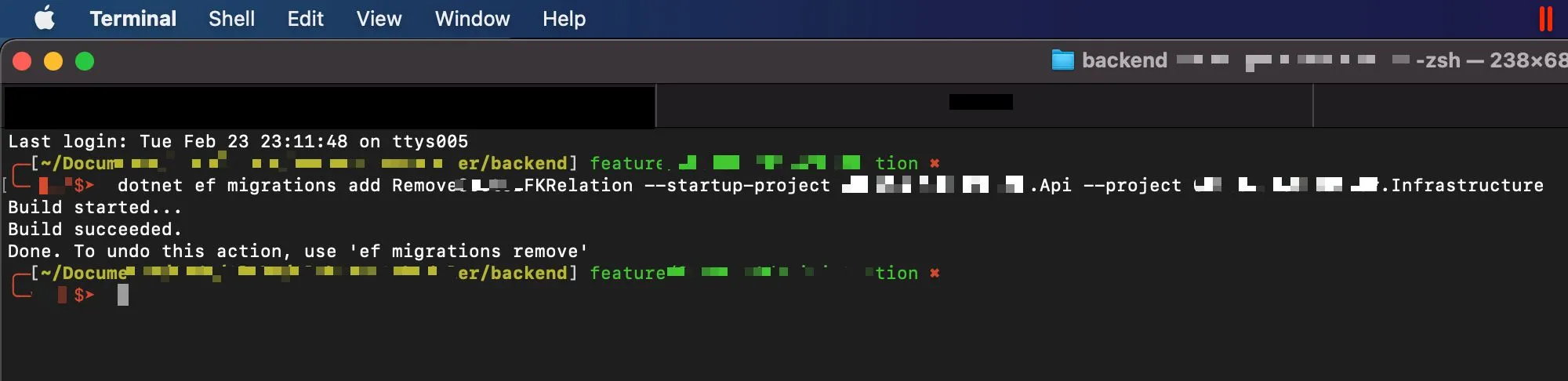
Package Manager Host在使用PowerShell beta时不支持macOS,因此尝试安装/初始化EntityFramework.psm1将失败,因为运行powershell会导致ConsoleHost,因此尝试在EntityFramework PS模块上运行Import-Module也将失败。迁移命令是对实体框架API的薄包装器,您可以将它们相对容易地转换为C#命令行应用程序,但在Mac上启动Windows VM更加容易。很遗憾,这是今天可用的两个选项:https://dev59.com/8mIj5IYBdhLWcg3wUjvG#20382226 - SushiHangover