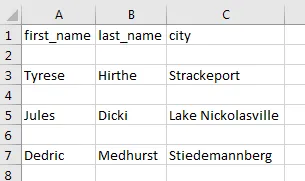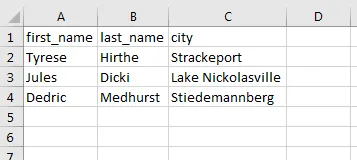我正在尝试创建 .csv 文件。
由于某些原因,在打印条目之前会跳过一行。
以下是输出结果。
但这就是我需要的。
下面是代码。显然,
if line != "": 不起作用。import csv
#-----------------------------------
def csv_writer(data,path):
"""
Write data to a CSV file path
"""
with open(path, "w") as csv_file:
writer = csv.writer(csv_file, delimiter=',')
for line in data:
if line != "":
writer.writerow(line)
#-----------------------------------
if __name__ == "__main__":
data = ["first_name,last_name,city".split(","),
"Tyrese,Hirthe,Strackeport".split(","),
"Jules,Dicki,Lake Nickolasville".split(","),
"Dedric,Medhurst,Stiedemannberg".split(",")
]
path = "output.csv"
csv_writer(data,path)