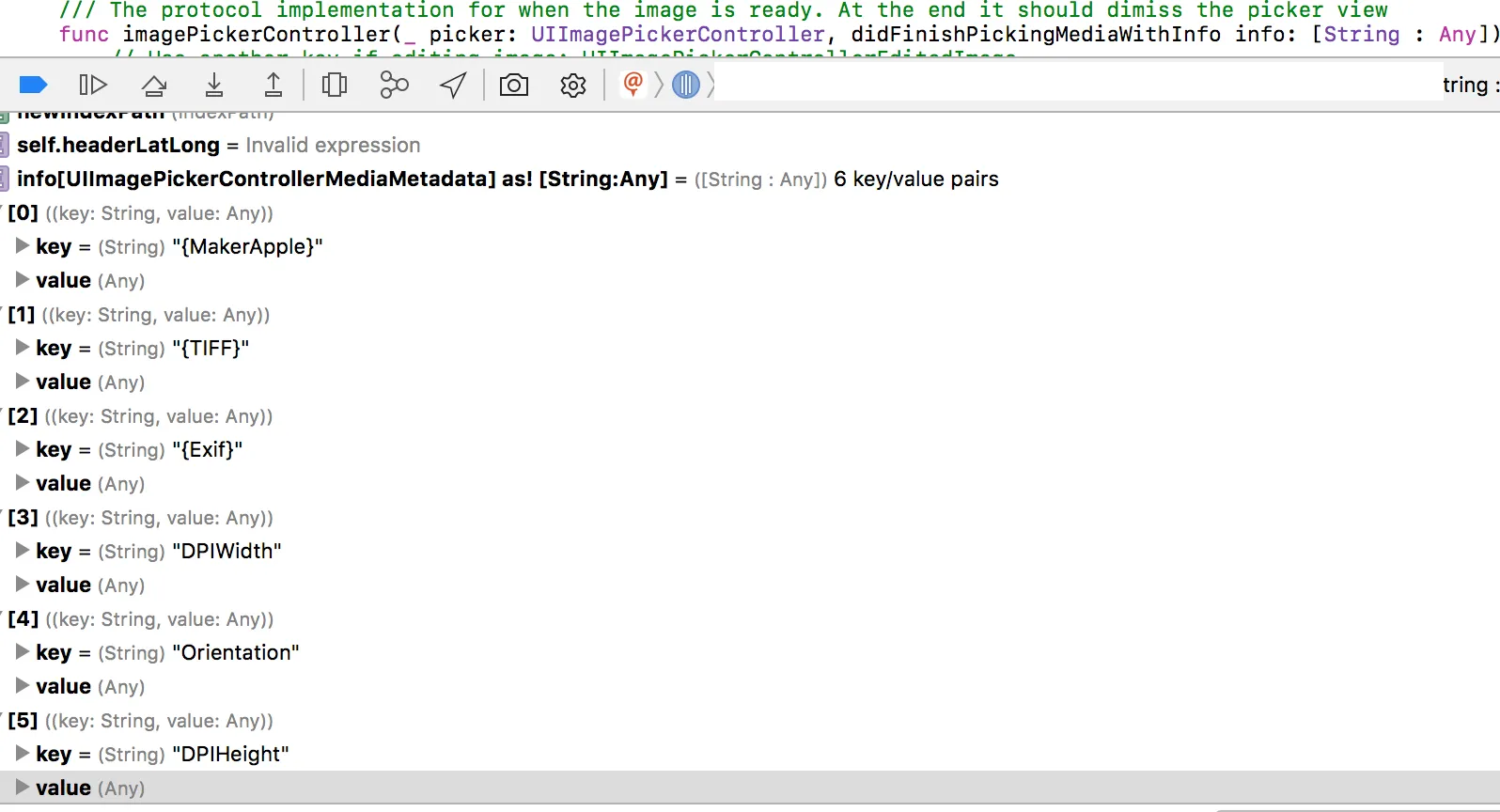众所周知,UIImagePickerController在选择后不会返回照片的元数据。但是,应用商店中的一些应用程序(Mobile Fotos、PixelPipe)似乎能够读取原始文件以及其中存储的EXIF数据,从而使应用程序能够提取所选照片中的地理数据。
它们似乎是通过从/private/var/mobile/Media/DCIM/100APPLE/文件夹中读取原始文件并运行一个EXIF库来实现这一点的。
然而,我无法找到一种将从UIImagePickerController返回的照片与磁盘上的文件匹配的方法。我尝试了文件大小,但原始文件是JPEG格式,而返回的图像是原始UIImage格式,因此无法知道所选图像的文件大小。
我正在考虑制作哈希表,并对每个图像的前x像素进行匹配。然而,这似乎有点过头了,而且可能相当慢。
有什么建议吗?
它们似乎是通过从/private/var/mobile/Media/DCIM/100APPLE/文件夹中读取原始文件并运行一个EXIF库来实现这一点的。
然而,我无法找到一种将从UIImagePickerController返回的照片与磁盘上的文件匹配的方法。我尝试了文件大小,但原始文件是JPEG格式,而返回的图像是原始UIImage格式,因此无法知道所选图像的文件大小。
我正在考虑制作哈希表,并对每个图像的前x像素进行匹配。然而,这似乎有点过头了,而且可能相当慢。
有什么建议吗?