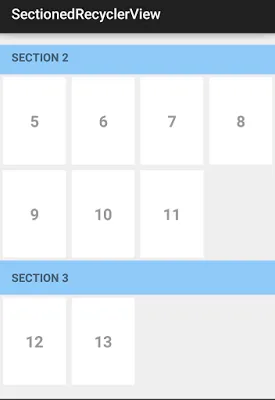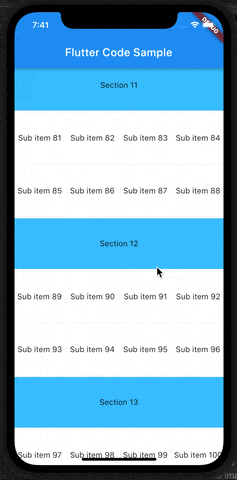https://gist.github.com/gabrielemariotti/e81e126227f8a4bb339c
Android有适用于RecyclerView的SimpleSectionedListAdapter。
在Flutter中,可以使用嵌套的ListView和GridView或CustomScrollView来实现此功能。
问题在于,第一种解决方案的性能不如后者,并且后者目前存在错误:https://github.com/flutter/flutter/issues/16125
那么是否有另一种偏向于性能的方法?