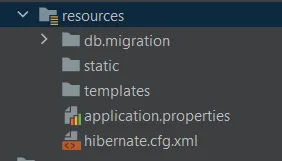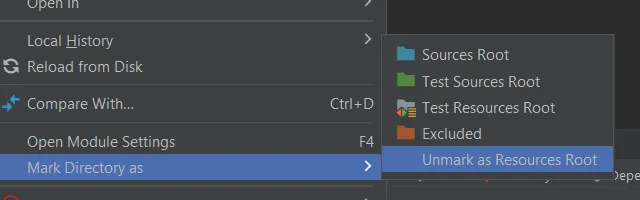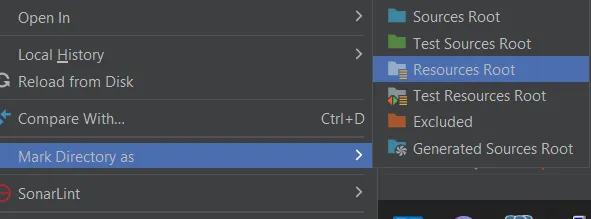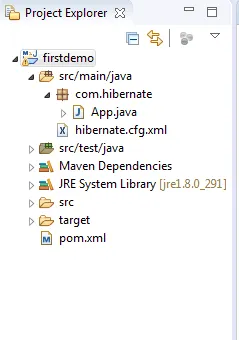我有一个hibernate.cfg.xml文件,放在项目根文件夹中。
如果我运行包含以下内容的应用程序:
SessionFactory sessionFactory = new Configuration().configure().buildSessionFactory();
在configure()方法中崩溃,并显示以下消息:
无法定位cfg.xml资源[hibernate.cfg.xml]
输出:
Jun 17, 2016 12:04:59 PM org.hibernate.Version logVersion
INFO: HHH000412: Hibernate Core {5.2.0.Final}
Jun 17, 2016 12:04:59 PM org.hibernate.cfg.Environment <clinit>
INFO: HHH000205: Loaded properties from resource hibernate.properties: {hibernate.connection.driver_class=org.h2.Driver, hibernate.service.allow_crawling=false, hibernate.max_fetch_depth=5, hibernate.dialect=org.hibernate.dialect.H2Dialect, hibernate.format_sql=true, hibernate.generate_statistics=true, hibernate.connection.username=sa, hibernate.connection.url=jdbc:h2:mem:db1;DB_CLOSE_DELAY=-1;LOCK_TIMEOUT=10000, hibernate.bytecode.use_reflection_optimizer=false, hibernate.connection.password=****, hibernate.connection.pool_size=5}
Jun 17, 2016 12:04:59 PM org.hibernate.cfg.Environment buildBytecodeProvider
INFO: HHH000021: Bytecode provider name : javassist
org.hibernate.internal.util.config.ConfigurationException: Could not locate cfg.xml resource [hibernate.cfg.xml]
at org.hibernate.boot.cfgxml.internal.ConfigLoader.loadConfigXmlResource(ConfigLoader.java:53)
at org.hibernate.boot.registry.StandardServiceRegistryBuilder.configure(StandardServiceRegistryBuilder.java:163)
at org.hibernate.cfg.Configuration.configure(Configuration.java:258)
at org.hibernate.cfg.Configuration.configure(Configuration.java:244)
at o.k.j.HibernateTest.main(HibernateTest.java:22)