我的SwiftUI应用程序上的textField被截断了。但并不是每次都发生。它似乎是随机发生的。
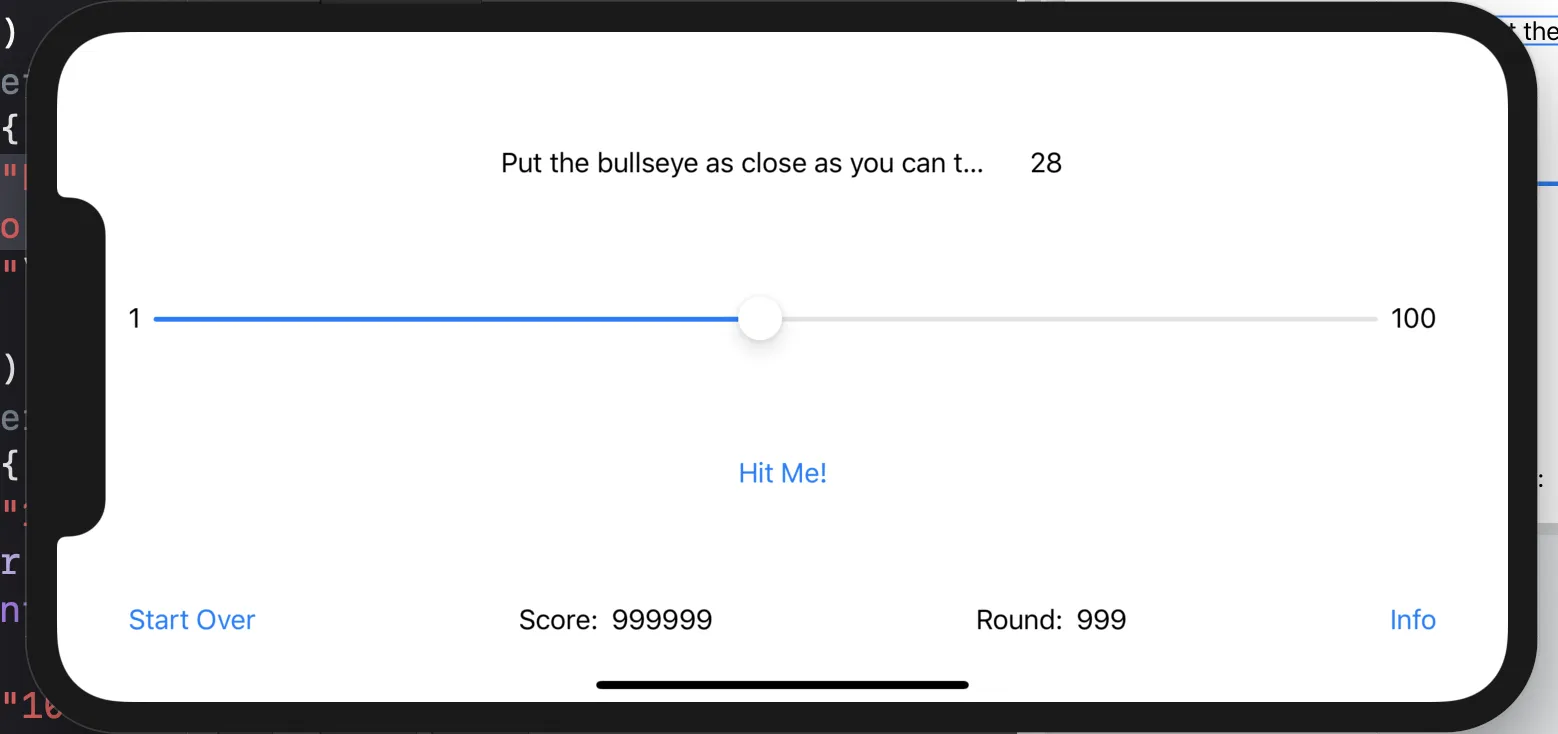
以下是我正在使用的代码:
var body: some View {
VStack {
Spacer()
// Target row
HStack {
Text("Put the bullseye as close as you can to:")
Text("\(target)")
}
Spacer()
// Slider row
HStack {
Text("1")
Slider(value: $sliderValue, in: 1...100) {_ in
print(self.sliderValue)
}
Text("100")
}
Spacer()
// Hit me button row
Button(action: {
print("Button pressed")
self.alertIsVisible = true
}) {
Text(/*@START_MENU_TOKEN@*/"Hit Me!"/*@END_MENU_TOKEN@*/)
}
.alert(isPresented: $alertIsVisible) { () -> Alert in
let roundedValue = Int(sliderValue.rounded())
let score = pointsForCurrentRound()
return Alert(title: Text("Hello there!"), message: Text("The slider's value is \(roundedValue)!\n" +
"You scored \(score) points this round"
), dismissButton: .default(Text("Awesome")))
}
Spacer()
// Score and start over button row
HStack {
Button(action: /*@START_MENU_TOKEN@*/{}/*@END_MENU_TOKEN@*/) {
Text("Start Over")
}
Spacer()
Text("Score:")
Text("999999")
Spacer()
Text("Round:")
Text("999")
Spacer()
Button(action: /*@START_MENU_TOKEN@*/{}/*@END_MENU_TOKEN@*/) {
Text("Info")
}
}
.padding(.bottom, 20)
}
}
我尝试在文本字段后面添加填充和目标前面添加填充。我尝试在目标的前沿添加填充。我尝试使用文本字段上的帧方法添加最小长度。这些都没有起作用。有什么想法吗?
谢谢。