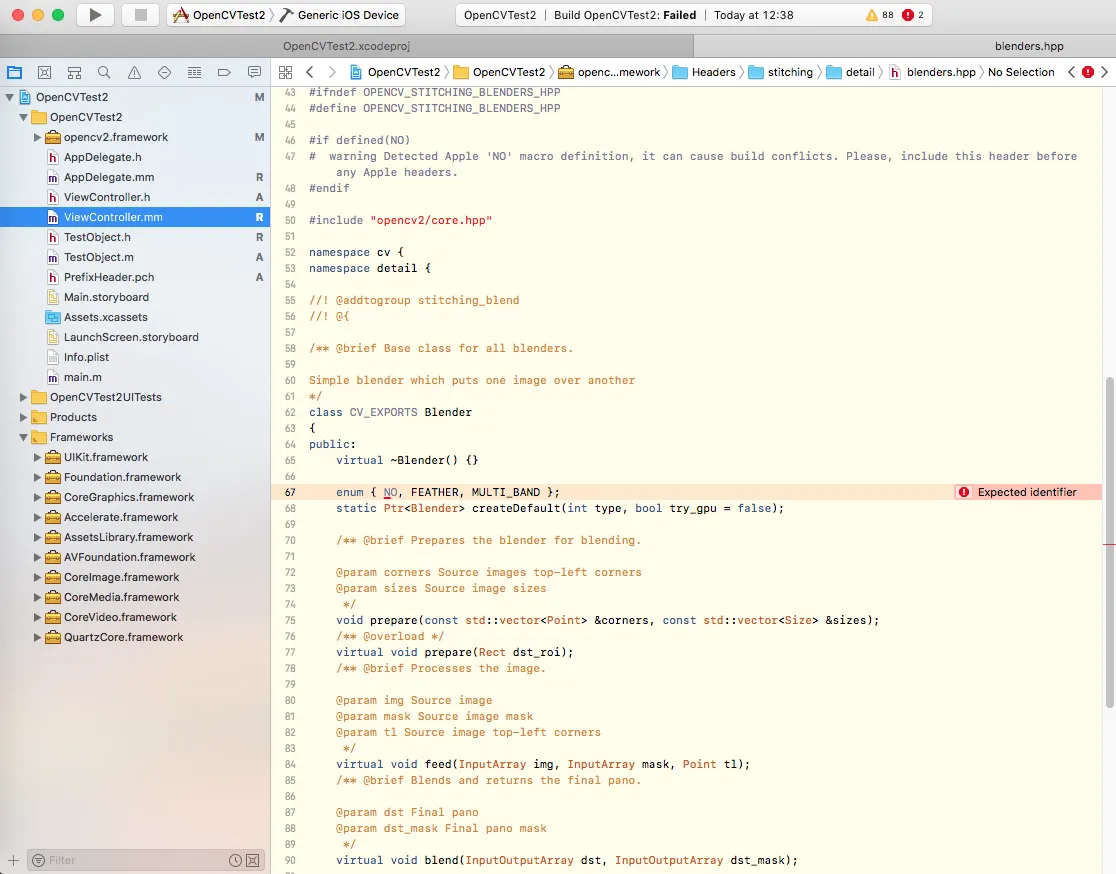从"opencv2.framework"中获取错误信息。
刚创建的一个包含“opencv2.framework”的新项目无法运行。
我的步骤:
- 下载最新的“opencv2.framework”
- 添加所需框架
- 声明.pch文件内容
- 将.m文件更改为.mm
我漏掉了什么吗?
#ifndef PrefixHeader_pch
#define PrefixHeader_pch
#import <Availability.h>
#ifndef __IPHONE_4_0
#warning "This project uses features only available in iOS SDK 4.0 and later."
#endif
#ifdef __cplusplus
#import <opencv2/opencv.hpp>
#endif
#ifdef __OBJC__
#import <UIKit/UIKit.h>
#import <Foundation/Foundation.h>
#endif
#endif /* PrefixHeader_pch */