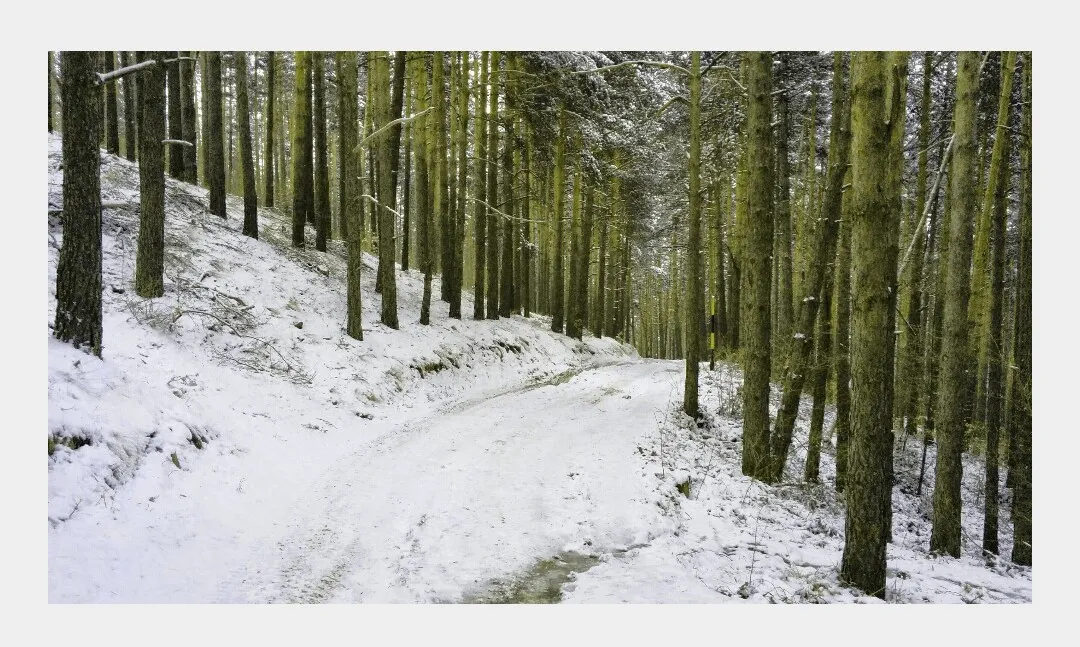我想创建一个应用程序,可以对图像应用对比度,然后在ImageView中显示该图像。我找到了这个示例代码,但它似乎不能正常工作。应用对比度后,它只会让一切变得绿色。以下是我程序中的内容:
public class ImageImprovementActivity extends ActionBarActivity {
private ImageView imageView;
private Button buttonLoad;
@Override
protected void onCreate(Bundle savedInstanceState) {
super.onCreate(savedInstanceState);
setContentView(R.layout.activity_image_improvement);
buttonLoad = (Button) findViewById(R.id.buttonLoad);
imageView = (ImageView) findViewById(R.id.imageView);
imageView.setImageBitmap(getImage());
buttonLoad.setOnClickListener(new View.OnClickListener() {
@Override
public void onClick(View v) {
imageView.setImageBitmap(applyContrast(((BitmapDrawable)imageView.getDrawable()).getBitmap(), 0.3));
}
});
}
private Bitmap getImage() {
final File imgFile = new File(Environment.getExternalStorageDirectory() + "/testImage2.jpg" );
if (imgFile.exists()) {
Bitmap bmp = BitmapFactory.decodeFile(imgFile.getAbsolutePath());
return bmp;
}
return null;
}
private Bitmap applyContrast(Bitmap image, double contrastVal) {
final int width = image.getWidth();
final int height = image.getHeight();
final Bitmap contrastedImage = Bitmap.createBitmap(width, height, image.getConfig());
int A, R, G, B;
int pixel;
double contrast = Math.pow((100 + contrastVal) / 100, 2);
for (int x = 0; x < width; x++) {
for (int y = 0; y < height; y++) {
pixel = image.getPixel(x, y);
A = Color.alpha(pixel);
R = Color.red(pixel);
R = (int)(((((R / 255.0) - 0.5) * contrast) + 0.5) * 255.0);
R = truncate(R);
G = Color.green(pixel);
G = (int)(((((G / 255.0) - 0.5) * contrast) + 0.5) * 255.0);
G = truncate(R);
B = Color.blue(pixel);
B = (int)(((((B / 255.0) - 0.5) * contrast) + 0.5) * 255.0);
B = truncate(B);
Log.i("ImageImprove", A + " " + R + " " + " " + G + " " + B);
contrastedImage.setPixel(x, y, Color.argb(A, R, G, B));
}
}
return contrastedImage;
}
private int truncate(int value) {
if (value < 0) {
return 0;
} else if (value > 255) {
return 255;
}
return value;
}
}
你有想法这个问题可能是什么吗?如果你有另一个例子,请发布它,这可能会有用。
编辑
此外,似乎每次的结果都是相同的,无论我在applyContrast(Bitmap image, double contrastVal)中给出什么值作为contrastVal。
编辑2
对不起,实际上在改变contrastVal时确实有明显的差异。但图像仍然是绿色的。
编辑3 我正在添加一些图片,这样你就可以更清楚地了解问题所在。
这是原始图像:
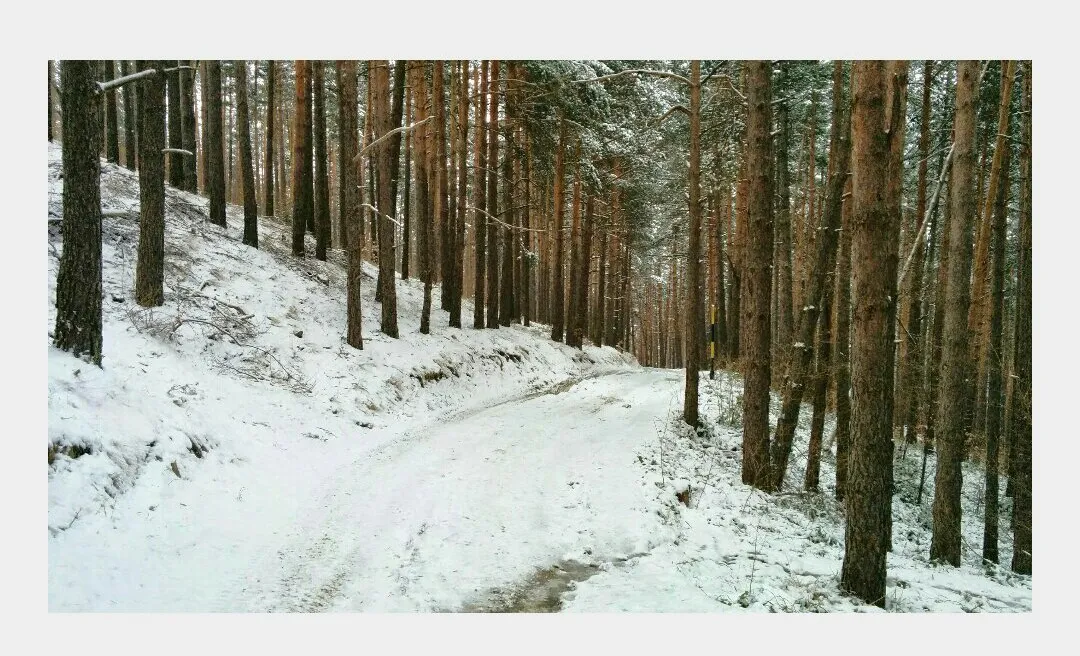
这是应用对比度后的图像,对比度值为1: