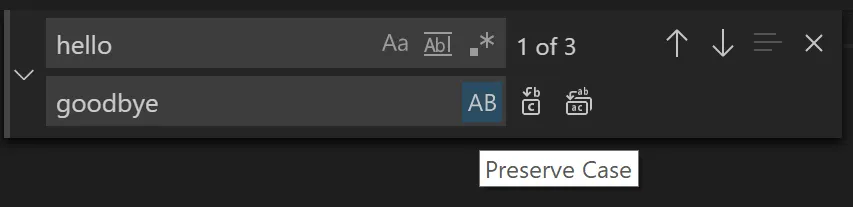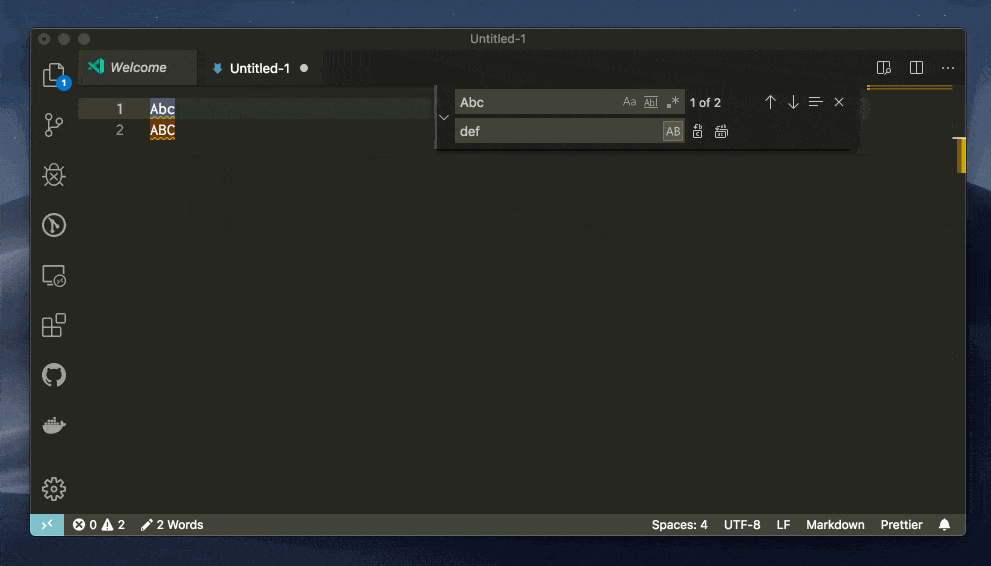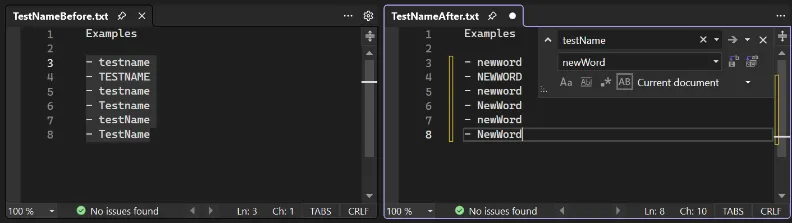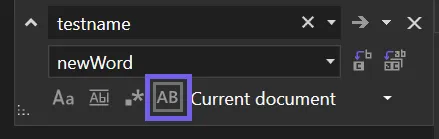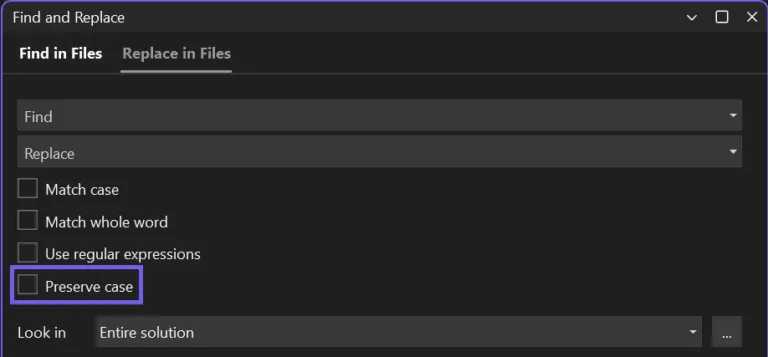在VisualStudio中似乎没有内置支持大小写敏感的查找/替换功能(请参见相应的feature request)。
我的意思是:搜索'BadJob'并用'GoodJob'替换将执行以下替换
'badjob' -> 'goodjob'
'BadJob' -> 'GoodJob'
'badJob' -> 'goodJob'
'BADJOB' -> 'GOODJOB'
我正在寻找一个实现区分大小写的查找/替换宏/插件。如果没有这样的插件,有什么好的起点可以编写自己的插件(最好基于内置的查找/替换功能)。
更新:
我知道可以手动进行4次替换来完成任务,但我正在寻找一种在VS中自动执行的方法(就像Emacs一样)。常见情况:一个名为'foo'的变量和一些函数DoFoo()、GetFoo()等,还有一些包含'foo' 'Foo'等的附加注释。现在将'foo'重命名为'bar',得到变量'bar',函数DoBar(),GetBar()等,只需使用一个查找/替换即可。