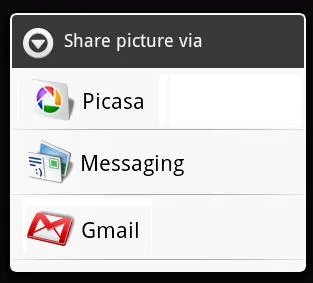这里有一个扩展了ArrayAdapter的完整解决方案,可以允许图标。
查看设计笔记以获取对话框的详情,请前往http://developer.android.com/design/building-blocks/dialogs.html;图标详见http://developer.android.com/design/style/iconography.html;图标包下载请访问http://developer.android.com/design/downloads/index.html。
注意:这些图标的大小在48 x 48 dp下看起来非常好,这不是一个包含的大小,因此您需要从下载的文件中自行缩放您的图标。
用法:
@Override
public void onClick(View v) {
final String [] items = new String[] {"From Gallery", "From Camera"};
final Integer[] icons = new Integer[] {R.drawable.dialog_gallery_icon, R.drawable.dialog_camera_icon};
ListAdapter adapter = new ArrayAdapterWithIcon(getActivity(), items, icons);
new AlertDialog.Builder(getActivity()).setTitle("Select Image")
.setAdapter(adapter, new DialogInterface.OnClickListener() {
public void onClick(DialogInterface dialog, int item ) {
Toast.makeText(getActivity(), "Item Selected: " + item, Toast.LENGTH_SHORT).show();
}
}).show();
}
ArrayAdapterWithIcon.java
public class ArrayAdapterWithIcon extends ArrayAdapter<String> {
private List<Integer> images;
public ArrayAdapterWithIcon(Context context, List<String> items, List<Integer> images) {
super(context, android.R.layout.select_dialog_item, items);
this.images = images;
}
public ArrayAdapterWithIcon(Context context, String[] items, Integer[] images) {
super(context, android.R.layout.select_dialog_item, items);
this.images = Arrays.asList(images);
}
public ArrayAdapterWithIcon(Context context, int items, int images) {
super(context, android.R.layout.select_dialog_item, context.getResources().getTextArray(items));
final TypedArray imgs = context.getResources().obtainTypedArray(images);
this.images = new ArrayList<Integer>() {{ for (int i = 0; i < imgs.length(); i++) {add(imgs.getResourceId(i, -1));} }};
imgs.recycle();
}
@Override
public View getView(int position, View convertView, ViewGroup parent) {
View view = super.getView(position, convertView, parent);
TextView textView = (TextView) view.findViewById(android.R.id.text1);
if (Build.VERSION.SDK_INT >= Build.VERSION_CODES.JELLY_BEAN_MR1) {
textView.setCompoundDrawablesRelativeWithIntrinsicBounds(images.get(position), 0, 0, 0);
} else {
textView.setCompoundDrawablesWithIntrinsicBounds(images.get(position), 0, 0, 0);
}
textView.setCompoundDrawablePadding(
(int) TypedValue.applyDimension(TypedValue.COMPLEX_UNIT_DIP, 12, getContext().getResources().getDisplayMetrics()));
return view;
}
}