在iOS中,任何UIImage都支持stretchableImageWithLeftCapWidth:吗?这是否意味着自动调整uimmage的大小?
2个回答
23
首先,这个方法已被弃用,取而代之的是更加强大的resizableImageWithCapInsets:。然而,该方法仅支持iOS 5.0及以上版本。
stretchableImageWithLeftCapWidth:topCapHeight:不会调整您所调用的图像大小。它会返回一个新的UIImage对象。所有的UIImage对象都可以以不同的尺寸进行绘制,但是带有边框的图片在调整大小时会在角落处绘制其边框,然后填充剩余的空间。
这种方法何时有用?当我们想要从图像中创建按钮时,就像在iOS 5版本的教程中所描述的那样。
下面的代码是一个UIView的drawRect方法,演示了常规UIImage对象和带有边框的可伸缩图像之间的区别。 使用stretch.png作为图像来源,该图像来自http://commons.wikimedia.org/wiki/Main_Page。
- (void) drawRect:(CGRect)rect;
{
CGRect bounds = self.bounds;
UIImage *sourceImage = [UIImage imageNamed:@"stretch.png"];
// Cap sizes should be carefully chosen for an appropriate part of the image.
UIImage *cappedImage = [sourceImage stretchableImageWithLeftCapWidth:64 topCapHeight:71];
CGRect leftHalf = CGRectMake(bounds.origin.x, bounds.origin.y, bounds.size.width/2, bounds.size.height);
CGRect rightHalf = CGRectMake(bounds.origin.x+bounds.size.width/2, bounds.origin.y, bounds.size.width/2, bounds.size.height);
[sourceImage drawInRect:leftHalf];
[cappedImage drawInRect:rightHalf];
UIFont *font = [UIFont systemFontOfSize:[UIFont systemFontSize]];
[@"Stretching a standard UIImage" drawInRect:leftHalf withFont:font];
[@"Stretching a capped UIImage" drawInRect:rightHalf withFont:font];
}
输出:
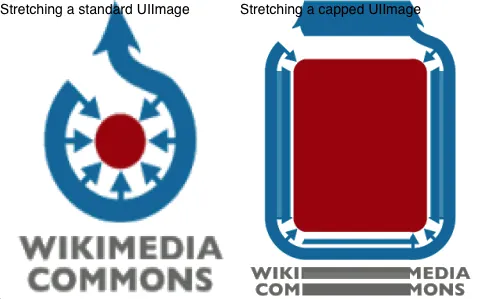
- Cowirrie
13
我编写了一个类别方法来维护兼容性
- (UIImage *) resizableImageWithSize:(CGSize)size
{
if( [self respondsToSelector:@selector(resizableImageWithCapInsets:)] )
{
return [self resizableImageWithCapInsets:UIEdgeInsetsMake(size.height, size.width, size.height, size.width)];
} else {
return [self stretchableImageWithLeftCapWidth:size.width topCapHeight:size.height];
}
}
将此代码放入您已有的 UIImage 类别中(或创建一个新类别) 这仅支持旧的可拉伸调整方式,如果您需要更复杂的可拉伸图片调整,只能在 iOS 5 上直接使用 resizableImageWithCapInsets:
- Andy Jacobs
1
这段代码应该进行小修改以防止下一个问题:https://dev59.com/q2oy5IYBdhLWcg3wQr1i#8673145 - Maxim Kholyavkin
网页内容由stack overflow 提供, 点击上面的可以查看英文原文,
原文链接
原文链接
- 相关问题
- 3 在UIImageView子类的initWithCoder:方法中,stretchableImageWithLeftCapWidth:topCapHeight不起作用。
- 4 UIButton背景图片stretchableImageWithLeftCapWidth:topCapHeight问题
- 9 iPhone中的stretchableImageWithLeftCapWidth只能制作“D”形图案
- 4 UIImage的stretchableImageWithLeftCapWidth在绘制到quartz上下文时无法使用
- 6 UIImageView使用stretchableImageWithLeftCapWidth方法时,无法拉伸图片。
- 7 使用stretchableImageWithLeftCapWidth调整图片大小
- 6 压缩UIImage
- 3 将UIImage仅限于另一个UIImage内部移动
- 3 UIImage + NSCache与[UIImage imageNamed:]比较
- 8 如何在界面构建器中设置stretchableImageWithLeftCapWidth?