我的应用程序的主要功能是从远程服务器发送推送通知消息。我正在使用 FCM 作为消息传递服务。但是,在小米 Mi 9 Lite(Android 9/MIUI 11)上,通知没有任何声音。然而,在小米红米 Note 5(Android 9/MIUI 10)上声音正常工作,在三星 Galaxy S7 Edge(Android 8)上也一样。根据文档,我创建了扩展 FirebaseMessagingService 的 MessagingService 和通知频道。
这是我的代码:
public class MessagingService extends FirebaseMessagingService {
private static String channelId;
private NotificationManager notificationManager;
private NotificationChannel notificationChannel;
private NotificationCompat.Builder notificationBuilder;
private MessagesViewModel viewModel;
public MessagingService() { }
@Override
public void onCreate() {
super.onCreate();
channelId = getResources().getString(R.string.default_notification_channel_id);
notificationManager = (NotificationManager)getSystemService(Context.NOTIFICATION_SERVICE);
final Uri soundUri = RingtoneManager.getDefaultUri(RingtoneManager.TYPE_NOTIFICATION);
notificationBuilder = new NotificationCompat.Builder(this, channelId);
notificationBuilder.setSmallIcon(R.raw.metrial_message_icon);
notificationBuilder.setAutoCancel(false);
notificationBuilder.setSound(soundUri);
if (Build.VERSION.SDK_INT >= Build.VERSION_CODES.O) {
final AudioAttributes audioAttributes = new AudioAttributes.Builder()
.setUsage(AudioAttributes.USAGE_NOTIFICATION)
.build();
String name = getString(R.string.channel_name);
String description = getString(R.string.channel_description);
int importance = NotificationManager.IMPORTANCE_HIGH;
notificationChannel = new NotificationChannel(channelId, name, importance);
notificationChannel.setDescription(description);
notificationChannel.enableLights(true);
notificationChannel.setShowBadge(true);
notificationChannel.setSound(soundUri, audioAttributes);
notificationManager.createNotificationChannel(notificationChannel);
notificationBuilder.setChannelId(channelId);
}
else {
notificationBuilder.setPriority(NotificationCompat.PRIORITY_HIGH);
notificationBuilder.setBadgeIconType(NotificationCompat.BADGE_ICON_SMALL);
notificationBuilder.setLights(Color.WHITE, 500, 5000);
}
viewModel = new MessagesViewModel(getApplication());
}
@Override
public void onDestroy() {
super.onDestroy();
}
@Override
public void onNewToken(@NonNull String s) {
super.onNewToken(s);
logger.info("onNewToken()");
ConnectionParameters.getInstance().setToken(s);
MyPrefs.getInstance(getApplicationContext()).putString(Constants.TOKEN, s);
}
@Override
public void onMessageReceived(@NonNull RemoteMessage remoteMessage) {
super.onMessageReceived(remoteMessage);
final String messageId = remoteMessage.getData().get("message_id");
final String title = remoteMessage.getData().get("title");
final String body = remoteMessage.getData().get("body");
if (messageId != null && title != null && body != null) {
final Message message = new Message();
message.setMessageId(messageId);
message.setTitle(title);
message.setContent(body);
message.setTimestamp(new Date());
try {
message.setNotificationId((int)viewModel.insert(message));
} catch (ExecutionException | InterruptedException e) {
e.printStackTrace();
}
logger.info("onMessageReceived(): notificationId=" + message);
if (MyPrefs.getInstance(getApplicationContext()).getBoolean(Constants.ENABLE_PUSH)) {
notificationBuilder.setContentTitle(title);
notificationBuilder.setContentText(body);
final Intent notifyIntent = new Intent(this, MessageInfoActivity.class);
notifyIntent.putExtra(Constants.ARG_MESSAGE_OBJECT, message);
TaskStackBuilder stackBuilder = TaskStackBuilder.create(this);
stackBuilder.addNextIntentWithParentStack(notifyIntent);
PendingIntent pendingActivityIntent =
stackBuilder.getPendingIntent(message.getNotificationId(), PendingIntent.FLAG_UPDATE_CURRENT);
notificationBuilder.setContentIntent(pendingActivityIntent);
final Notification notification = notificationBuilder.build();
notification.defaults = Notification.DEFAULT_SOUND|Notification.DEFAULT_LIGHTS;
notificationManager.notify(message.getNotificationId(), notification);
}
}
}
private final Logger logger = LoggerFactory.getLogger(getClass());
}
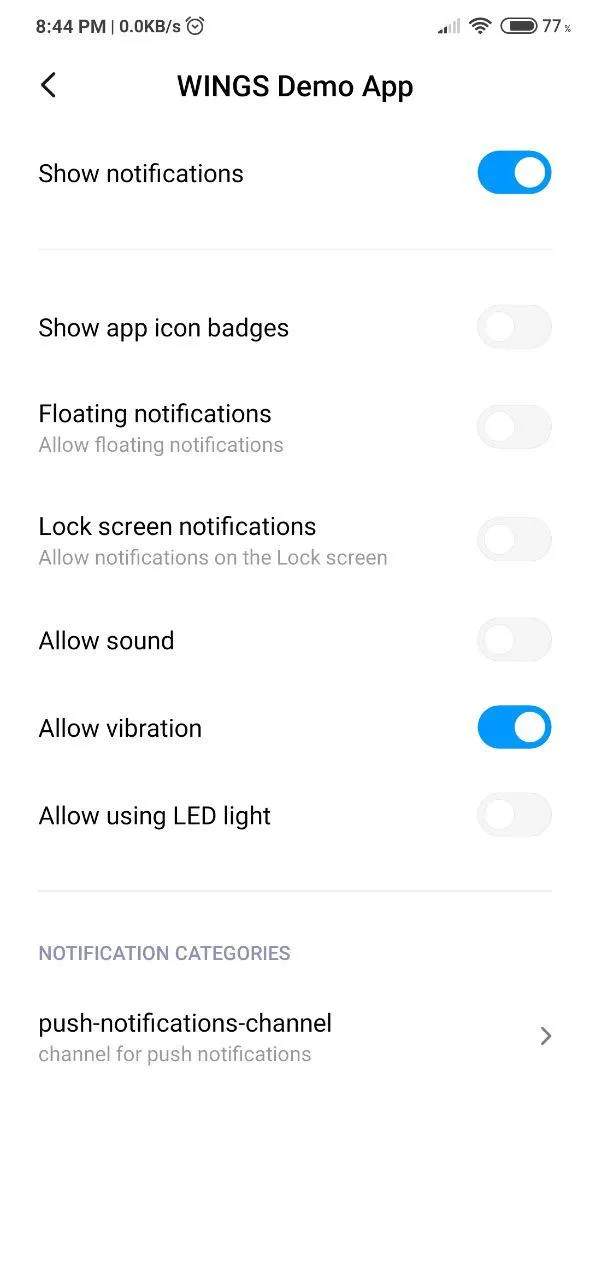 。在我的“推送通知通道”内,声音是启用的,但每当有一条消息时,似乎应用程序通知设置会覆盖通知通道中的参数。
。在我的“推送通知通道”内,声音是启用的,但每当有一条消息时,似乎应用程序通知设置会覆盖通知通道中的参数。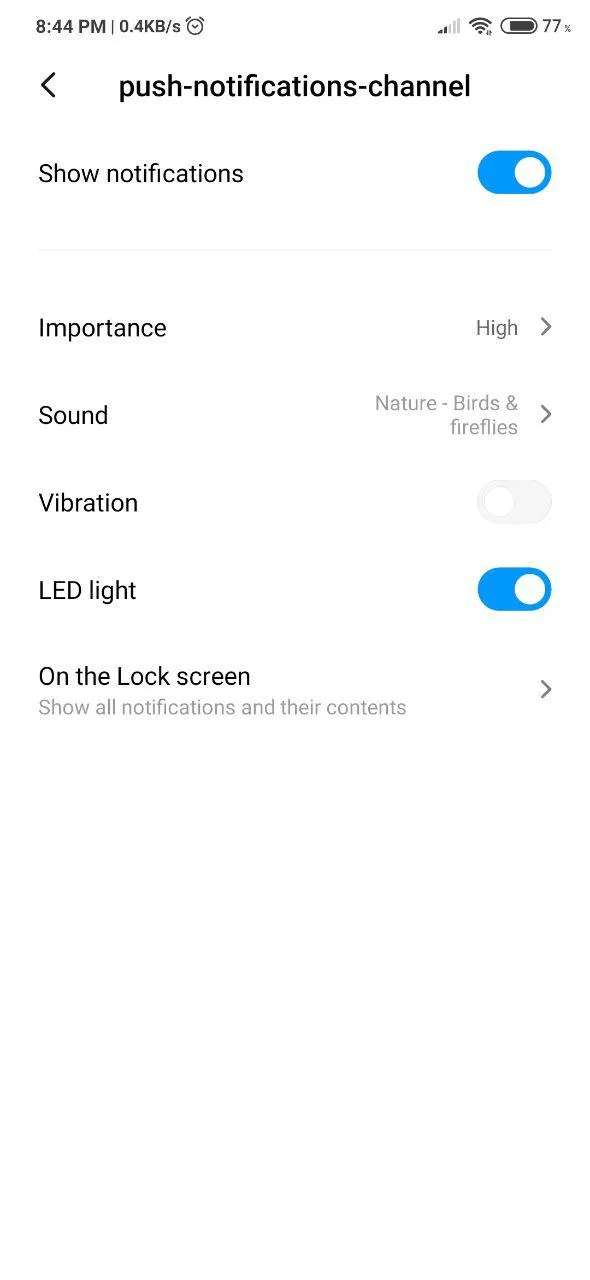 。希望有解决方法,因为在流行的应用程序(如WhatsApp、Telegram等)中,这些开关在安装后是默认启用的。希望有人能帮助!
。希望有解决方法,因为在流行的应用程序(如WhatsApp、Telegram等)中,这些开关在安装后是默认启用的。希望有人能帮助!