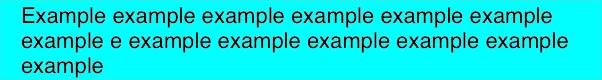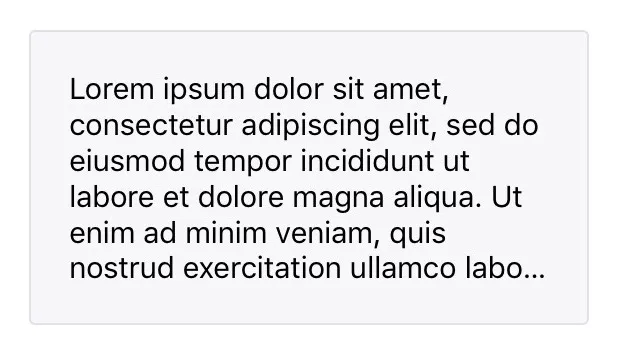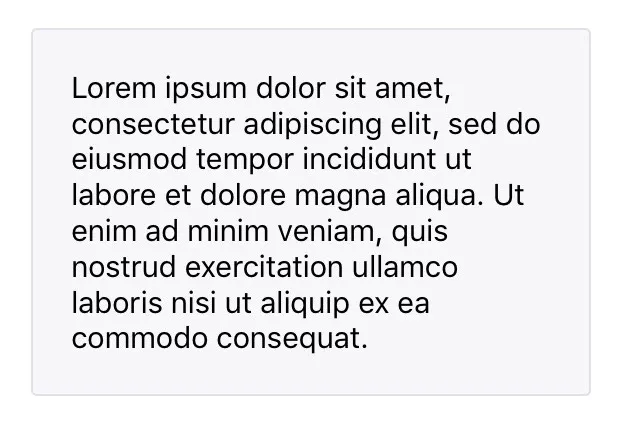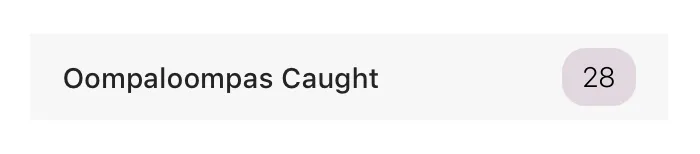继承UILabel类。(文件-新建文件-CocoaTouchClass-将子类设置为UILabel)
import UIKit
class sampleLabel: UILabel {
let topInset = CGFloat(5.0), bottomInset = CGFloat(5.0), leftInset = CGFloat(8.0), rightInset = CGFloat(8.0)
override func drawTextInRect(rect: CGRect) {
let insets: UIEdgeInsets = UIEdgeInsets(top: topInset, left: leftInset, bottom: bottomInset, right: rightInset)
super.drawTextInRect(UIEdgeInsetsInsetRect(rect, insets))
}
override func intrinsicContentSize() -> CGSize {
var intrinsicSuperViewContentSize = super.intrinsicContentSize()
intrinsicSuperViewContentSize.height += topInset + bottomInset
intrinsicSuperViewContentSize.width += leftInset + rightInset
return intrinsicSuperViewContentSize
}
}
在ViewController中:
override func viewDidLoad() {
super.viewDidLoad()
let labelName = sampleLabel(frame: CGRectMake(0, 100, 300, 25))
labelName.text = "Sample Label"
labelName.backgroundColor = UIColor.grayColor()
labelName.textColor = UIColor.redColor()
labelName.shadowColor = UIColor.blackColor()
labelName.font = UIFont(name: "HelveticaNeue", size: CGFloat(22))
self.view.addSubview(labelName)
}
在Storyboard中,将自定义的UILabel类关联到Label的class上。