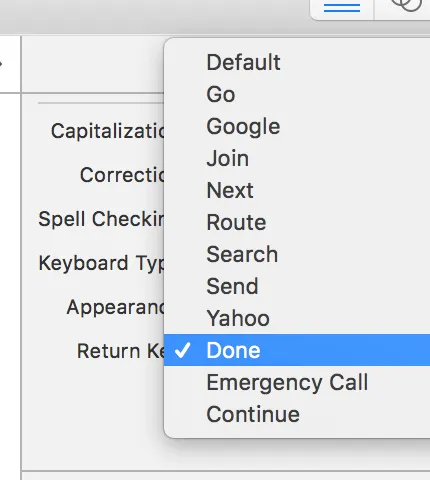3个回答
6
我刚刚测试了一下,似乎满足你的要求:
class ViewController: UIViewController, UITextViewDelegate {
@IBOutlet weak var myTextView: UITextView!
override func viewDidLoad() {
super.viewDidLoad()
myTextView.delegate = self
}
func textView(_ textView: UITextView, shouldChangeTextIn range: NSRange, replacementText text: String) -> Bool
{
if(text == "\n")
{
view.endEditing(true)
return false
}
else
{
return true
}
}
}
- Martin Muldoon
2
从意义上讲,如果您已经指定了自己是调用的委托,则无关紧要。可以在Interface Builder中选择“完成”,“前往”,“下一个”或者通过编程设置。 - Martin Muldoon
@ChrisG。你设置了代理吗? - Martin Muldoon
3
可以在 textViewDidChange 中查找换行符"\n"来实现。
否则,更好的做法是使用 func textView(UITextView, shouldChangeTextIn: NSRange, replacementText: String) 并检查 replacementText == "\n"
示例:
func textView(UITextView, shouldChangeTextIn: NSRange, replacementText: String){
if replacementText == "\n"{
// do your stuff here
// return false here, if you want to disable user from adding newline
}
// otherwise, it will return true and the text will be replaced
return true
}
- ramacode
3
谢谢,但那将会对“输入”和“确认”按钮生效。我需要用户能够添加新行。另外它是“\n” :-) - Chris G.
哪个“确定”按钮?你是指“完成”按钮吗?
据我所知,这会在UITextView中产生“\n”。 - ramacode
1是的,我的答案仍然是一样的。回车键会产生“\n”。是否允许用户添加新行取决于您在
func textView(UITextView, shouldChangeTextIn: NSRange, replacementText: String)中返回什么。 - ramacode-2
使用 textFieldShouldReturn: 方法
func textFieldShouldReturn(_ textField: UITextField) -> Bool {
if textField == yourTextField {
//do something
}
return true
}
- dhin
网页内容由stack overflow 提供, 点击上面的可以查看英文原文,
原文链接
原文链接