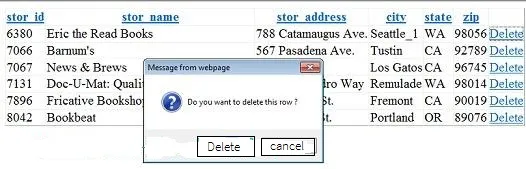我有一个DataGridView和一个Button。如果选择了行,我想通过点击按钮来删除它们。我尝试了一些命令,如RemoveAt、SelectedRows等,但都没有起作用。我该怎么解决呢?
我尝试了以下代码:
if (dataGridView2.SelectedRows.Count > 0)
{
DataGridViewSelectedRowCollection rows = dataGridView2.SelectedRows;
dataGridView2.Rows.RemoveAt(rows);
}
但 RemoveAt 方法只接受整数。之前我尝试使用所选单元格,但是它会删除所有行,因为始终存在一个单元格被选中。