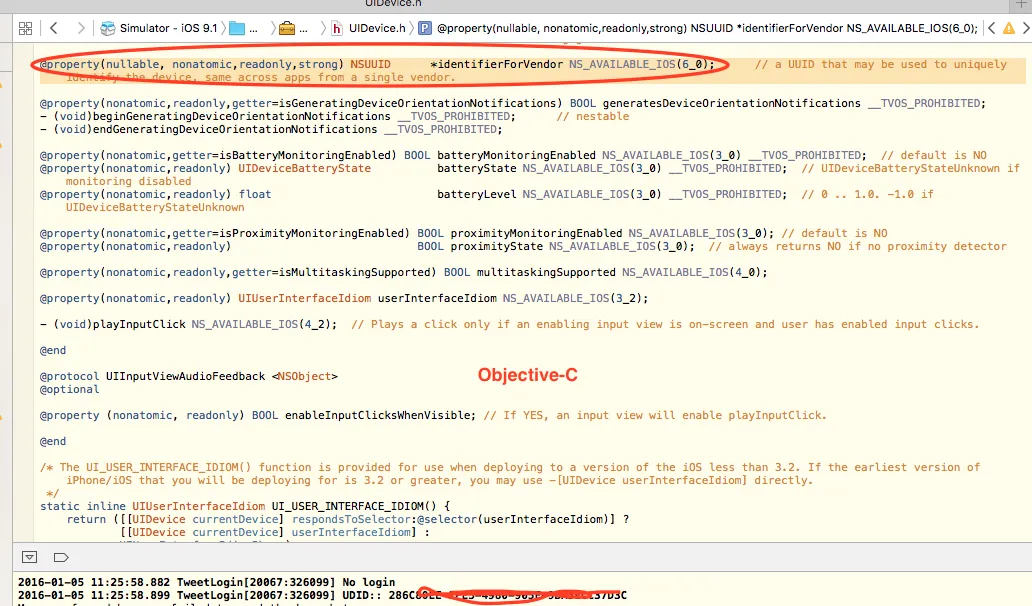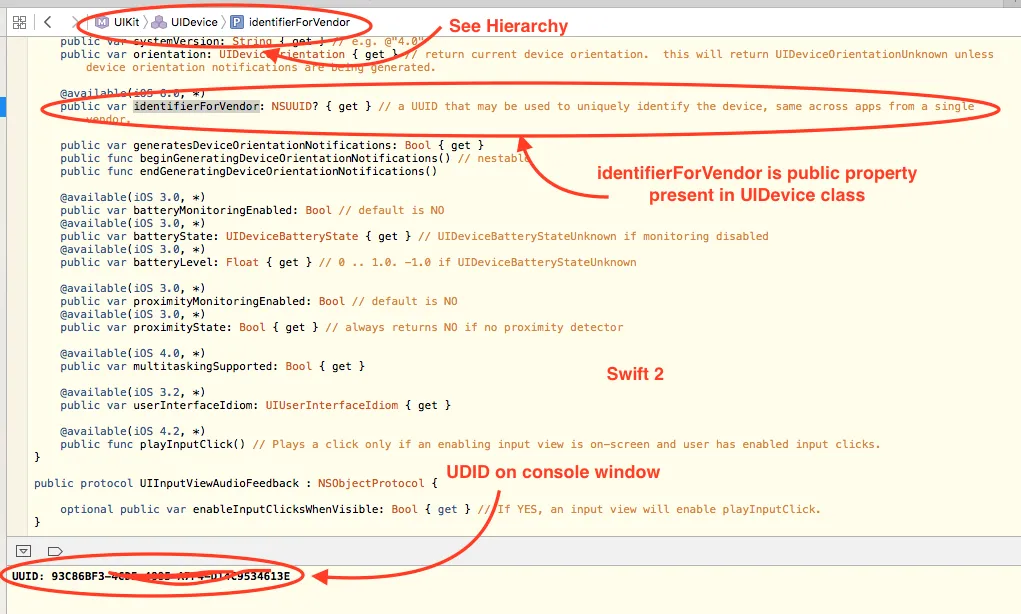我正在使用以下代码来显示设备的UDID。但它显示了空值,即2014-05-12 11:56:06.896 LoginScreen[195:60b] deviceUDID: (null)。
NSUUID *deviceId;
deviceId = [UIDevice currentDevice].identifierForVendor;
NSLog(@"deviceUDID: %@",deviceID);
对不起,我犯了一个愚蠢的错误。
这里的NSUUID实例是设备ID,我正在使用NSLog打印出deviceID :)
现在它对我有效了。感谢大家