有人知道如何在无边框的窗体中调整大小吗?我不想要Windows默认的边框,所以将“FormBorderStyle”属性更改为“None”。这样移除了边框,但现在不能调整大小。我已经找到如何移动窗体的方法,只需要知道如何调整大小。
7个回答
74
以下是一些示例代码,可以允许移动和调整窗体大小:
public partial class Form1 : Form {
public Form1() {
InitializeComponent();
this.FormBorderStyle = FormBorderStyle.None;
this.DoubleBuffered = true;
this.SetStyle(ControlStyles.ResizeRedraw, true);
}
private const int cGrip = 16; // Grip size
private const int cCaption = 32; // Caption bar height;
protected override void OnPaint(PaintEventArgs e) {
Rectangle rc = new Rectangle(this.ClientSize.Width - cGrip, this.ClientSize.Height - cGrip, cGrip, cGrip);
ControlPaint.DrawSizeGrip(e.Graphics, this.BackColor, rc);
rc = new Rectangle(0, 0, this.ClientSize.Width, cCaption);
e.Graphics.FillRectangle(Brushes.DarkBlue, rc);
}
protected override void WndProc(ref Message m) {
if (m.Msg == 0x84) { // Trap WM_NCHITTEST
Point pos = new Point(m.LParam.ToInt32());
pos = this.PointToClient(pos);
if (pos.Y < cCaption) {
m.Result = (IntPtr)2; // HTCAPTION
return;
}
if (pos.X >= this.ClientSize.Width - cGrip && pos.Y >= this.ClientSize.Height - cGrip) {
m.Result = (IntPtr)17; // HTBOTTOMRIGHT
return;
}
}
base.WndProc(ref m);
}
}
- Hans Passant
6
33
这是一个完整的自定义表单示例,包括所有8个调整大小点:
public partial class Form1 : Form {
public Form1() {
InitializeComponent();
this.FormBorderStyle = FormBorderStyle.None; // no borders
this.DoubleBuffered = true;
this.SetStyle(ControlStyles.ResizeRedraw, true); // this is to avoid visual artifacts
}
protected override void OnPaint(PaintEventArgs e) // you can safely omit this method if you want
{
e.Graphics.FillRectangle(Brushes.Green, Top);
e.Graphics.FillRectangle(Brushes.Green, Left);
e.Graphics.FillRectangle(Brushes.Green, Right);
e.Graphics.FillRectangle(Brushes.Green, Bottom);
}
private const int
HTLEFT = 10,
HTRIGHT = 11,
HTTOP = 12,
HTTOPLEFT = 13,
HTTOPRIGHT = 14,
HTBOTTOM = 15,
HTBOTTOMLEFT = 16,
HTBOTTOMRIGHT = 17;
const int _ = 10; // you can rename this variable if you like
Rectangle Top { get { return new Rectangle(0, 0, this.ClientSize.Width, _); } }
Rectangle Left { get { return new Rectangle(0, 0, _, this.ClientSize.Height); } }
Rectangle Bottom { get { return new Rectangle(0, this.ClientSize.Height - _, this.ClientSize.Width, _); } }
Rectangle Right { get { return new Rectangle(this.ClientSize.Width - _, 0, _, this.ClientSize.Height); } }
Rectangle TopLeft { get { return new Rectangle(0, 0, _, _); } }
Rectangle TopRight { get { return new Rectangle(this.ClientSize.Width - _, 0, _, _); } }
Rectangle BottomLeft { get { return new Rectangle(0, this.ClientSize.Height - _, _, _); } }
Rectangle BottomRight { get { return new Rectangle(this.ClientSize.Width - _, this.ClientSize.Height - _, _, _); } }
protected override void WndProc(ref Message message)
{
base.WndProc(ref message);
if (message.Msg == 0x84) // WM_NCHITTEST
{
var cursor = this.PointToClient(Cursor.Position);
if (TopLeft.Contains(cursor)) message.Result = (IntPtr)HTTOPLEFT;
else if (TopRight.Contains(cursor)) message.Result = (IntPtr)HTTOPRIGHT;
else if (BottomLeft.Contains(cursor)) message.Result = (IntPtr)HTBOTTOMLEFT;
else if (BottomRight.Contains(cursor)) message.Result = (IntPtr)HTBOTTOMRIGHT;
else if (Top.Contains(cursor)) message.Result = (IntPtr)HTTOP;
else if (Left.Contains(cursor)) message.Result = (IntPtr)HTLEFT;
else if (Right.Contains(cursor)) message.Result = (IntPtr)HTRIGHT;
else if (Bottom.Contains(cursor)) message.Result = (IntPtr)HTBOTTOM;
}
}}
- user1306322
2
2有一个小错误。边缘和角落重叠了,例如返回顶部的代码应该是:
new Rectangle(0, 0, this.ClientSize.Width, _);必须更改为:new Rectangle(_, 0, this.ClientSize.Width - _, _);以便留出小正方形给角落...其他边缘也需要相应的偏移量。 - LongToeBoy“error”没有关系,因为在检查边缘之前会先检查角落。 - Penguin
11
“Sizer” 是右下角浅蓝色面板。
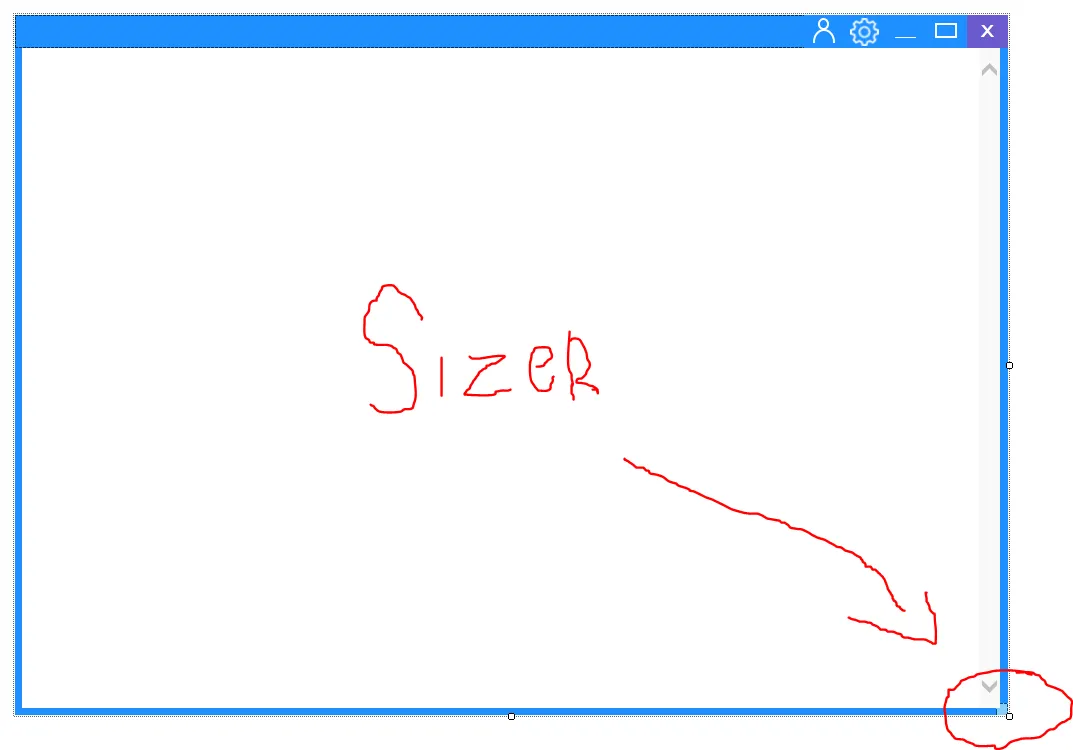
int Mx;
int My;
int Sw;
int Sh;
bool mov;
void SizerMouseDown(object sender, MouseEventArgs e)
{
mov = true;
My = MousePosition.Y;
Mx = MousePosition.X;
Sw = Width;
Sh = Height;
}
void SizerMouseMove(object sender, MouseEventArgs e)
{
if (mov == true) {
Width = MousePosition.X - Mx + Sw;
Height = MousePosition.Y - My + Sh;
}
}
void SizerMouseUp(object sender, MouseEventArgs e)
{
mov = false;
}
- Kuba
1
1一个不错的解决方案!不过我使用了一个小图片框来显示一个调整大小点图案的图像,将光标属性设置为“SizeAll”,这样当你在框上时,光标会变成调整大小的箭头。 - JonP
2
调整“表单”大小并移动它 >>> 完整代码 <<<<<
//首先,您需要添加此类
class ReSize
{
private bool Above, Right, Under, Left, Right_above, Right_under, Left_under, Left_above;
int Thickness=6; //Thickness of border u can cheang it
int Area = 8; //Thickness of Angle border
/// <summary>
/// Constructor
/// </summary>
/// <param name="thickness">set thickness of form border</param>
public ReSize(int thickness)
{
Thickness = thickness;
}
/// <summary>
/// Constructor set thickness of form border=1
/// </summary>
public ReSize()
{
Thickness = 10;
}
//Get Mouse Position
public string getMosuePosition(Point mouse, Form form)
{
bool above_underArea = mouse.X > Area && mouse.X < form.ClientRectangle.Width - Area; /* |\AngleArea(Left_Above)\(=======above_underArea========)/AngleArea(Right_Above)/| */ //Area===>(==)
bool right_left_Area = mouse.Y > Area && mouse.Y < form.ClientRectangle.Height - Area;
bool _Above=mouse.Y <= Thickness; //Mouse in Above All Area
bool _Right= mouse.X >= form.ClientRectangle.Width - Thickness;
bool _Under=mouse.Y >= form.ClientRectangle.Height - Thickness;
bool _Left=mouse.X <= Thickness;
Above = _Above && (above_underArea); if (Above) return "a"; /*Mouse in Above All Area WithOut Angle Area */
Right = _Right && (right_left_Area); if (Right) return "r";
Under = _Under && (above_underArea); if (Under) return "u";
Left = _Left && (right_left_Area); if (Left) return "l";
Right_above =/*Right*/ (_Right && (!right_left_Area)) && /*Above*/ (_Above && (!above_underArea)); if (Right_above) return "ra"; /*if Mouse Right_above */
Right_under =/* Right*/((_Right) && (!right_left_Area)) && /*Under*/(_Under && (!above_underArea)); if (Right_under) return "ru"; //if Mouse Right_under
Left_under = /*Left*/((_Left) && (!right_left_Area)) && /*Under*/ (_Under && (!above_underArea)); if (Left_under) return "lu"; //if Mouse Left_under
Left_above = /*Left*/((_Left) && (!right_left_Area)) && /*Above*/(_Above && (!above_underArea)); if (Left_above) return "la"; //if Mouse Left_above
return "";
}
}
public partial class FormGDI : Form
{
ReSize resize = new ReSize(); // ReSize Class "/\" To Help Resize Form <None Style>
public FormGDI()
{
InitializeComponent();
this.SetStyle(ControlStyles.ResizeRedraw, true);
}
private const int cGrip = 16; // Grip size
private const int cCaption = 32; // Caption bar height;
protected override void OnPaint(PaintEventArgs e)
{
//this if you want to draw (if)
Color theColor = Color.FromArgb(10, 20, 20, 20);
theColor = Color.DarkBlue;
int BORDER_SIZE = 4;
ControlPaint.DrawBorder(e.Graphics, ClientRectangle,
theColor, BORDER_SIZE, ButtonBorderStyle.Dashed,
theColor, BORDER_SIZE, ButtonBorderStyle.Dashed,
theColor, BORDER_SIZE, ButtonBorderStyle.Dashed,
theColor, BORDER_SIZE, ButtonBorderStyle.Dashed);
Rectangle rc = new Rectangle(this.ClientSize.Width - cGrip, this.ClientSize.Height - cGrip, cGrip, cGrip);
ControlPaint.DrawSizeGrip(e.Graphics, this.BackColor, rc);
rc = new Rectangle(0, 0, this.ClientSize.Width, cCaption);
e.Graphics.FillRectangle(Brushes.DarkBlue, rc);
base.OnPaint(e);
}
//set MinimumSize to Form
public override Size MinimumSize
{
get
{
return base.MinimumSize;
}
set
{
base.MinimumSize = new Size(179, 51);
}
}
//
//override WndProc
//
protected override void WndProc(ref Message m)
{
//****************************************************************************
int x = (int)(m.LParam.ToInt64() & 0xFFFF); //get x mouse position
int y = (int)((m.LParam.ToInt64() & 0xFFFF0000) >> 16); //get y mouse position you can gave (x,y) it from "MouseEventArgs" too
Point pt = PointToClient(new Point(x, y));
if (m.Msg == 0x84)
{
switch (resize.getMosuePosition(pt, this))
{
case "l": m.Result = (IntPtr)10; return; // the Mouse on Left Form
case "r": m.Result = (IntPtr)11; return; // the Mouse on Right Form
case "a": m.Result = (IntPtr)12; return;
case "la": m.Result = (IntPtr)13; return;
case "ra": m.Result = (IntPtr)14; return;
case "u": m.Result = (IntPtr)15; return;
case "lu": m.Result = (IntPtr)16; return;
case "ru": m.Result = (IntPtr)17; return; // the Mouse on Right_Under Form
case "": m.Result = pt.Y < 32 /*mouse on title Bar*/ ? (IntPtr)2 : (IntPtr)1; return;
}
}
base.WndProc(ref m);
}
}
- NourAldienArabian
3
你能详细说明一下这个回答是如何解决问题的吗?谢谢! - DanM7
详细说明:首先,我会创建一个调整大小的类,它有一个方法。该方法通过计算(
point mouse)和(Form form)来确定鼠标位置,并获取表单的宽度和高度。然后,最重要的是WndProc覆盖方法。此方法具有ref Message m参数,当m.msg=0x84值时,您可以设置m.result=10,这意味着您可以从左侧调整form的大小,而m.Result=11则从右侧调用form,以此类推到17。但是,当m.Result=2时,您可以调用移动form,而当m.Result=1时,表示不执行任何操作。 - NourAldienArabian1它有帮助,但是它不能处理滚动,当滚动时会在表单中创建新的边框“线”。 - CularBytes
1
最简单的方法是将鼠标事件分配给表单或标题栏,无论您想要移动哪个部分。
您可以通过将这些方法分配给它们的事件名称来移动无边框表单。
int movX,movY;
bool isMoving;
private void onMouseDown(object sender, MouseEventArgs e)
{
// Assign this method to mouse_Down event of Form or Panel,whatever you want
isMoving = true;
movX = e.X;
movY = e.Y;
}
private void onMouseMove(object sender, MouseEventArgs e)
{
// Assign this method to Mouse_Move event of that Form or Panel
if (isMoving)
{
this.SetDesktopLocation(MousePosition.X - movX, MousePosition.Y - movY);
}
}
private void onMouseUp(object sender, MouseEventArgs e)
{
// Assign this method to Mouse_Up event of Form or Panel.
isMoving = false;
}
- Sayed Muhammad Idrees
1
第二行的moxY应该替换为movY。 - Masuri
0
如果您不介意在顶部有一个短的工具栏,您可以使用“常规”的可调整大小的表单,将
.ControlBox设置为false,并将.Text(顶部标题栏)设置为空字符串。这样,您就会得到一个可调整大小的窗体,看起来像是双击图表时出现的任务管理器。
这种方法的优点是,当您从左侧调整大小时,右边框不会抖动。同样地,当您从顶部调整大小时也是如此。this.FormBorderStyle = FormBorderStyle.Sizable;
this.ControlBox = false;
this.Text = "";
- GDavoli
网页内容由stack overflow 提供, 点击上面的可以查看英文原文,
原文链接
原文链接
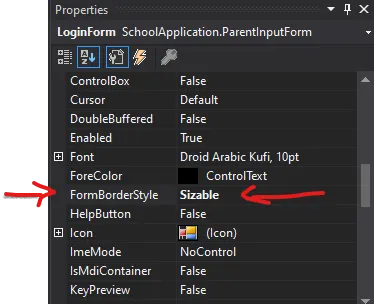
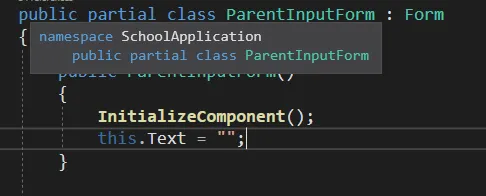
rc = new Rectangle(0, 0, this.ClientSize.Width, cCaption); e.Graphics.FillRectangle(Brushes.DarkBlue, rc);- ryancdotnetWndProc被调用,但m.Msg从未等于0x84。.NET Framework 4.8 - LongToeBoydock: fill的面板,因此它完全覆盖了客户区域,鼠标始终悬停在控件上,从未到达客户区域,因此WM_NCHITTEST从未触发... 只需取消停靠即可解决问题。 - LongToeBoy