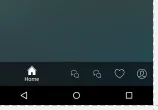如何禁用BottomNavigationView的点击和触摸?
14
- Muhammad Aiman Bin Kamal
2
在这里添加你的代码 - Abdul Waheed
我只想实现,但不知道如何做。 - Muhammad Aiman Bin Kamal
6个回答
26
如果您想禁用底部导航视图,您可以禁用菜单项。
private void enableBottomBar(boolean enable){
for (int i = 0; i < mBottomMenu.getMenu().size(); i++) {
mBottomMenu.getMenu().getItem(i).setEnabled(enable);
}
}
- ysfcyln
2
mBottomMenu.menu.iterator().forEach { it.isEnabled = enable } mBottomMenu.menu.iterator().forEach { it.isEnabled = enable } - Amaury Ricardo
如何隐藏特定的选项卡,例如在横向模式下需要隐藏主页选项卡。 - sejn
12
Kotlin的一行代码风格:
bottom_navigation.menu.forEach { it.isEnabled = false }
- Sai
1
Kotlin 一行代码 FTW! - C.Schone
2
<android.support.design.widget.BottomNavigationView
android:layout_width="match_parent"
android:layout_height="wrap_content"
android:clickable="false"
android:contextClickable="false"/>
尝试使用以下代码。它可以禁用点击。
使用Java或Kotlin动态地,您可以禁用点击。
bottomView.setEnabled(false);
bottomView.setFocusable(false);
bottomView.setFocusableInTouchMode(false);
bottomView.setClickable(false);
bottomView.setContextClickable(false);
bottomView.setOnClickListener(null);
将 onClick Listener 设置为 Null 可以禁用点击事件。
bottomView.menu.forEach { it.isEnabled = false }
- Tomin B Azhakathu
2
5我可以继续点击并选择这个项目。 - Muhammad Aiman Bin Kamal
bottomView.setOnClickListener(null); 尝试这个。 - Tomin B Azhakathu
1
您可以设置其子视图的触摸监听器。以下是使用android-ktx的示例:
bottomNav.children.forEach {
(it as? ViewGroup)?.children?.forEach {
it.setOnTouchListener { _, _ -> true } // or null to enable touch again
}
}
- Boni2k
0
你可以这样做:
bottomNavigation.menu.iterator().forEach { it.isEnabled = !error }
- Amaury Ricardo
0
public class CustomBottomNavigationView extends BottomNavigationView {
...
@Override
public void setEnabled(boolean enabled) {
super.setEnabled(enabled);
ViewGroup menuView = (ViewGroup) getChildAt(0);
if (menuView != null) {
for (int i = 0; i < menuView.getChildCount(); i++) {
menuView.getChildAt(i).setEnabled(enabled);
}
}
}
}
- Anton Kaliturin
网页内容由stack overflow 提供, 点击上面的可以查看英文原文,
原文链接
原文链接
- 相关问题
- 3 点击返回按钮时更改BottomNavigationView图标
- 151 如何禁用BottomNavigationView的移位模式?
- 4 点击 BottomNavigationView 才显示的项目
- 3 如何从Fragment拦截MainActivity的BottomNavigationView菜单点击
- 12 如何禁用前一个布局的触摸功能?
- 3 Android导航组件BottomNavigationView拦截点击事件
- 11 如何禁用ViewGroup所有子项的触摸事件?
- 7 禁用BottomNavigationView中的tooltipText
- 13 如何结合BottomNavigationView和ViewPager?
- 4 如何正确地结合使用NavigationView和BottomNavigationView?