此外,我需要检测三角形(警示标志),因此我正在寻找一种通用形状检测器。您有任何建议/代码可以帮助我完成这个任务吗?
最后,为了检测限速标志上的数字,我想使用SIFT,并将图像与一些模板进行比较,以识别标志上的数字。这是一个好的方法吗?
感谢您的回答!
我知道这是一个相当古老的问题,但我曾经遇到过同样的问题,现在让我向您展示我是如何解决它的。 下面的图片显示了opencv程序显示的一些最准确的结果。 在下面的图片中,检测到的街道标志用三种不同的颜色圈出,以区分三种类型的街道标志(警告、禁止停车、限速)。
速度限制值以绿色字体写在限速标志上方。
[![example][1]][1]
[![example][2]][2]
[![example][3]][3]
[![example][4]][4]
inRange(image, Scalar(0, 70, 50), Scalar(10, 255, 255), mask1);
inRange(image, Scalar(170, 70, 50), Scalar(180, 255, 255), mask2);
 在找到红色像素后,我们可以使用聚类算法将它们聚集在一起以查找区域,我使用的是这种方法。
在找到红色像素后,我们可以使用聚类算法将它们聚集在一起以查找区域,我使用的是这种方法。partition(<#_ForwardIterator __first#>, _ForwardIterator __last, <#_Predicate __pred#>)
Signs.info which contains a list of file names like the one below,
one for each positive sample in the positive folder.
pos/image_name.png 1 0 0 50 45
Here, the numbers after the name represent respectively the number of street signs in the image, the coordinate of the upper left corner of the street sign, his height and his width.
Bg.txt which contains a list of file names like the one below, one
for each sign in the negative folder.
neg/street15.png
opencv_createsamples -info sign.info -num 100 -w 50 -h 50 -vec signs.vec
接下来,我们使用以下命令训练级联分类器:
opencv_traincascade -data data -vec signs.vec -bg bg.txt -numPos 60 -numNeg 200 -numStages 15 -w 50 -h 50 -featureType LBP
级数的数量表示将生成多少个分类器以构建级联。 在此过程结束时,我们获得一个名为cascade.xml的文件,该文件将被CascadeClassifier程序用于检测图像中的对象。 现在,我们已经训练好了算法,并且我们可以为每种类型的街道标志声明一个CascadeClassifier,然后通过它来检测图像中的标志。
detectMultiScale(<#InputArray image#>, <#std::vector<Rect> &objects#>)
这种方法会为每个被检测到的对象创建一个矩形。需要注意的是,与所有机器学习算法一样,为了表现良好,我们需要在数据集中拥有大量样本。我构建的数据集并不是非常大,因此在某些情况下无法检测到所有标志。这通常发生在图像中小部分交通标志不可见的情况下,例如下面的警告标志:
我扩展了我的数据集,使得在没有太多错误的情况下获得了相当准确的结果。
与交通标志检测一样,我也使用了机器学习算法,但采用了不同的方法。经过一些尝试,我意识到OCR(tesseract)解决方案表现不佳,因此决定自己构建OCR软件。
对于机器学习算法,我使用以下包含一些限速值的图像作为训练数据:
训练数据的数量很少。但是,由于在限速标志中所有字母都具有相同的字体,因此这不是一个巨大的问题。为了准备训练数据,我用OpenCV编写了一小段代码。它执行以下操作:
在手动数字分类后,训练数据(train.png)中的所有数字都被手动标记,该图像将如下所示。
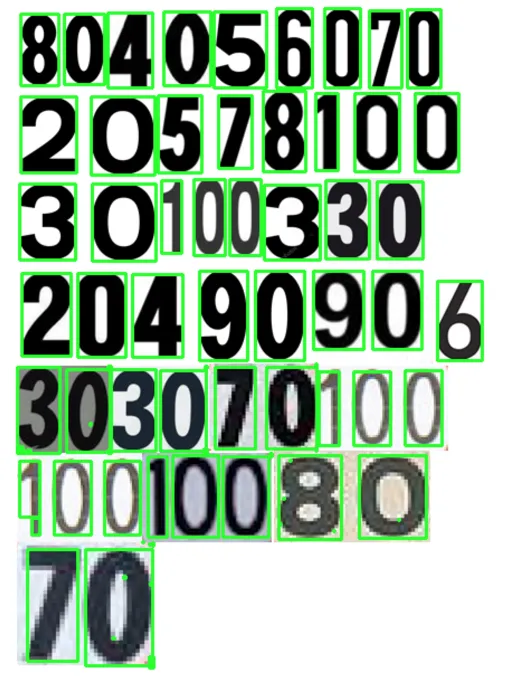
现在我们进入训练和测试部分。
对于训练,我们执行以下操作:
现在进行检测:
KNearest.find_nearest()函数查找与我们给出的最接近的项。我在许多图像上测试了这个小型OCR,仅使用这个小数据集,我获得了约90%的准确度。
以下是我的所有openCv c ++代码,按照我的指示,您应该能够达到我的结果。
#include "opencv2/objdetect/objdetect.hpp"
#include "opencv2/imgproc/imgproc.hpp"
#include <iostream>
#include <stdio.h>
#include <cmath>
#include <stdlib.h>
#include "opencv2/core/core.hpp"
#include "opencv2/highgui.hpp"
#include <string.h>
#include <opencv2/ml/ml.hpp>
using namespace std;
using namespace cv;
std::vector<cv::Rect> getRedObjects(cv::Mat image);
vector<Mat> detectAndDisplaySpeedLimit( Mat frame );
vector<Mat> detectAndDisplayNoParking( Mat frame );
vector<Mat> detectAndDisplayWarning( Mat frame );
void trainDigitClassifier();
string getDigits(Mat image);
vector<Mat> loadAllImage();
int getSpeedLimit(string speed);
//path of the haar cascade files
String no_parking_signs_cascade = "/Users/giuliopettenuzzo/Desktop/cascade_classifiers/no_parking_cascade.xml";
String speed_signs_cascade = "/Users/giuliopettenuzzo/Desktop/cascade_classifiers/speed_limit_cascade.xml";
String warning_signs_cascade = "/Users/giuliopettenuzzo/Desktop/cascade_classifiers/warning_cascade.xml";
CascadeClassifier speed_limit_cascade;
CascadeClassifier no_parking_cascade;
CascadeClassifier warning_cascade;
int main(int argc, char** argv)
{
//train the classifier for digit recognition, this require a manually train, read the report for more details
trainDigitClassifier();
cv::Mat sceneImage;
vector<Mat> allImages = loadAllImage();
for(int i = 0;i<=allImages.size();i++){
sceneImage = allImages[i];
//load the haar cascade files
if( !speed_limit_cascade.load( speed_signs_cascade ) ){ printf("--(!)Error loading\n"); return -1; };
if( !no_parking_cascade.load( no_parking_signs_cascade ) ){ printf("--(!)Error loading\n"); return -1; };
if( !warning_cascade.load( warning_signs_cascade ) ){ printf("--(!)Error loading\n"); return -1; };
Mat scene = sceneImage.clone();
//detect the red objects
std::vector<cv::Rect> allObj = getRedObjects(scene);
//use the three cascade classifier for each object detected by the getRedObjects() method
for(int j = 0;j<allObj.size();j++){
Mat img = sceneImage(Rect(allObj[j]));
vector<Mat> warningVec = detectAndDisplayWarning(img);
if(warningVec.size()>0){
Rect box = allObj[j];
}
vector<Mat> noParkVec = detectAndDisplayNoParking(img);
if(noParkVec.size()>0){
Rect box = allObj[j];
}
vector<Mat> speedLitmitVec = detectAndDisplaySpeedLimit(img);
if(speedLitmitVec.size()>0){
Rect box = allObj[j];
for(int i = 0; i<speedLitmitVec.size();i++){
//get speed limit and skatch it in the image
int digit = getSpeedLimit(getDigits(speedLitmitVec[i]));
if(digit > 0){
Point point = box.tl();
point.y = point.y + 30;
cv::putText(sceneImage,
"SPEED LIMIT " + to_string(digit),
point,
cv::FONT_HERSHEY_COMPLEX_SMALL,
0.7,
cv::Scalar(0,255,0),
1,
cv::CV__CAP_PROP_LATEST);
}
}
}
}
imshow("currentobj",sceneImage);
waitKey(0);
}
}
/*
* detect the red object in the image given in the param,
* return a vector containing all the Rect of the red objects
*/
std::vector<cv::Rect> getRedObjects(cv::Mat image)
{
Mat3b res = image.clone();
std::vector<cv::Rect> result;
cvtColor(image, image, COLOR_BGR2HSV);
Mat1b mask1, mask2;
//ranges of red color
inRange(image, Scalar(0, 70, 50), Scalar(10, 255, 255), mask1);
inRange(image, Scalar(170, 70, 50), Scalar(180, 255, 255), mask2);
Mat1b mask = mask1 | mask2;
Mat nonZeroCoordinates;
vector<Point> pts;
findNonZero(mask, pts);
for (int i = 0; i < nonZeroCoordinates.total(); i++ ) {
cout << "Zero#" << i << ": " << nonZeroCoordinates.at<Point>(i).x << ", " << nonZeroCoordinates.at<Point>(i).y << endl;
}
int th_distance = 2; // radius tolerance
// Apply partition
// All pixels within the radius tolerance distance will belong to the same class (same label)
vector<int> labels;
// With lambda function (require C++11)
int th2 = th_distance * th_distance;
int n_labels = partition(pts, labels, [th2](const Point& lhs, const Point& rhs) {
return ((lhs.x - rhs.x)*(lhs.x - rhs.x) + (lhs.y - rhs.y)*(lhs.y - rhs.y)) < th2;
});
// You can save all points in the same class in a vector (one for each class), just like findContours
vector<vector<Point>> contours(n_labels);
for (int i = 0; i < pts.size(); ++i){
contours[labels[i]].push_back(pts[i]);
}
// Get bounding boxes
vector<Rect> boxes;
for (int i = 0; i < contours.size(); ++i)
{
Rect box = boundingRect(contours[i]);
if(contours[i].size()>500){//prima era 1000
boxes.push_back(box);
Rect enlarged_box = box + Size(100,100);
enlarged_box -= Point(30,30);
if(enlarged_box.x<0){
enlarged_box.x = 0;
}
if(enlarged_box.y<0){
enlarged_box.y = 0;
}
if(enlarged_box.height + enlarged_box.y > res.rows){
enlarged_box.height = res.rows - enlarged_box.y;
}
if(enlarged_box.width + enlarged_box.x > res.cols){
enlarged_box.width = res.cols - enlarged_box.x;
}
Mat img = res(Rect(enlarged_box));
result.push_back(enlarged_box);
}
}
Rect largest_box = *max_element(boxes.begin(), boxes.end(), [](const Rect& lhs, const Rect& rhs) {
return lhs.area() < rhs.area();
});
//draw the rects in case you want to see them
for(int j=0;j<=boxes.size();j++){
if(boxes[j].area() > largest_box.area()/3){
rectangle(res, boxes[j], Scalar(0, 0, 255));
Rect enlarged_box = boxes[j] + Size(20,20);
enlarged_box -= Point(10,10);
rectangle(res, enlarged_box, Scalar(0, 255, 0));
}
}
rectangle(res, largest_box, Scalar(0, 0, 255));
Rect enlarged_box = largest_box + Size(20,20);
enlarged_box -= Point(10,10);
rectangle(res, enlarged_box, Scalar(0, 255, 0));
return result;
}
/*
* code for detect the speed limit sign , it draws a circle around the speed limit signs
*/
vector<Mat> detectAndDisplaySpeedLimit( Mat frame )
{
std::vector<Rect> signs;
vector<Mat> result;
Mat frame_gray;
cvtColor( frame, frame_gray, CV_BGR2GRAY );
//normalizes the brightness and increases the contrast of the image
equalizeHist( frame_gray, frame_gray );
//-- Detect signs
speed_limit_cascade.detectMultiScale( frame_gray, signs, 1.1, 3, 0|CV_HAAR_SCALE_IMAGE, Size(30, 30) );
cout << speed_limit_cascade.getFeatureType();
for( size_t i = 0; i < signs.size(); i++ )
{
Point center( signs[i].x + signs[i].width*0.5, signs[i].y + signs[i].height*0.5 );
ellipse( frame, center, Size( signs[i].width*0.5, signs[i].height*0.5), 0, 0, 360, Scalar( 255, 0, 255 ), 4, 8, 0 );
Mat resultImage = frame(Rect(center.x - signs[i].width*0.5,center.y - signs[i].height*0.5,signs[i].width,signs[i].height));
result.push_back(resultImage);
}
return result;
}
/*
* code for detect the warning sign , it draws a circle around the warning signs
*/
vector<Mat> detectAndDisplayWarning( Mat frame )
{
std::vector<Rect> signs;
vector<Mat> result;
Mat frame_gray;
cvtColor( frame, frame_gray, CV_BGR2GRAY );
equalizeHist( frame_gray, frame_gray );
//-- Detect signs
warning_cascade.detectMultiScale( frame_gray, signs, 1.1, 3, 0|CV_HAAR_SCALE_IMAGE, Size(30, 30) );
cout << warning_cascade.getFeatureType();
Rect previus;
for( size_t i = 0; i < signs.size(); i++ )
{
Point center( signs[i].x + signs[i].width*0.5, signs[i].y + signs[i].height*0.5 );
Rect newRect = Rect(center.x - signs[i].width*0.5,center.y - signs[i].height*0.5,signs[i].width,signs[i].height);
if((previus & newRect).area()>0){
previus = newRect;
}else{
ellipse( frame, center, Size( signs[i].width*0.5, signs[i].height*0.5), 0, 0, 360, Scalar( 0, 0, 255 ), 4, 8, 0 );
Mat resultImage = frame(newRect);
result.push_back(resultImage);
previus = newRect;
}
}
return result;
}
/*
* code for detect the no parking sign , it draws a circle around the no parking signs
*/
vector<Mat> detectAndDisplayNoParking( Mat frame )
{
std::vector<Rect> signs;
vector<Mat> result;
Mat frame_gray;
cvtColor( frame, frame_gray, CV_BGR2GRAY );
equalizeHist( frame_gray, frame_gray );
//-- Detect signs
no_parking_cascade.detectMultiScale( frame_gray, signs, 1.1, 3, 0|CV_HAAR_SCALE_IMAGE, Size(30, 30) );
cout << no_parking_cascade.getFeatureType();
Rect previus;
for( size_t i = 0; i < signs.size(); i++ )
{
Point center( signs[i].x + signs[i].width*0.5, signs[i].y + signs[i].height*0.5 );
Rect newRect = Rect(center.x - signs[i].width*0.5,center.y - signs[i].height*0.5,signs[i].width,signs[i].height);
if((previus & newRect).area()>0){
previus = newRect;
}else{
ellipse( frame, center, Size( signs[i].width*0.5, signs[i].height*0.5), 0, 0, 360, Scalar( 255, 0, 0 ), 4, 8, 0 );
Mat resultImage = frame(newRect);
result.push_back(resultImage);
previus = newRect;
}
}
return result;
}
/*
* train the classifier for digit recognition, this could be done only one time, this method save the result in a file and
* it can be used in the next executions
* in order to train user must enter manually the corrisponding digit that the program shows, press space if the red box is just a point (false positive)
*/
void trainDigitClassifier(){
Mat thr,gray,con;
Mat src=imread("/Users/giuliopettenuzzo/Desktop/all_numbers.png",1);
cvtColor(src,gray,CV_BGR2GRAY);
threshold(gray,thr,125,255,THRESH_BINARY_INV); //Threshold to find contour
imshow("ci",thr);
waitKey(0);
thr.copyTo(con);
// Create sample and label data
vector< vector <Point> > contours; // Vector for storing contour
vector< Vec4i > hierarchy;
Mat sample;
Mat response_array;
findContours( con, contours, hierarchy,CV_RETR_CCOMP, CV_CHAIN_APPROX_SIMPLE ); //Find contour
for( int i = 0; i< contours.size(); i=hierarchy[i][0] ) // iterate through first hierarchy level contours
{
Rect r= boundingRect(contours[i]); //Find bounding rect for each contour
rectangle(src,Point(r.x,r.y), Point(r.x+r.width,r.y+r.height), Scalar(0,0,255),2,8,0);
Mat ROI = thr(r); //Crop the image
Mat tmp1, tmp2;
resize(ROI,tmp1, Size(10,10), 0,0,INTER_LINEAR ); //resize to 10X10
tmp1.convertTo(tmp2,CV_32FC1); //convert to float
imshow("src",src);
int c=waitKey(0); // Read corresponding label for contour from keyoard
c-=0x30; // Convert ascii to intiger value
response_array.push_back(c); // Store label to a mat
rectangle(src,Point(r.x,r.y), Point(r.x+r.width,r.y+r.height), Scalar(0,255,0),2,8,0);
sample.push_back(tmp2.reshape(1,1)); // Store sample data
}
// Store the data to file
Mat response,tmp;
tmp=response_array.reshape(1,1); //make continuous
tmp.convertTo(response,CV_32FC1); // Convert to float
FileStorage Data("TrainingData.yml",FileStorage::WRITE); // Store the sample data in a file
Data << "data" << sample;
Data.release();
FileStorage Label("LabelData.yml",FileStorage::WRITE); // Store the label data in a file
Label << "label" << response;
Label.release();
cout<<"Training and Label data created successfully....!! "<<endl;
imshow("src",src);
waitKey(0);
}
/*
* get digit from the image given in param, using the classifier trained before
*/
string getDigits(Mat image)
{
Mat thr1,gray1,con1;
Mat src1 = image.clone();
cvtColor(src1,gray1,CV_BGR2GRAY);
threshold(gray1,thr1,125,255,THRESH_BINARY_INV); // Threshold to create input
thr1.copyTo(con1);
// Read stored sample and label for training
Mat sample1;
Mat response1,tmp1;
FileStorage Data1("TrainingData.yml",FileStorage::READ); // Read traing data to a Mat
Data1["data"] >> sample1;
Data1.release();
FileStorage Label1("LabelData.yml",FileStorage::READ); // Read label data to a Mat
Label1["label"] >> response1;
Label1.release();
Ptr<ml::KNearest> knn(ml::KNearest::create());
knn->train(sample1, ml::ROW_SAMPLE,response1); // Train with sample and responses
cout<<"Training compleated.....!!"<<endl;
vector< vector <Point> > contours1; // Vector for storing contour
vector< Vec4i > hierarchy1;
//Create input sample by contour finding and cropping
findContours( con1, contours1, hierarchy1,CV_RETR_CCOMP, CV_CHAIN_APPROX_SIMPLE );
Mat dst1(src1.rows,src1.cols,CV_8UC3,Scalar::all(0));
string result;
for( int i = 0; i< contours1.size(); i=hierarchy1[i][0] ) // iterate through each contour for first hierarchy level .
{
Rect r= boundingRect(contours1[i]);
Mat ROI = thr1(r);
Mat tmp1, tmp2;
resize(ROI,tmp1, Size(10,10), 0,0,INTER_LINEAR );
tmp1.convertTo(tmp2,CV_32FC1);
Mat bestLabels;
float p=knn -> findNearest(tmp2.reshape(1,1),4, bestLabels);
char name[4];
sprintf(name,"%d",(int)p);
cout << "num = " << (int)p;
result = result + to_string((int)p);
putText( dst1,name,Point(r.x,r.y+r.height) ,0,1, Scalar(0, 255, 0), 2, 8 );
}
imwrite("dest.jpg",dst1);
return result ;
}
/*
* from the digits detected, it returns a speed limit if it is detected correctly, -1 otherwise
*/
int getSpeedLimit(string numbers){
if ((numbers.find("30") != std::string::npos) || (numbers.find("03") != std::string::npos)) {
return 30;
}
if ((numbers.find("50") != std::string::npos) || (numbers.find("05") != std::string::npos)) {
return 50;
}
if ((numbers.find("80") != std::string::npos) || (numbers.find("08") != std::string::npos)) {
return 80;
}
if ((numbers.find("70") != std::string::npos) || (numbers.find("07") != std::string::npos)) {
return 70;
}
if ((numbers.find("90") != std::string::npos) || (numbers.find("09") != std::string::npos)) {
return 90;
}
if ((numbers.find("100") != std::string::npos) || (numbers.find("001") != std::string::npos)) {
return 100;
}
if ((numbers.find("130") != std::string::npos) || (numbers.find("031") != std::string::npos)) {
return 130;
}
return -1;
}
/*
* load all the image in the file with the path hard coded below
*/
vector<Mat> loadAllImage(){
vector<cv::String> fn;
glob("/Users/giuliopettenuzzo/Desktop/T1/dataset/*.jpg", fn, false);
vector<Mat> images;
size_t count = fn.size(); //number of png files in images folder
for (size_t i=0; i<count; i++)
images.push_back(imread(fn[i]));
return images;
}
也许你应该尝试实现RANSAC算法,如果你正在使用彩色图像,获取红色通道可能是个好主意(如果你在欧洲),因为速度限制标志被一个红色圆圈(或者我认为是一个细白色的圆圈)所包围。
为此,你需要对图像进行滤波以获取边缘(Canny滤波器)。
以下是一些有用的链接:
OpenCV detect partial circle with noise
https://hal.archives-ouvertes.fr/hal-00982526/document
最后,对于数字检测,我认为它还不错。另一种方法是使用类似Viola-Jones算法的东西来检测信号,使用预训练的现有模型...这取决于你!