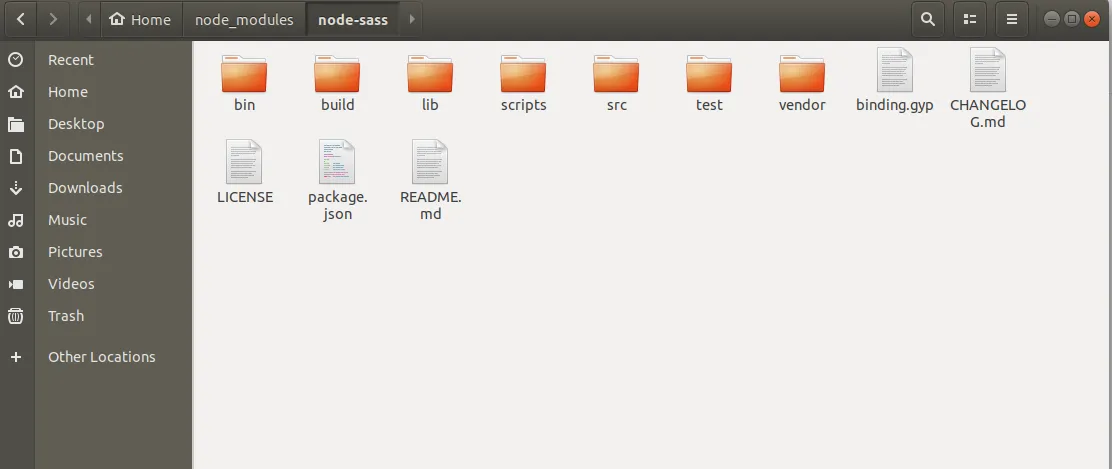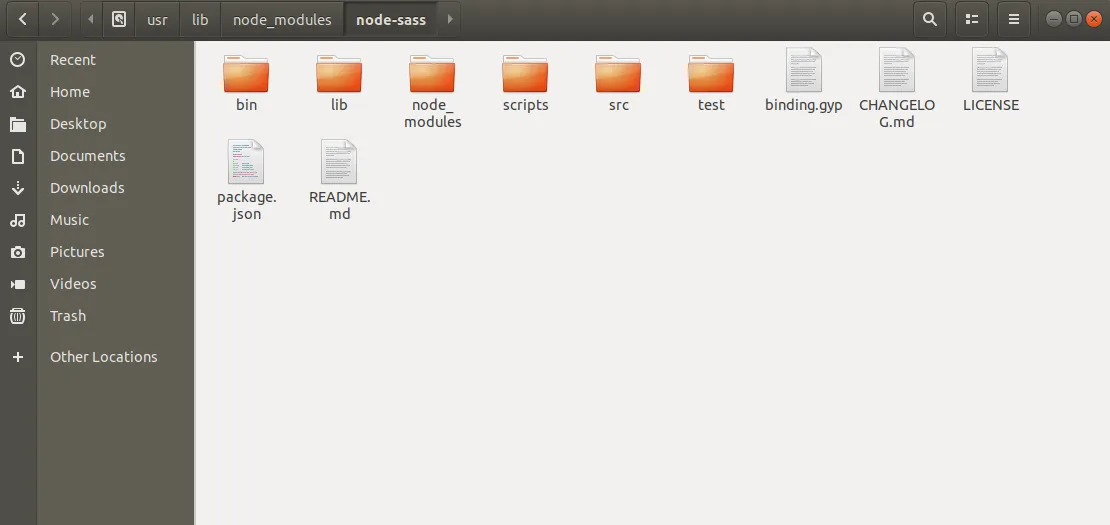我正在尝试在Ubuntu上安装node-sass,因为我想使用sass-autocompile,但即使我尝试在Atom中编译那个Sass文件(只是当我保存它时),它也会返回以下错误:
`fs.js:904
return binding.readdir(pathModule._makeLong(path), options.encoding)
Error: ENOENT: no such file or directory, scandir
'/usr/lib/node_modules/node-sass/vendor'
at Object.fs.readdirSync (fs.js:904:18)
at Object.getInstalledBinaries (/usr/lib/node_modules/node-
sass/lib/extensions.js:129:13)
at foundBinariesList (/usr/lib/node_modules/node-
sass/lib/errors.js:20:15)
at foundBinaries (/usr/lib/node_modules/node-sass/lib/errors.js:15:5)
at Object.module.exports.missingBinary (/usr/lib/node_modules/node-
sass/lib/errors.js:45:5)
at module.exports (/usr/lib/node_modules/node-sass/lib/binding.js:15:30)
at Object.<anonymous> (/usr/lib/node_modules/node-
sass/lib/index.js:14:35)
at Module._compile (module.js:652:30)
at Object.Module._extensions..js (module.js:663:10)
at Module.load (module.js:565:32)`
我尝试使用这个命令 npm rebuild node-sass,但是即使加上了 --force,问题依然没有解决。
卸载并重新安装 nodejs、node-sass 和 npm 也无法解决问题,而且我的电脑上已经安装了 Ruby。
但有一件事情真的很奇怪:这个路径 node_modules/node-sass/vendor' 存在于主目录中,基本上 node_modules 存在于主目录中,甚至带有那个 vendor 文件夹。你能帮我解决这个问题吗?